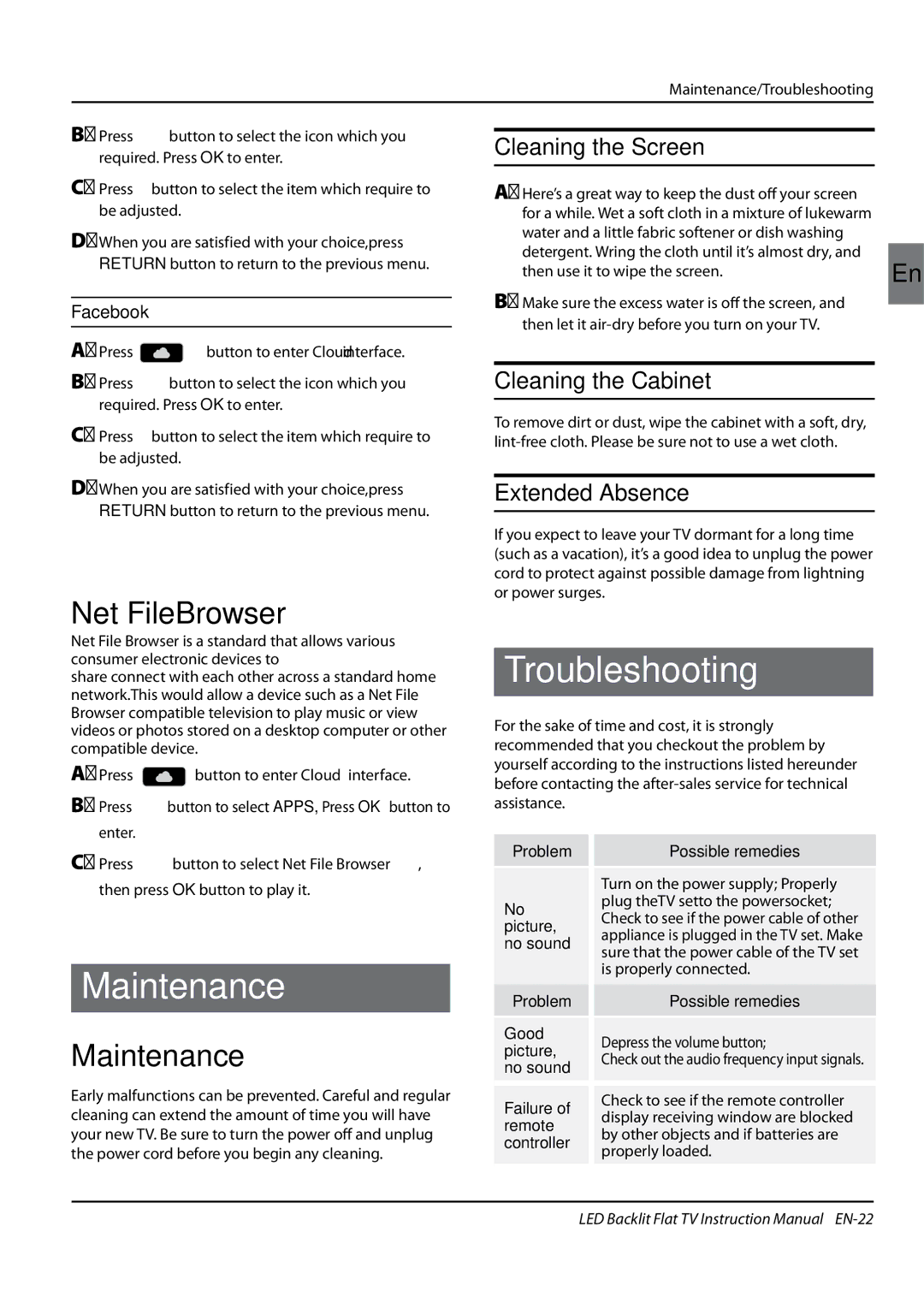|
|
| Maintenance/Troubleshooting |
| |
|
|
|
|
| |
B Press34button to select the icon which you |
|
|
|
| |
| Cleaning the Screen |
| |||
required. Press OK to enter. |
|
| |||
|
|
|
| ||
C Pressbutton to select the item which require to |
| A Here’s a great way to keep the dust off your screen |
| ||
be adjusted. |
|
| for a while. Wet a soft cloth in a mixture of lukewarm |
| |
D When you are satisfied with your choice,press |
| water and a little fabric softener or dish washing |
| ||
| detergent. Wring the cloth until it’s almost dry, and |
| |||
RETURN button to return to the previous menu. |
| En | |||
| then use it to wipe the screen. | ||||
|
|
| |||
|
|
|
|
| |
|
|
| B Make sure the excess water is off the screen, and |
| |
|
| ||||
|
| ||||
|
| then let it |
| ||
|
|
|
| ||
A Press | button to enter Cloud interface. |
| |||
|
|
|
| ||
B Press34button to select the icon which you |
| Cleaning the Cabinet |
| ||
required. Press OK to enter. |
|
|
|
| |
|
|
|
| ||
C | Pressbutton to select the item which require to | To remove dirt or dust, wipe the cabinet with a soft, dry, | |
| be adjusted. | ||
|
|
DWhen you are satisfied with your choice,press RETURN button to return to the previous menu.
Net FileBrowser
Net File Browser is a standard that allows various consumer electronic devices to
share connect with each other across a standard home network.This would allow a device such as a Net File Browser compatible television to play music or view videos or photos stored on a desktop computer or other compatible device.
APress  button to enter Cloud interface.
button to enter Cloud interface.
BPress 34button to select APPS, Press OK button to enter.
CPress 34button to select Net File Browser, then press OK button to play it.
Maintenance
Maintenance
Early malfunctions can be prevented. Careful and regular cleaning can extend the amount of time you will have your new TV. Be sure to turn the power off and unplug the power cord before you begin any cleaning.
Extended Absence
If you expect to leave your TV dormant for a long time (such as a vacation), it’s a good idea to unplug the power cord to protect against possible damage from lightning or power surges.
Troubleshooting
For the sake of time and cost, it is strongly recommended that you checkout the problem by yourself according to the instructions listed hereunder before contacting the
Problem | Possible remedies | |
| Turn on the power supply; Properly | |
No | plug theTV setto the powersocket; | |
Check to see if the power cable of other | ||
picture, | ||
appliance is plugged in the TV set. Make | ||
no sound | ||
sure that the power cable of the TV set | ||
| ||
| is properly connected. | |
Problem | Possible remedies | |
Good | Depress the volume button; | |
picture, | ||
Check out the audio frequency input signals. | ||
no sound | ||
| ||
Failure of | Check to see if the remote controller | |
display receiving window are blocked | ||
remote | ||
by other objects and if batteries are | ||
controller | ||
properly loaded. | ||
|
LED Backlit Flat TV Instruction Manual