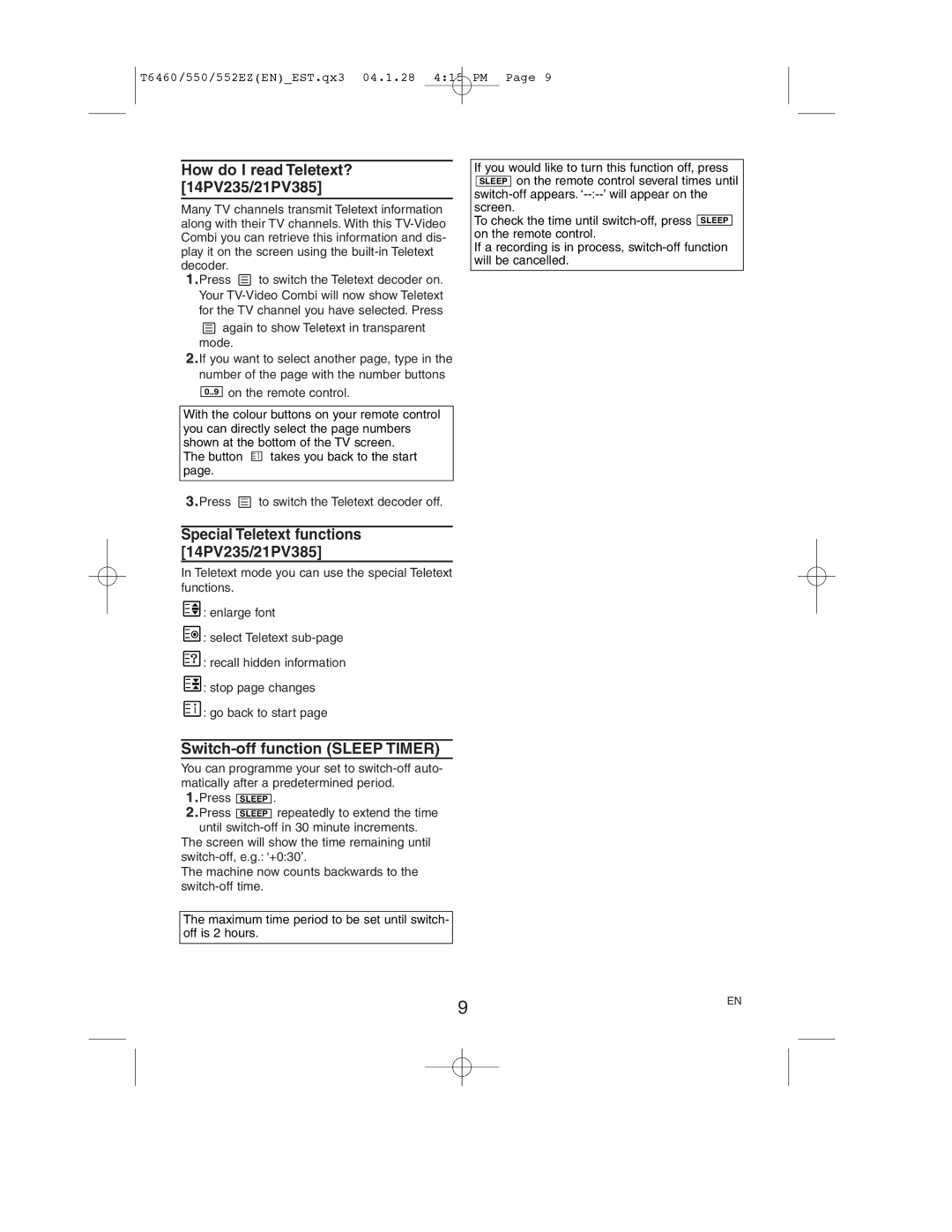T6460/550/552EZ(EN)_EST.qx3 04.1.28 4:15 PM Page 9
How do I read Teletext? [14PV235/21PV385]
Many TV channels transmit Teletext information along with their TV channels. With this
1.Press ![]() to switch the Teletext decoder on. Your
to switch the Teletext decoder on. Your ![]() again to show Teletext in transparent mode.
again to show Teletext in transparent mode.
2.If you want to select another page, type in the number of the page with the number buttons 0..9 on the remote control.
With the colour buttons on your remote control you can directly select the page numbers shown at the bottom of the TV screen.
The button ![]() takes you back to the start page.
takes you back to the start page.
3.Press ![]() to switch the Teletext decoder off.
to switch the Teletext decoder off.
Special Teletext functions [14PV235/21PV385]
In Teletext mode you can use the special Teletext functions.
o
l : enlarge font
p
![]() : select Teletext
: select Teletext
![]() : recall hidden information
: recall hidden information
p
l : stop page changes
o
![]() : go back to start page
: go back to start page
Switch-off function (SLEEP TIMER)
You can programme your set to
SLEEP .
SLEEP repeatedly to extend the time until
The screen will show the time remaining until
The machine now counts backwards to the
The maximum time period to be set until switch- off is 2 hours.
If you would like to turn this function off, press SLEEP on the remote control several times until
To check the time until
If a recording is in process,
9 | EN |
|