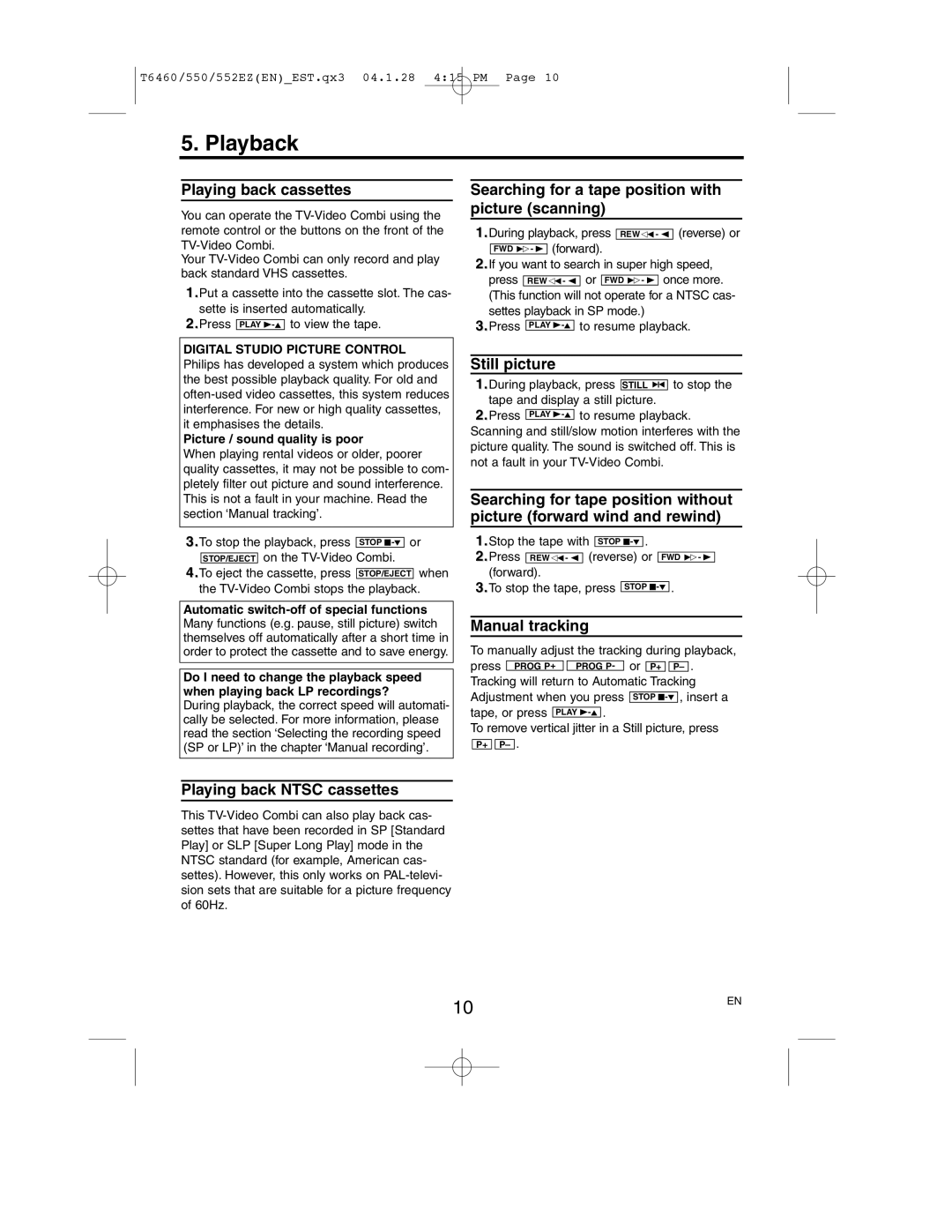T6460/550/552EZ(EN)_EST.qx3 04.1.28 4:15 PM Page 10
5. Playback
Playing back cassettes
You can operate the
Your
1.Put a cassette into the cassette slot. The cas- sette is inserted automatically.
2.Press PLAY
DIGITAL STUDIO PICTURE CONTROL
Philips has developed a system which produces the best possible playback quality. For old and
Picture / sound quality is poor
When playing rental videos or older, poorer quality cassettes, it may not be possible to com- pletely filter out picture and sound interference. This is not a fault in your machine. Read the section ‘Manual tracking’.
3.To stop the playback, press STOP
4.To eject the cassette, press STOP/EJECT when the
Automatic
Do I need to change the playback speed when playing back LP recordings?
During playback, the correct speed will automati- cally be selected. For more information, please read the section ‘Selecting the recording speed (SP or LP)’ in the chapter ‘Manual recording’.
Searching for a tape position with picture (scanning)
1.During playback, press REW0- s (reverse) or FWD 1- B (forward).
2.If you want to search in super high speed, press REW0- s or FWD 1- B once more.
(This function will not operate for a NTSC cas- settes playback in SP mode.)
3.Press PLAY
1.During playback, press ![]() to stop the tape and display a still picture.
to stop the tape and display a still picture.
2.Press ![]()
![]() to resume playback. Scanning and still/slow motion interferes with the picture quality. The sound is switched off. This is not a fault in your
to resume playback. Scanning and still/slow motion interferes with the picture quality. The sound is switched off. This is not a fault in your
Searching for tape position without picture (forward wind and rewind)
1.Stop the tape with STOP
2.Press REW0- s (reverse) or FWD 1- B
(forward).
3.To stop the tape, press STOP
Manual tracking
To manually adjust the tracking during playback,
press | PROG P+ |
| PROG P- |
| or | P+ |
| P– | . | |||
Tracking will return to Automatic Tracking | ||||||||||||
Adjustment when you press |
|
|
|
| , insert a | |||||||
STOP | ||||||||||||
tape, or press |
|
|
| . |
|
|
|
|
|
|
| |
PLAY |
|
|
|
|
|
| ||||||
To remove vertical jitter in a Still picture, press P+ ![]()
![]()
Playing back NTSC cassettes
This
10 | EN |
|