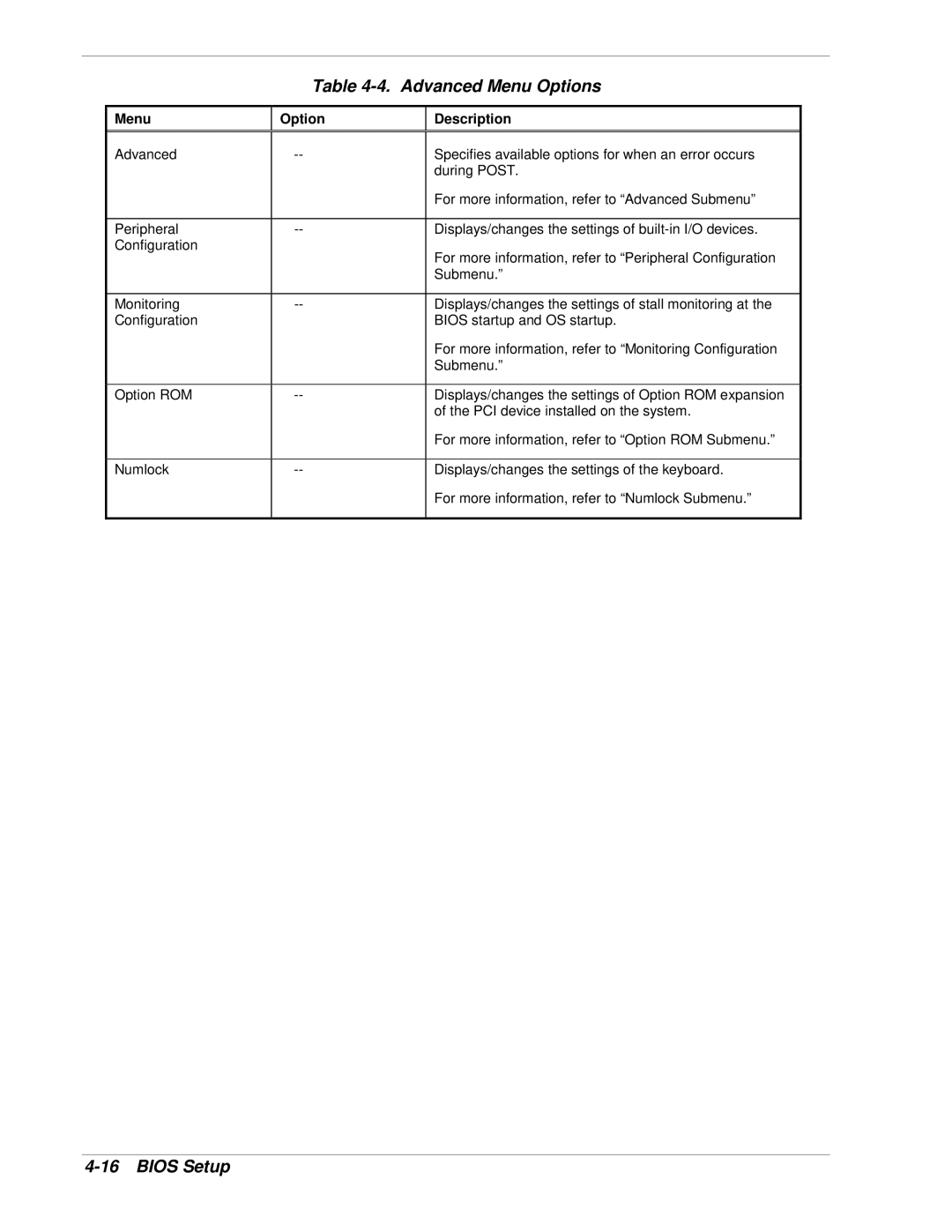Table 4-4. Advanced Menu Options
Menu | Option | Description |
Advanced | Specifies available options for when an error occurs | |
|
| during POST. |
|
| For more information, refer to “Advanced Submenu” |
|
|
|
Peripheral | Displays/changes the settings of | |
Configuration |
| For more information, refer to “Peripheral Configuration |
|
| |
|
| Submenu.” |
|
|
|
Monitoring | Displays/changes the settings of stall monitoring at the | |
Configuration |
| BIOS startup and OS startup. |
|
| For more information, refer to “Monitoring Configuration |
|
| Submenu.” |
|
|
|
Option ROM | Displays/changes the settings of Option ROM expansion | |
|
| of the PCI device installed on the system. |
|
| For more information, refer to “Option ROM Submenu.” |
|
|
|
Numlock | Displays/changes the settings of the keyboard. | |
|
| For more information, refer to “Numlock Submenu.” |
|
|
|