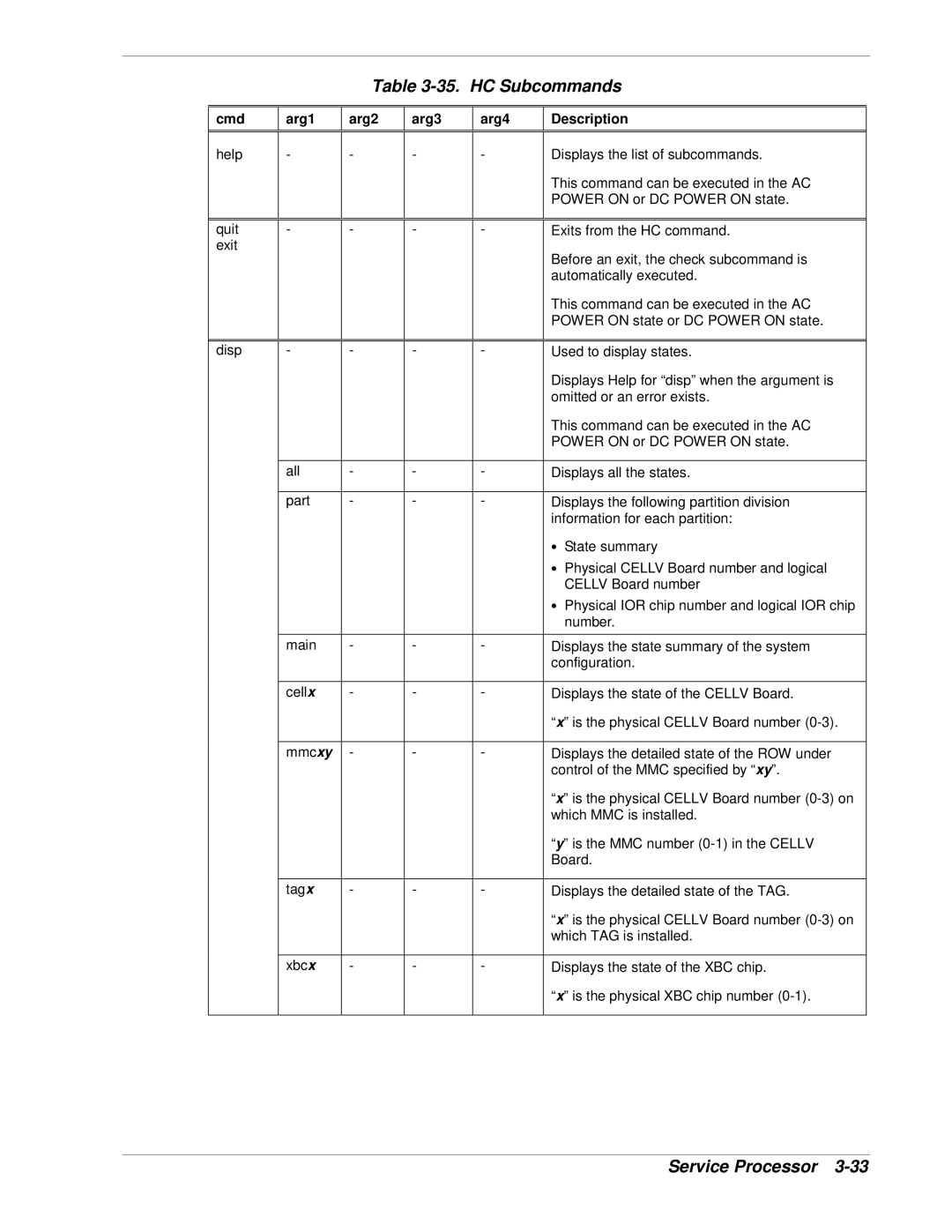Table 3-35. HC Subcommands
cmd | arg1 | arg2 | arg3 | arg4 | Description |
help | - | - | - | - | Displays the list of subcommands. |
|
|
|
|
| This command can be executed in the AC |
|
|
|
|
| POWER ON or DC POWER ON state. |
|
|
|
|
|
|
quit | - | - | - | - | Exits from the HC command. |
exit |
|
|
|
| Before an exit, the check subcommand is |
|
|
|
|
| |
|
|
|
|
| automatically executed. |
|
|
|
|
| This command can be executed in the AC |
|
|
|
|
| POWER ON state or DC POWER ON state. |
|
|
|
|
|
|
disp | - | - | - | - | Used to display states. |
|
|
|
|
| Displays Help for “disp” when the argument is |
|
|
|
|
| omitted or an error exists. |
|
|
|
|
| This command can be executed in the AC |
|
|
|
|
| POWER ON or DC POWER ON state. |
|
|
|
|
|
|
| all | - | - | - | Displays all the states. |
|
|
|
|
|
|
| part | - | - | - | Displays the following partition division |
|
|
|
|
| information for each partition: |
|
|
|
|
| • State summary |
|
|
|
|
| • Physical CELLV Board number and logical |
|
|
|
|
| CELLV Board number |
|
|
|
|
| • Physical IOR chip number and logical IOR chip |
|
|
|
|
| number. |
| main | - | - | - | Displays the state summary of the system |
|
|
|
|
| configuration. |
|
|
|
|
|
|
| cellx | - | - | - | Displays the state of the CELLV Board. |
|
|
|
|
| “x” is the physical CELLV Board number |
|
|
|
|
|
|
| mmcxy | - | - | - | Displays the detailed state of the ROW under |
|
|
|
|
| control of the MMC specified by “xy”. |
|
|
|
|
| “x” is the physical CELLV Board number |
|
|
|
|
| which MMC is installed. |
|
|
|
|
| “y” is the MMC number |
|
|
|
|
| Board. |
|
|
|
|
|
|
| tagx | - | - | - | Displays the detailed state of the TAG. |
|
|
|
|
| “x” is the physical CELLV Board number |
|
|
|
|
| which TAG is installed. |
|
|
|
|
|
|
| xbcx | - | - | - | Displays the state of the XBC chip. |
|
|
|
|
| “x” is the physical XBC chip number |
|
|
|
|
|
|
Service Processor