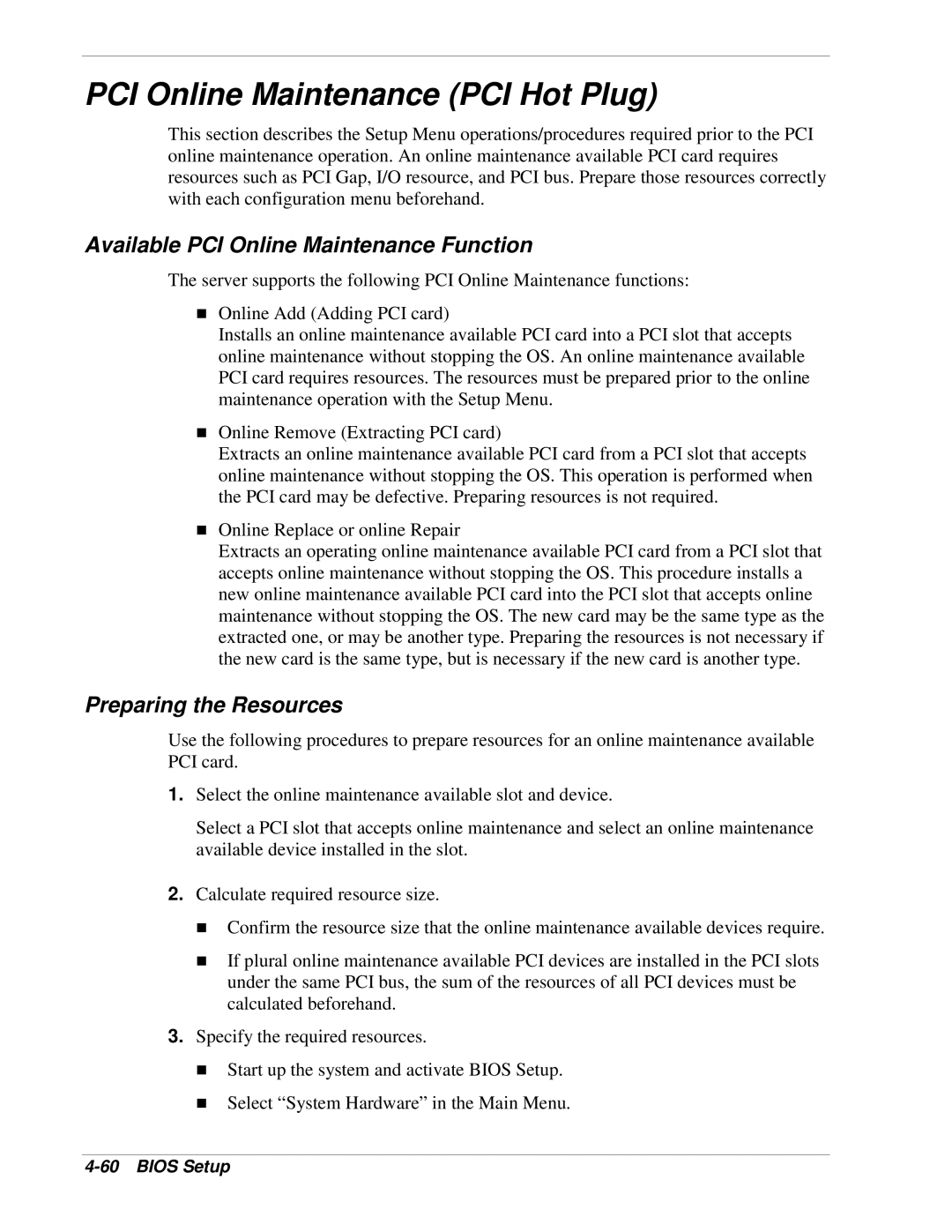PCI Online Maintenance (PCI Hot Plug)
This section describes the Setup Menu operations/procedures required prior to the PCI online maintenance operation. An online maintenance available PCI card requires resources such as PCI Gap, I/O resource, and PCI bus. Prepare those resources correctly with each configuration menu beforehand.
Available PCI Online Maintenance Function
The server supports the following PCI Online Maintenance functions:
!Online Add (Adding PCI card)
Installs an online maintenance available PCI card into a PCI slot that accepts online maintenance without stopping the OS. An online maintenance available PCI card requires resources. The resources must be prepared prior to the online maintenance operation with the Setup Menu.
!Online Remove (Extracting PCI card)
Extracts an online maintenance available PCI card from a PCI slot that accepts online maintenance without stopping the OS. This operation is performed when the PCI card may be defective. Preparing resources is not required.
!Online Replace or online Repair
Extracts an operating online maintenance available PCI card from a PCI slot that accepts online maintenance without stopping the OS. This procedure installs a new online maintenance available PCI card into the PCI slot that accepts online maintenance without stopping the OS. The new card may be the same type as the extracted one, or may be another type. Preparing the resources is not necessary if the new card is the same type, but is necessary if the new card is another type.
Preparing the Resources
Use the following procedures to prepare resources for an online maintenance available PCI card.
1.Select the online maintenance available slot and device.
Select a PCI slot that accepts online maintenance and select an online maintenance available device installed in the slot.
2.Calculate required resource size.
!Confirm the resource size that the online maintenance available devices require.
!If plural online maintenance available PCI devices are installed in the PCI slots under the same PCI bus, the sum of the resources of all PCI devices must be calculated beforehand.
3.Specify the required resources.
!Start up the system and activate BIOS Setup.
!Select “System Hardware” in the Main Menu.