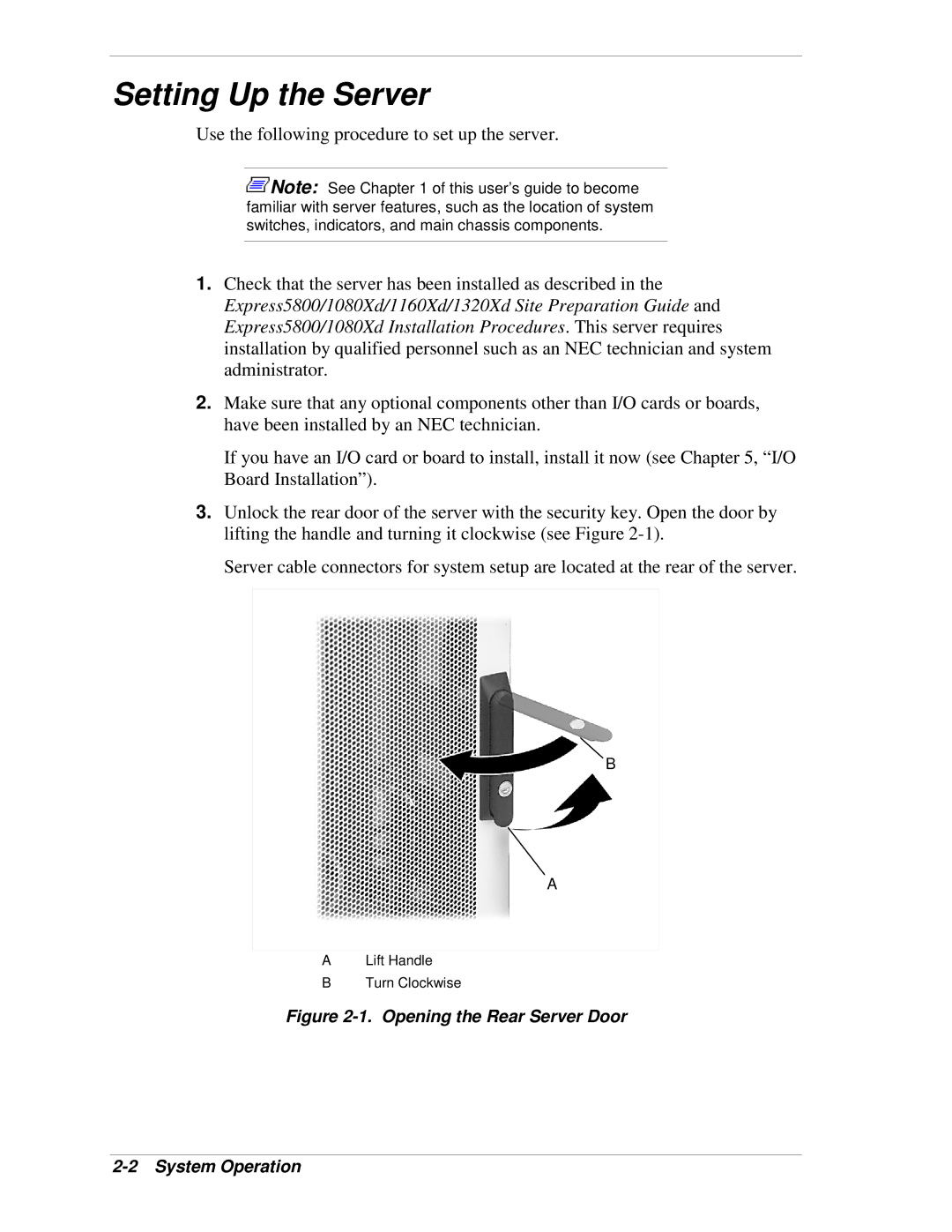Setting Up the Server
Use the following procedure to set up the server.
![]() Note: See Chapter 1 of this user’s guide to become familiar with server features, such as the location of system switches, indicators, and main chassis components.
Note: See Chapter 1 of this user’s guide to become familiar with server features, such as the location of system switches, indicators, and main chassis components.
1.Check that the server has been installed as described in the Express5800/1080Xd/1160Xd/1320Xd Site Preparation Guide and Express5800/1080Xd Installation Procedures. This server requires installation by qualified personnel such as an NEC technician and system administrator.
2.Make sure that any optional components other than I/O cards or boards, have been installed by an NEC technician.
If you have an I/O card or board to install, install it now (see Chapter 5, “I/O Board Installation”).
3.Unlock the rear door of the server with the security key. Open the door by lifting the handle and turning it clockwise (see Figure
Server cable connectors for system setup are located at the rear of the server.
B
A
ALift Handle
BTurn Clockwise