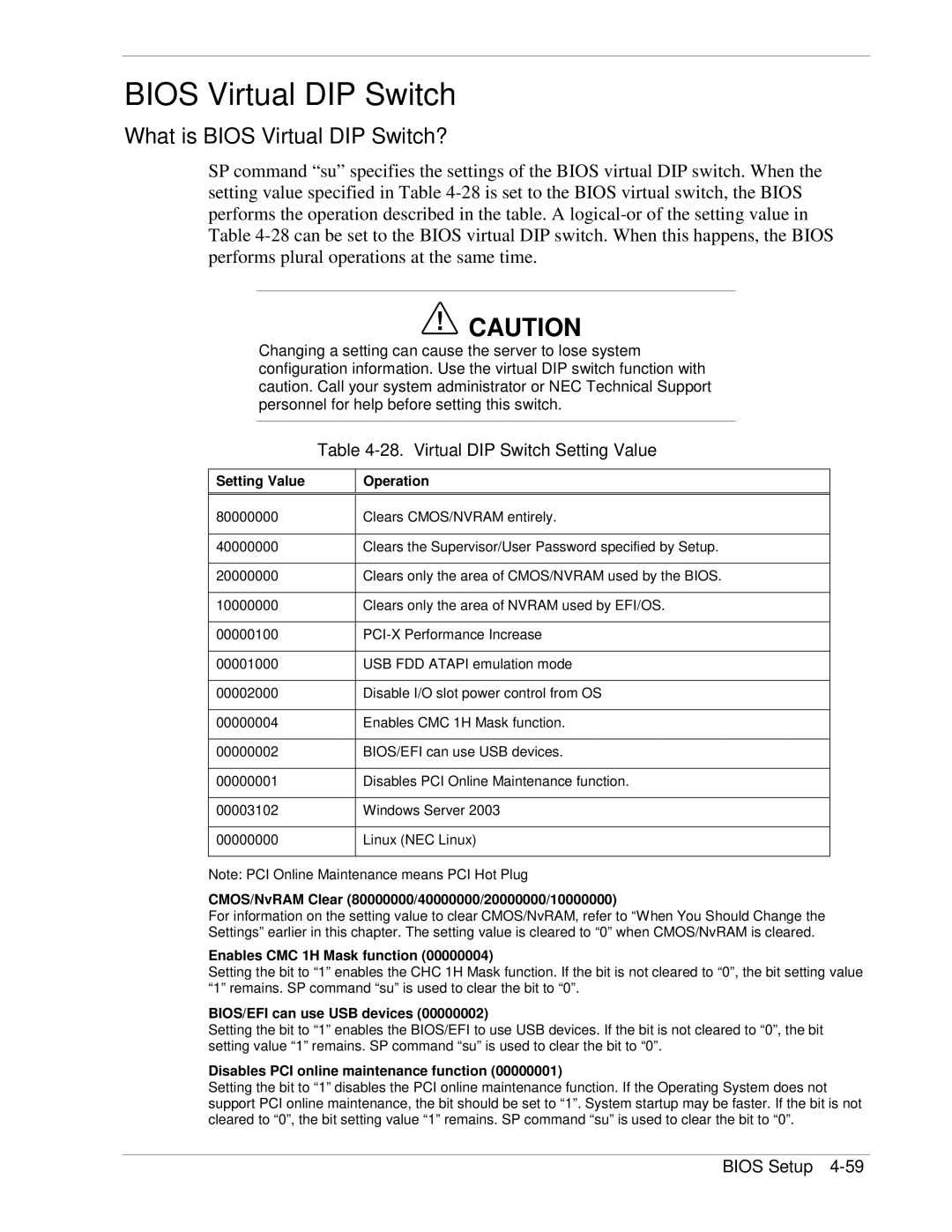BIOS Virtual DIP Switch
What is BIOS Virtual DIP Switch?
SP command “su” specifies the settings of the BIOS virtual DIP switch. When the setting value specified in Table
!CAUTION
Changing a setting can cause the server to lose system configuration information. Use the virtual DIP switch function with caution. Call your system administrator or NEC Technical Support personnel for help before setting this switch.
| Table | |
|
|
|
Setting Value |
| Operation |
80000000 |
| Clears CMOS/NVRAM entirely. |
|
|
|
40000000 |
| Clears the Supervisor/User Password specified by Setup. |
|
|
|
20000000 |
| Clears only the area of CMOS/NVRAM used by the BIOS. |
|
|
|
10000000 |
| Clears only the area of NVRAM used by EFI/OS. |
|
|
|
00000100 |
| |
|
|
|
00001000 |
| USB FDD ATAPI emulation mode |
|
|
|
00002000 |
| Disable I/O slot power control from OS |
|
|
|
00000004 |
| Enables CMC 1H Mask function. |
|
|
|
00000002 |
| BIOS/EFI can use USB devices. |
|
|
|
00000001 |
| Disables PCI Online Maintenance function. |
|
|
|
00003102 |
| Windows Server 2003 |
|
|
|
00000000 |
| Linux (NEC Linux) |
|
|
|
Note: PCI Online Maintenance means PCI Hot Plug
CMOS/NvRAM Clear (80000000/40000000/20000000/10000000)
For information on the setting value to clear CMOS/NvRAM, refer to “When You Should Change the Settings” earlier in this chapter. The setting value is cleared to “0” when CMOS/NvRAM is cleared.
Enables CMC 1H Mask function (00000004)
Setting the bit to “1” enables the CHC 1H Mask function. If the bit is not cleared to “0”, the bit setting value “1” remains. SP command “su” is used to clear the bit to “0”.
BIOS/EFI can use USB devices (00000002)
Setting the bit to “1” enables the BIOS/EFI to use USB devices. If the bit is not cleared to “0”, the bit setting value “1” remains. SP command “su” is used to clear the bit to “0”.
Disables PCI online maintenance function (00000001)
Setting the bit to “1” disables the PCI online maintenance function. If the Operating System does not support PCI online maintenance, the bit should be set to “1”. System startup may be faster. If the bit is not cleared to “0”, the bit setting value “1” remains. SP command “su” is used to clear the bit to “0”.