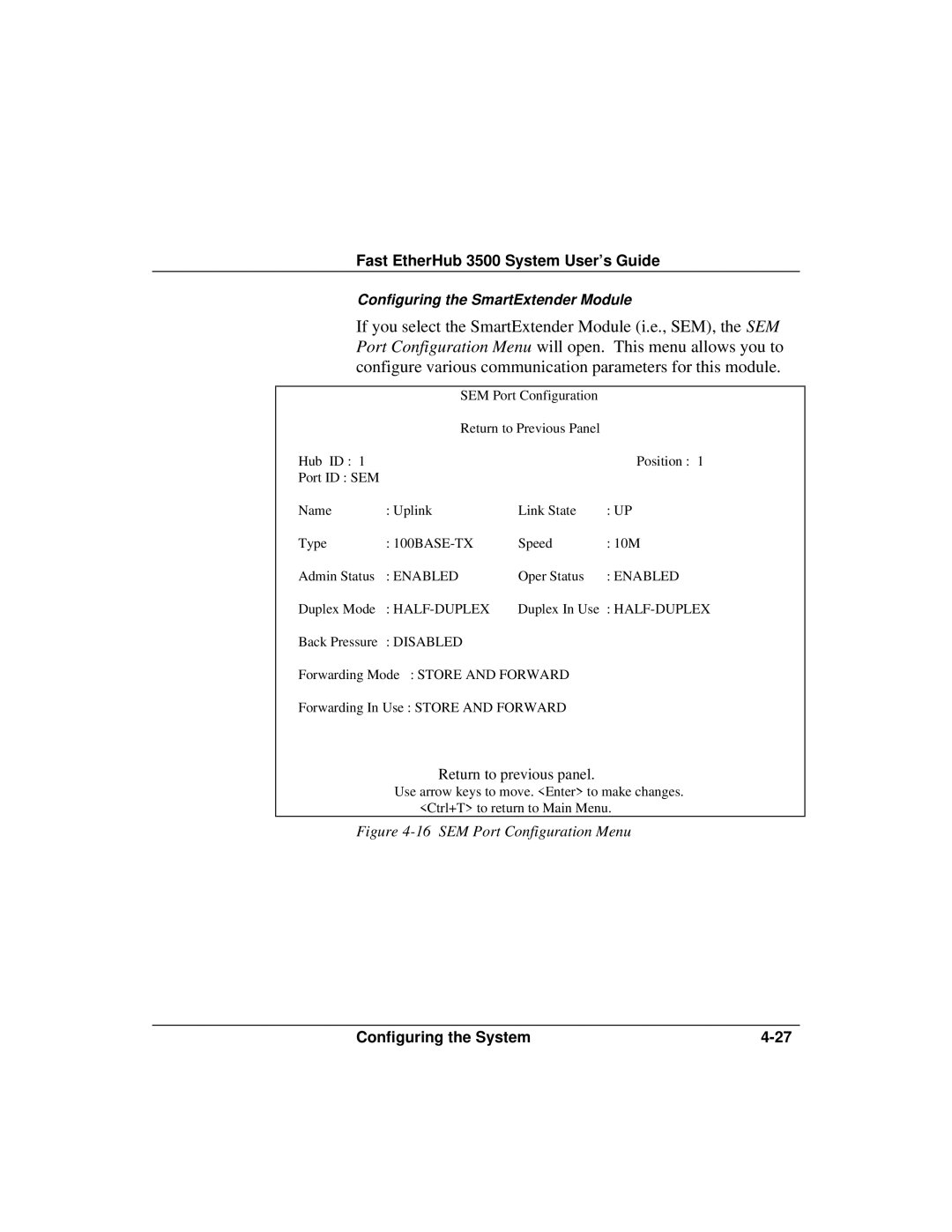Fast EtherHub 3500 System User’s Guide
Configuring the SmartExtender Module
If you select the SmartExtender Module (i.e., SEM), the SEM Port Configuration Menu will open. This menu allows you to configure various communication parameters for this module.
| SEM Port Configuration |
| |
| Return to Previous Panel |
| |
Hub ID : 1 |
|
| Position : 1 |
Port ID : SEM |
|
|
|
Name | : Uplink | Link State | : UP |
Type | : | Speed | : 10M |
Admin Status | : ENABLED | Oper Status | : ENABLED |
Duplex Mode | : | Duplex In Use : | |
Back Pressure | : DISABLED |
|
|
Forwarding Mode : STORE AND FORWARD
Forwarding In Use : STORE AND FORWARD
Return to previous panel.
Use arrow keys to move. <Enter> to make changes. <Ctrl+T> to return to Main Menu.
Figure 4-16 SEM Port Configuration Menu
Configuring the System |