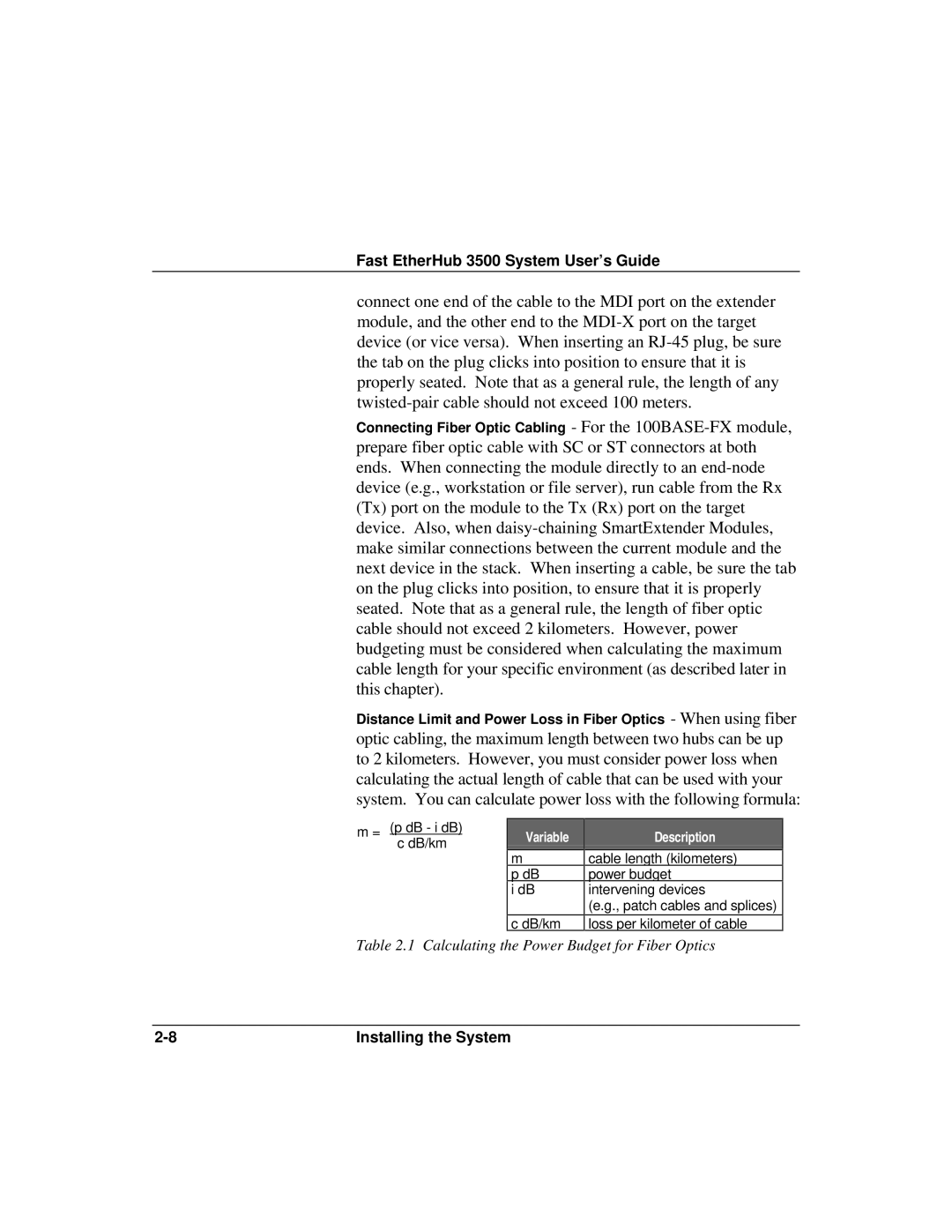Fast EtherHub 3500 System User’s Guide
connect one end of the cable to the MDI port on the extender module, and the other end to the
Connecting Fiber Optic Cabling - For the
prepare fiber optic cable with SC or ST connectors at both ends. When connecting the module directly to an
Distance Limit and Power Loss in Fiber Optics - When using fiber
optic cabling, the maximum length between two hubs can be up to 2 kilometers. However, you must consider power loss when calculating the actual length of cable that can be used with your system. You can calculate power loss with the following formula:
m = (p dB - i dB) c dB/km
Variable
m
pdB i dB
c dB/km
Description
cable length (kilometers) power budget intervening devices
(e.g., patch cables and splices) loss per kilometer of cable
Table 2.1 Calculating the Power Budget for Fiber Optics
Installing the System |