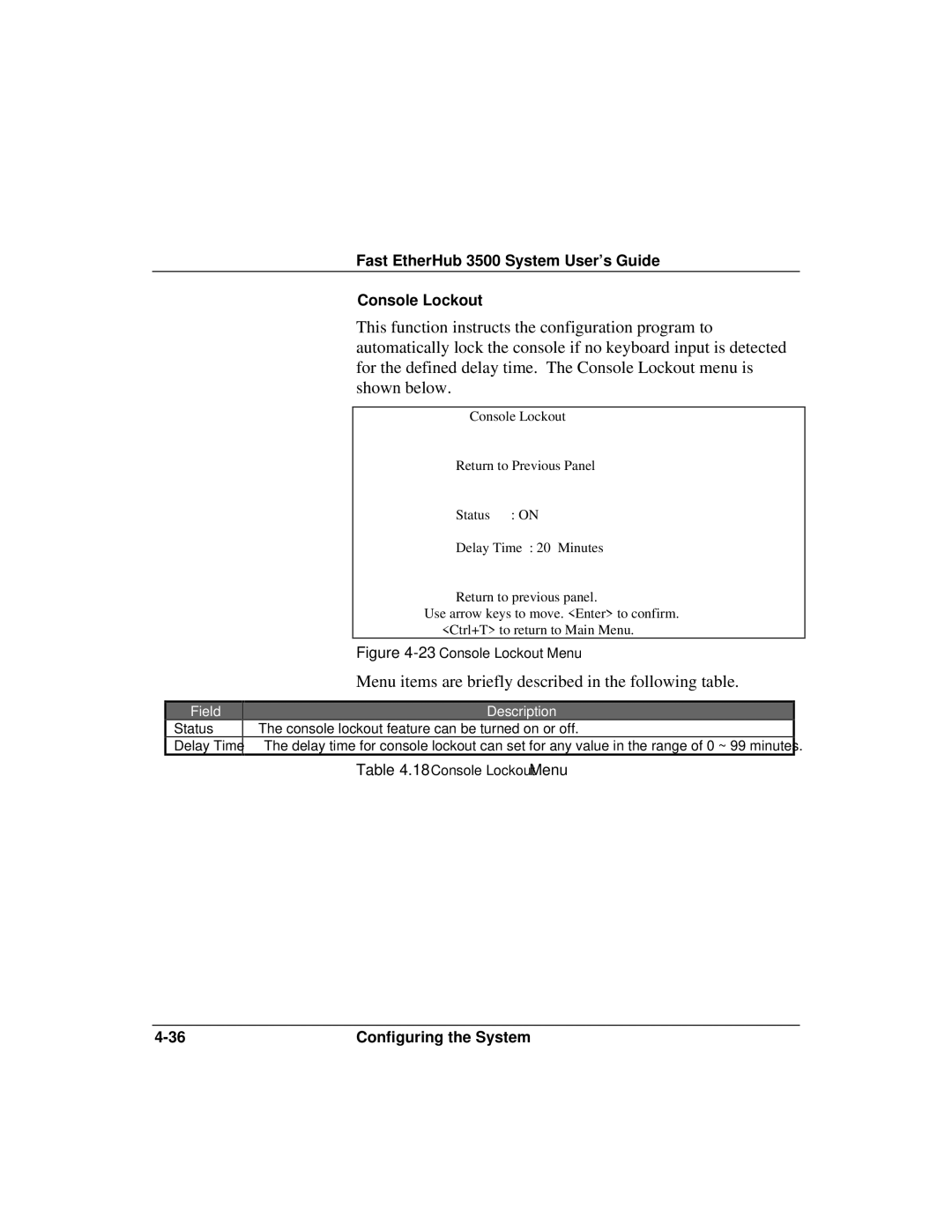Fast EtherHub 3500 System User’s Guide
Console Lockout
This function instructs the configuration program to automatically lock the console if no keyboard input is detected for the defined delay time. The Console Lockout menu is shown below.
Console Lockout
Return to Previous Panel
Field
Status
Delay Time
Status : ON
Delay Time : 20 Minutes
Return to previous panel.
Use arrow keys to move. <Enter> to confirm. <Ctrl+T> to return to Main Menu.
Figure 4-23 Console Lockout Menu
Menu items are briefly described in the following table.
Description
The console lockout feature can be turned on or off.
The delay time for console lockout can set for any value in the range of 0 ~ 99 minutes.
Table 4.18 Console Lockout Menu
Configuring the System |