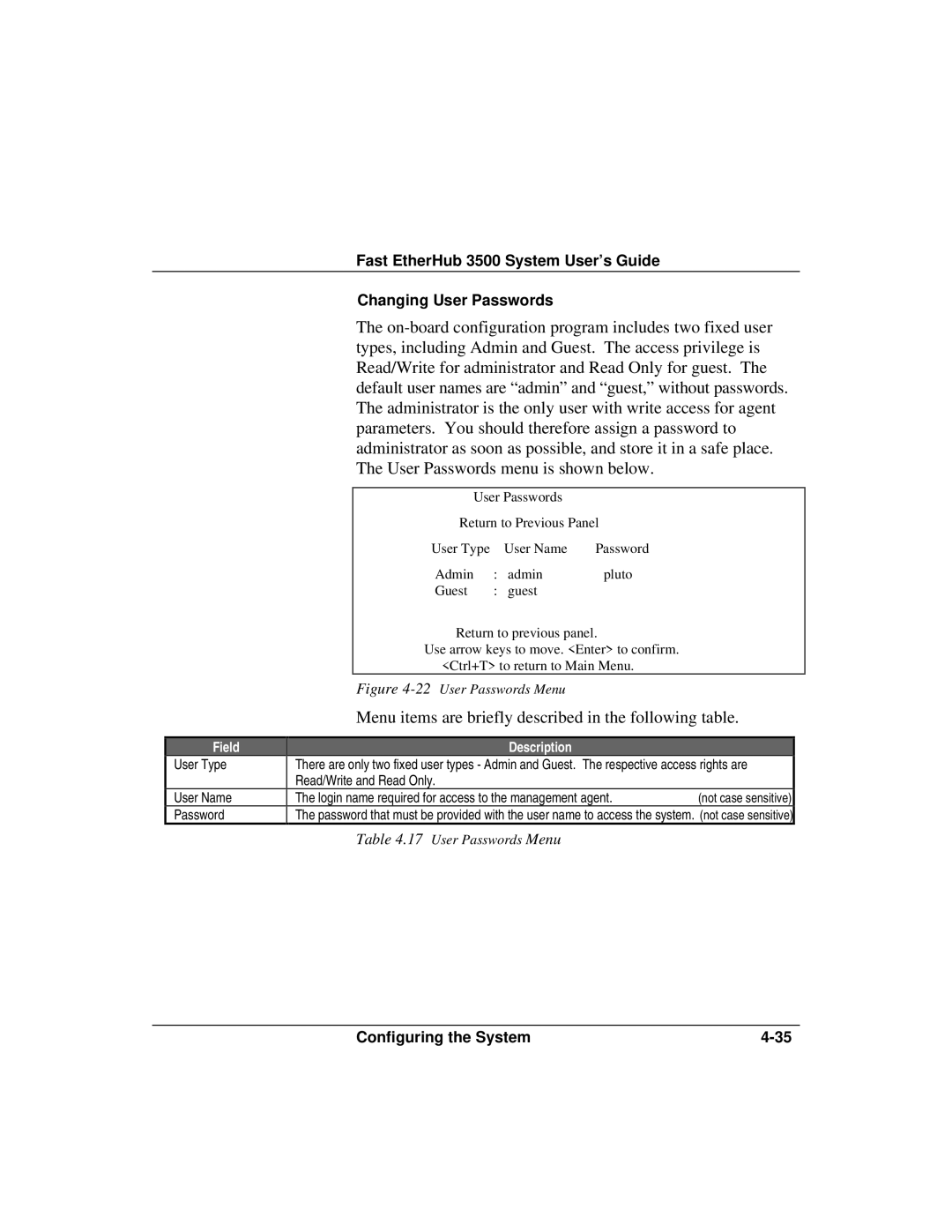Fast EtherHub 3500 System User’s Guide
Changing User Passwords
The
User Passwords
Return to Previous Panel
User Type |
| User Name | Password |
Admin | : | admin | pluto |
Guest | : | guest |
|
Field
User Type
User Name
Password
Return to previous panel.
Use arrow keys to move. <Enter> to confirm. <Ctrl+T> to return to Main Menu.
Figure 4-22 User Passwords Menu
Menu items are briefly described in the following table.
Description
There are only two fixed user types - Admin and Guest. The respective access rights are Read/Write and Read Only.
The login name required for access to the management agent.
The password that must be provided with the user name to access the system.
Table 4.17 User Passwords Menu
Configuring the System