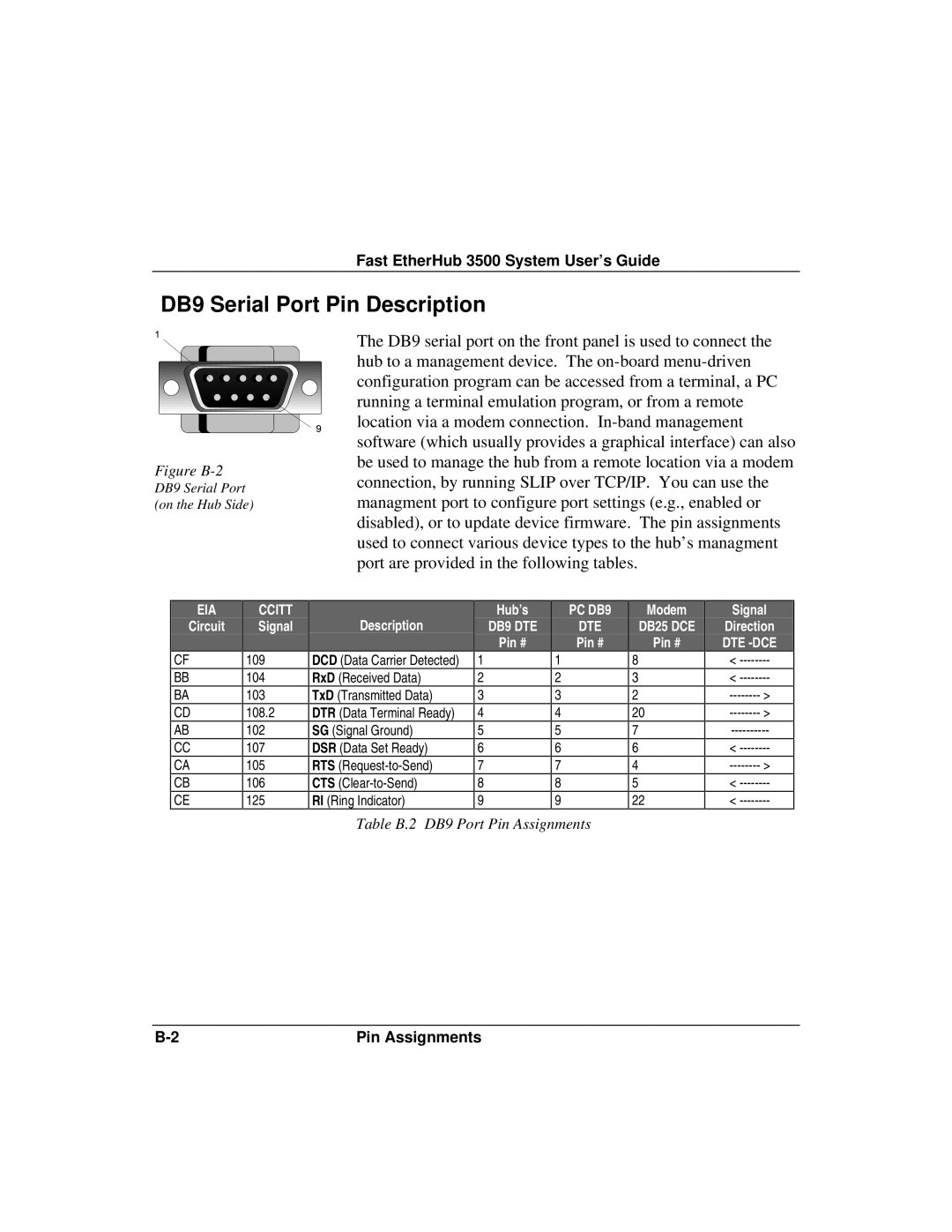Fast EtherHub 3500 System User’s Guide
DB9 Serial Port Pin Description
Figure B-2
DB9 Serial Port
(on the Hub Side)
The DB9 serial port on the front panel is used to connect the hub to a management device. The
EIA
Circuit
CF
BB
BA
CD
AB
CC
CA
CB
CE
CCITT
Signal
109
104
103
108.2
102
107
105
106
125
Description
DCD (Data Carrier Detected)
RxD (Received Data)
TxD (Transmitted Data)
DTR (Data Terminal Ready)
SG (Signal Ground)
DSR (Data Set Ready)
RTS
CTS
RI (Ring Indicator)
Hub’s
DB9 DTE
Pin #
1
2
3
4
5
6
7
8
9
PC DB9
DTE
Pin #
1
2
3
4
5
6
7
8
9
Modem
DB25 DCE
Pin #
8
3
2
20
7
6
4
5
22
Signal
Direction
DTE
<
<
<
<
<
Table B.2 DB9 Port Pin Assignments
Pin Assignments |