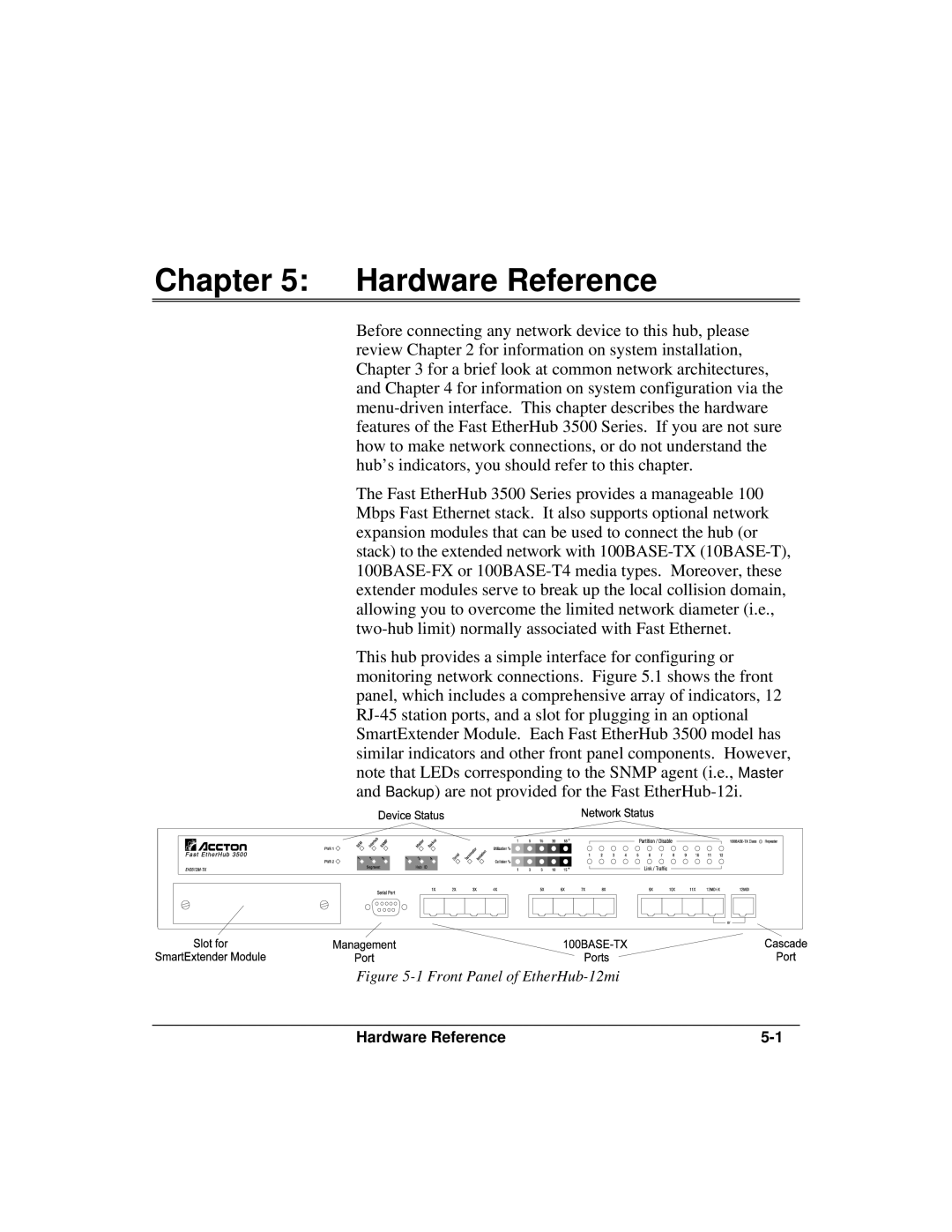Chapter 5: Hardware Reference
Before connecting any network device to this hub, please review Chapter 2 for information on system installation, Chapter 3 for a brief look at common network architectures, and Chapter 4 for information on system configuration via the
The Fast EtherHub 3500 Series provides a manageable 100 Mbps Fast Ethernet stack. It also supports optional network expansion modules that can be used to connect the hub (or stack) to the extended network with
This hub provides a simple interface for configuring or monitoring network connections. Figure 5.1 shows the front panel, which includes a comprehensive array of indicators, 12
Figure 5-1 Front Panel of EtherHub-12mi
Hardware Reference |