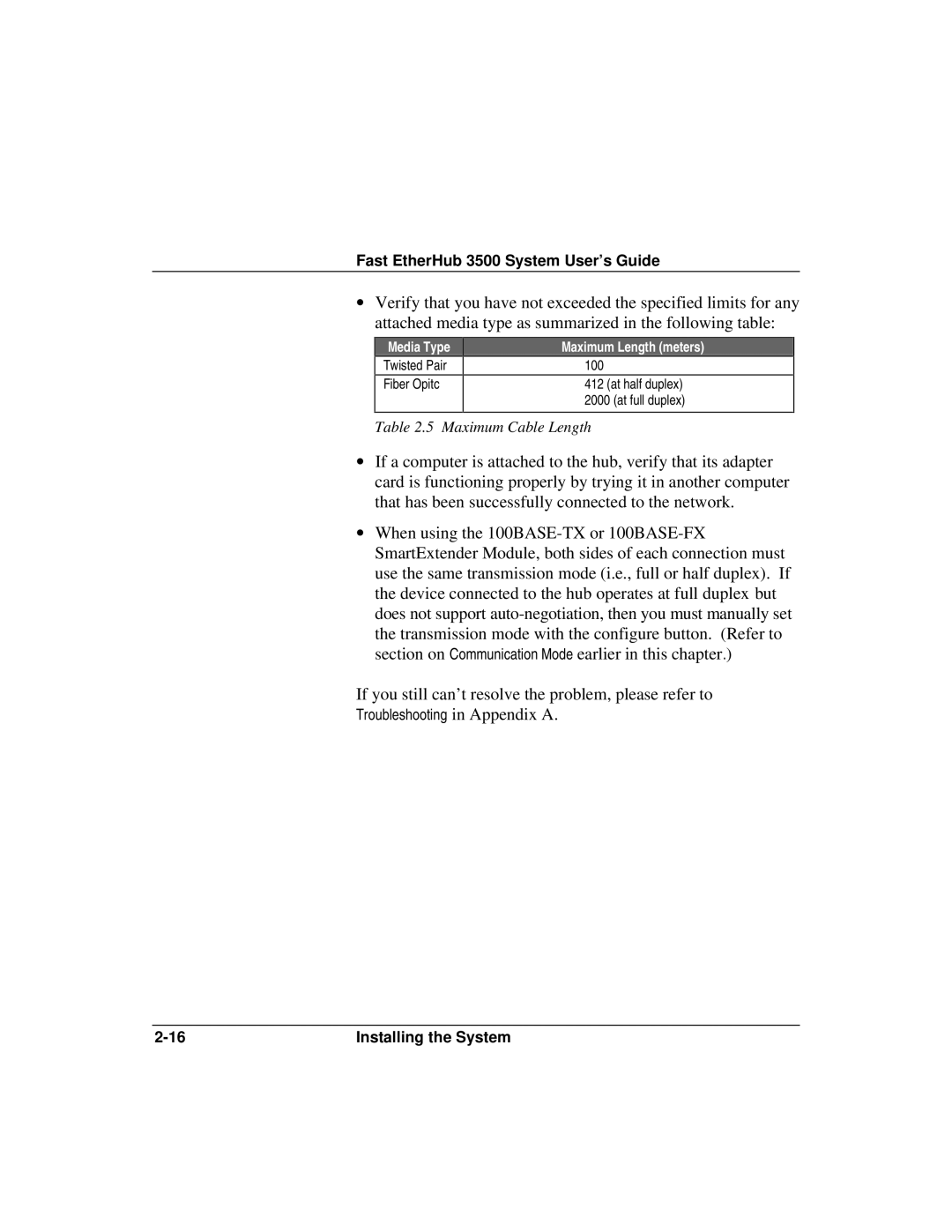Fast EtherHub 3500 System User’s Guide
∙Verify that you have not exceeded the specified limits for any attached media type as summarized in the following table:
Media Type
Twisted Pair
Fiber Opitc
Maximum Length (meters)
100
412 (at half duplex)
2000 (at full duplex)
Table 2.5 Maximum Cable Length
∙If a computer is attached to the hub, verify that its adapter card is functioning properly by trying it in another computer that has been successfully connected to the network.
∙When using the
If you still can’t resolve the problem, please refer to Troubleshooting in Appendix A.
Installing the System |