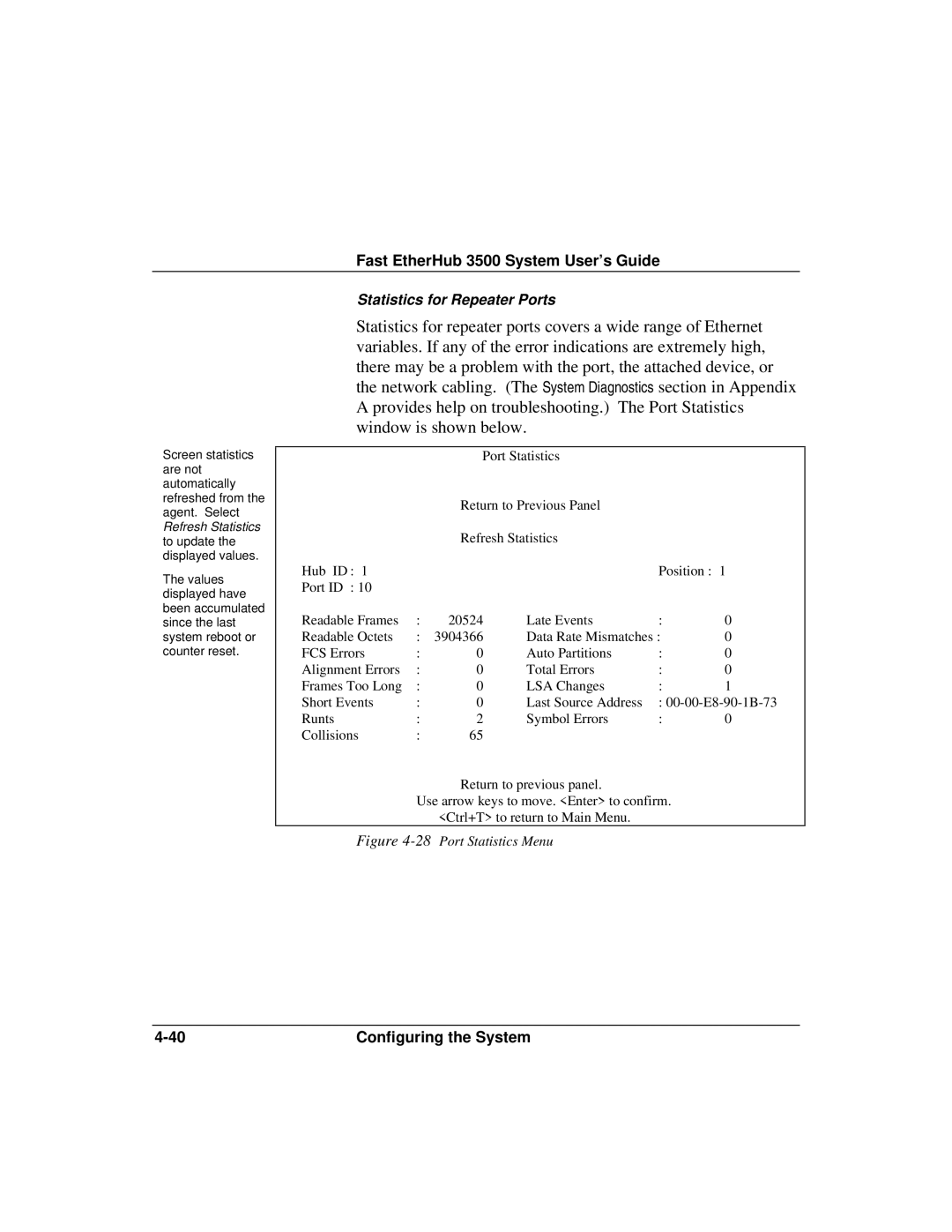Fast EtherHub 3500 System User’s Guide
Screen statistics are not automatically refreshed from the agent. Select Refresh Statistics to update the displayed values.
The values displayed have been accumulated since the last system reboot or counter reset.
Statistics for Repeater Ports
Statistics for repeater ports covers a wide range of Ethernet variables. If any of the error indications are extremely high, there may be a problem with the port, the attached device, or the network cabling. (The System Diagnostics section in Appendix A provides help on troubleshooting.) The Port Statistics window is shown below.
|
| Port Statistics |
|
| |
|
| Return to Previous Panel |
|
| |
|
| Refresh Statistics |
|
| |
Hub ID : 1 |
|
|
| Position : | 1 |
Port ID : 10 |
|
|
|
|
|
Readable Frames | : | 20524 | Late Events | : | 0 |
Readable Octets | : | 3904366 | Data Rate Mismatches : | 0 | |
FCS Errors | : | 0 | Auto Partitions | : | 0 |
Alignment Errors | : | 0 | Total Errors | : | 0 |
Frames Too Long | : | 0 | LSA Changes | : | 1 |
Short Events | : | 0 | Last Source Address | : | |
Runts | : | 2 | Symbol Errors | : | 0 |
Collisions | : | 65 |
|
|
|
Return to previous panel.
Use arrow keys to move. <Enter> to confirm. <Ctrl+T> to return to Main Menu.
Figure 4-28 Port Statistics Menu
Configuring the System |