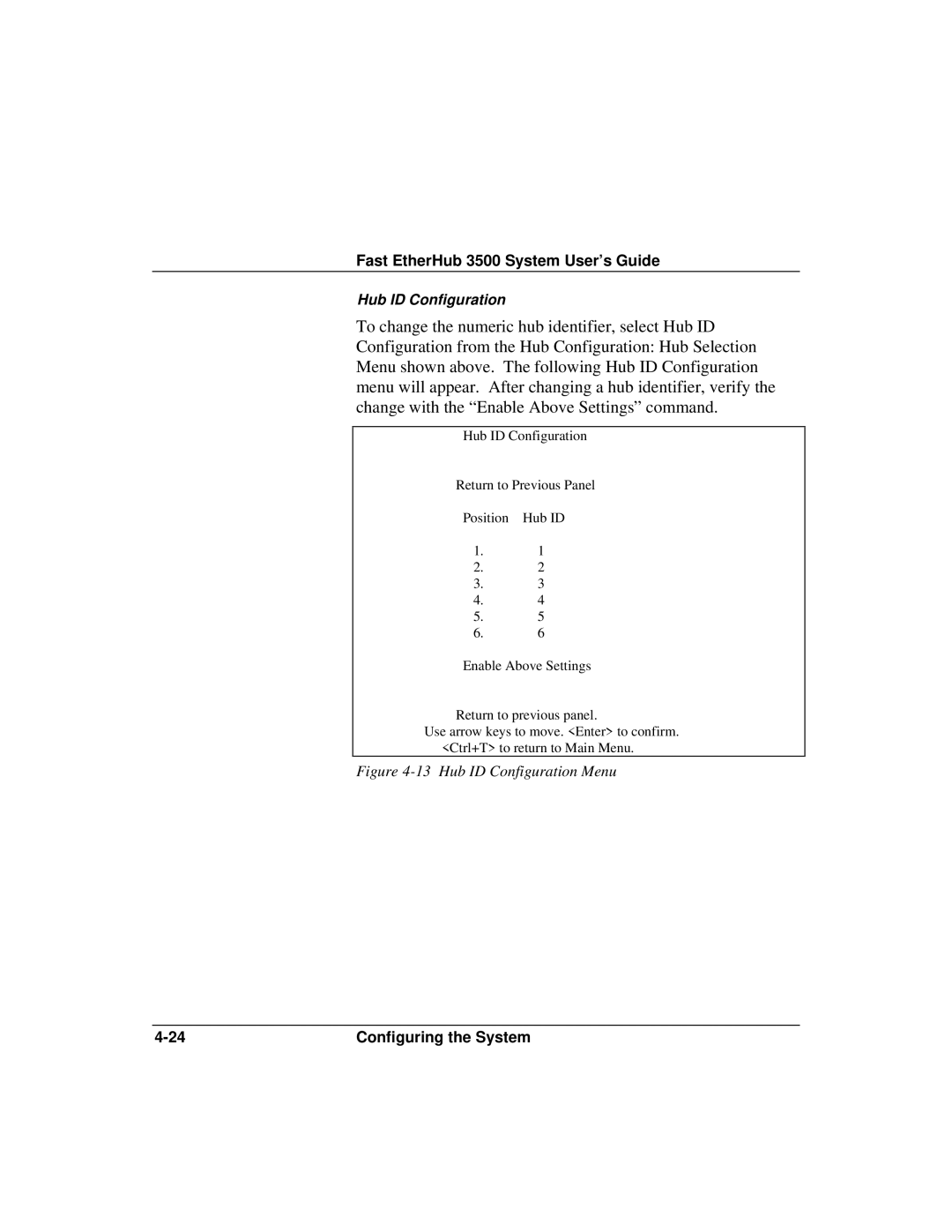Fast EtherHub 3500 System User’s Guide
Hub ID Configuration
To change the numeric hub identifier, select Hub ID Configuration from the Hub Configuration: Hub Selection Menu shown above. The following Hub ID Configuration menu will appear. After changing a hub identifier, verify the change with the “Enable Above Settings” command.
Hub ID Configuration
Return to Previous Panel
Position Hub ID
1.1
2.2
3.3
4.4
5.5
6.6
Enable Above Settings
Return to previous panel.
Use arrow keys to move. <Enter> to confirm. <Ctrl+T> to return to Main Menu.
Figure 4-13 Hub ID Configuration Menu
Configuring the System |