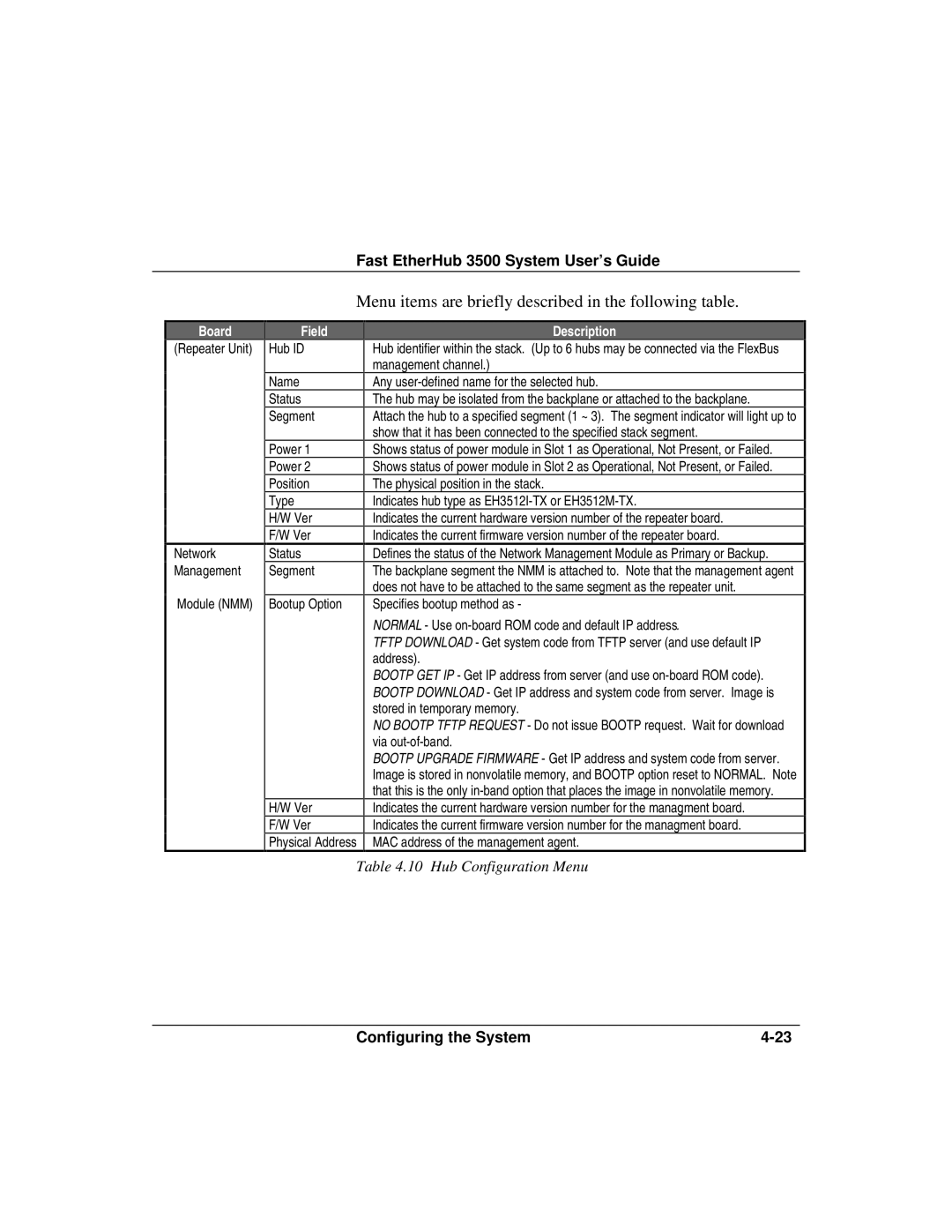Fast EtherHub 3500 System User’s Guide
Menu items are briefly described in the following table.
Board
(Repeater Unit)
Network Management
Module (NMM)
Field
Hub ID
Name
Status
Segment
Power 1
Power 2
Position
Type
H/W Ver
F/W Ver
Status
Segment
Bootup Option
H/W Ver
F/W Ver
Physical Address
Description
Hub identifier within the stack. (Up to 6 hubs may be connected via the FlexBus management channel.)
Any
The hub may be isolated from the backplane or attached to the backplane.
Attach the hub to a specified segment (1 ~ 3). The segment indicator will light up to show that it has been connected to the specified stack segment.
Shows status of power module in Slot 1 as Operational, Not Present, or Failed.
Shows status of power module in Slot 2 as Operational, Not Present, or Failed.
The physical position in the stack.
Indicates hub type as
Indicates the current hardware version number of the repeater board.
Indicates the current firmware version number of the repeater board.
Defines the status of the Network Management Module as Primary or Backup.
The backplane segment the NMM is attached to. Note that the management agent does not have to be attached to the same segment as the repeater unit.
Specifies bootup method as -
NORMAL - Use
TFTP DOWNLOAD - Get system code from TFTP server (and use default IP address).
BOOTP GET IP - Get IP address from server (and use
NO BOOTP TFTP REQUEST - Do not issue BOOTP request. Wait for download via
BOOTP UPGRADE FIRMWARE - Get IP address and system code from server. Image is stored in nonvolatile memory, and BOOTP option reset to NORMAL. Note that this is the only
Indicates the current hardware version number for the managment board.
Indicates the current firmware version number for the managment board.
MAC address of the management agent.
Table 4.10 Hub Configuration Menu
Configuring the System |