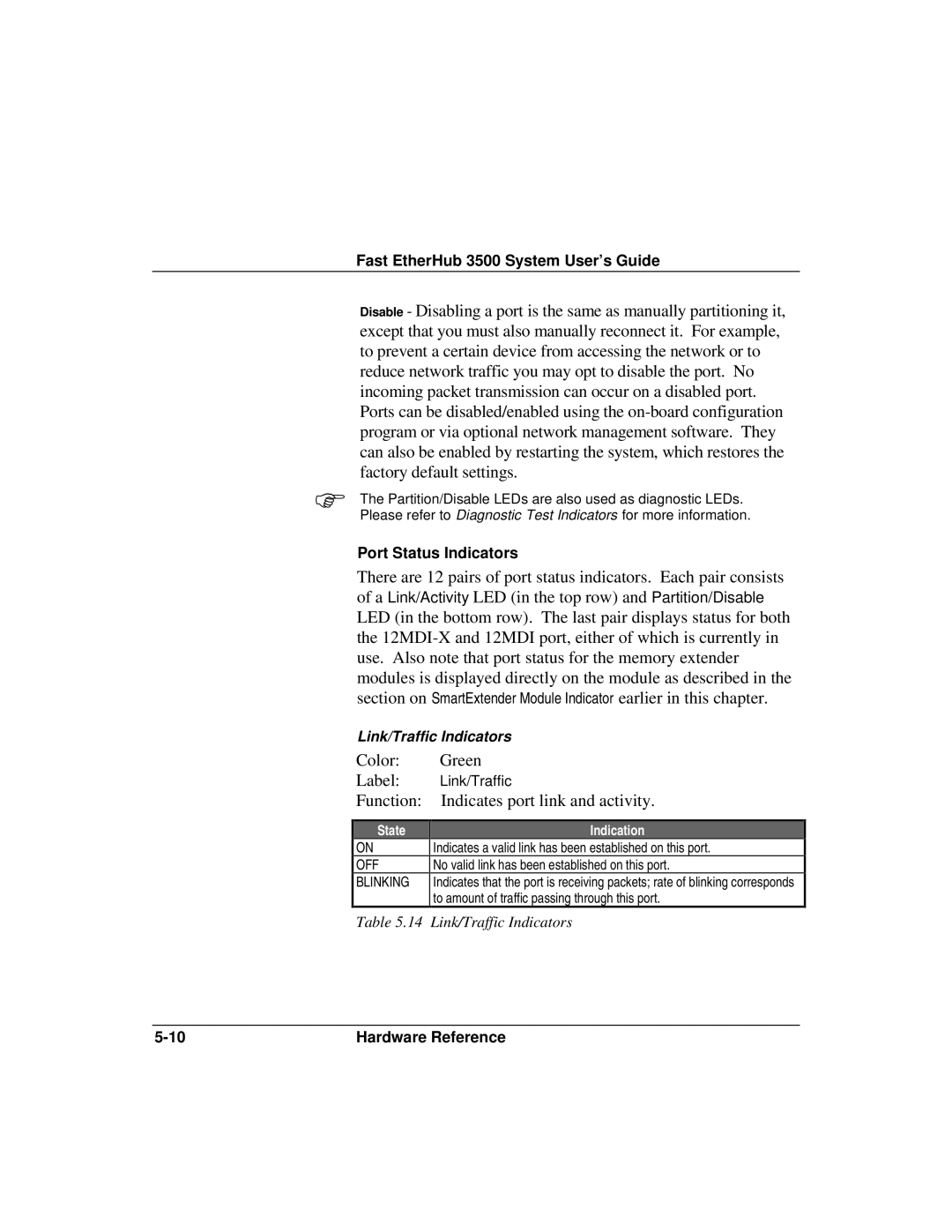Fast EtherHub 3500 System User’s Guide
Disable - Disabling a port is the same as manually partitioning it, except that you must also manually reconnect it. For example, to prevent a certain device from accessing the network or to reduce network traffic you may opt to disable the port. No incoming packet transmission can occur on a disabled port. Ports can be disabled/enabled using the
ΦThe Partition/Disable LEDs are also used as diagnostic LEDs. Please refer to Diagnostic Test Indicators for more information.
Port Status Indicators
There are 12 pairs of port status indicators. Each pair consists of a Link/Activity LED (in the top row) and Partition/Disable LED (in the bottom row). The last pair displays status for both the
Link/Traffic Indicators
Color: | Green |
Label: | Link/Traffic |
Function: | Indicates port link and activity. |
State
ON
OFF
BLINKING
Indication
Indicates a valid link has been established on this port.
No valid link has been established on this port.
Indicates that the port is receiving packets; rate of blinking corresponds to amount of traffic passing through this port.
Table 5.14 Link/Traffic Indicators
Hardware Reference |