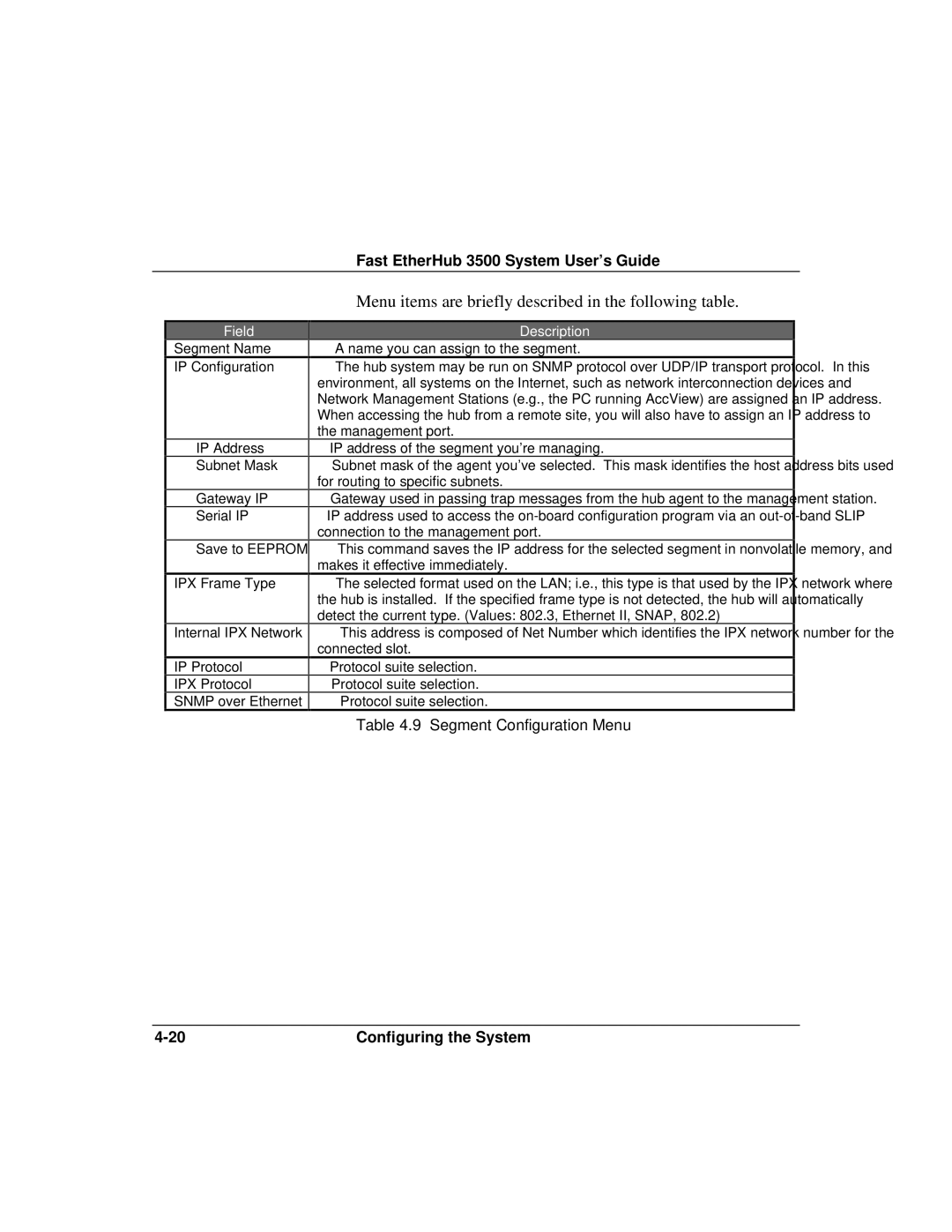Fast EtherHub 3500 System User’s Guide
Field
Segment Name
IP Configuration
IP Address
Subnet Mask
Gateway IP
Serial IP
Save to EEPROM
IPX Frame Type
Internal IPX Network
IP Protocol
IPX Protocol
SNMP over Ethernet
Menu items are briefly described in the following table.
Description
A name you can assign to the segment.
The hub system may be run on SNMP protocol over UDP/IP transport protocol. In this environment, all systems on the Internet, such as network interconnection devices and Network Management Stations (e.g., the PC running AccView) are assigned an IP address. When accessing the hub from a remote site, you will also have to assign an IP address to the management port.
IP address of the segment you’re managing.
Subnet mask of the agent you’ve selected. This mask identifies the host address bits used for routing to specific subnets.
Gateway used in passing trap messages from the hub agent to the management station.
IP address used to access the
This command saves the IP address for the selected segment in nonvolatile memory, and makes it effective immediately.
The selected format used on the LAN; i.e., this type is that used by the IPX network where the hub is installed. If the specified frame type is not detected, the hub will automatically detect the current type. (Values: 802.3, Ethernet II, SNAP, 802.2)
This address is composed of Net Number which identifies the IPX network number for the connected slot.
Protocol suite selection.
Protocol suite selection.
Protocol suite selection.
Table 4.9 Segment Configuration Menu
Configuring the System |