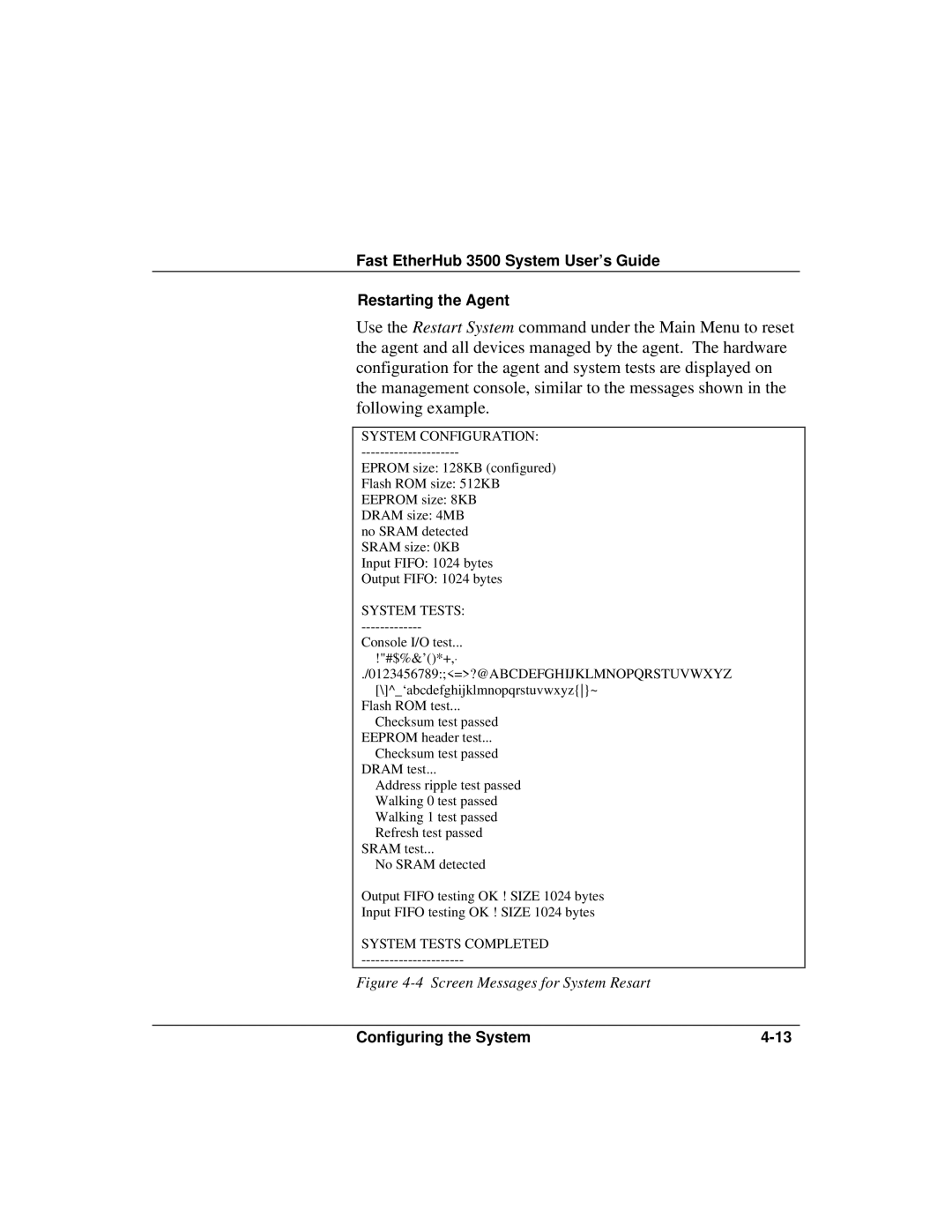Fast EtherHub 3500 System User’s Guide
Restarting the Agent
Use the Restart System command under the Main Menu to reset the agent and all devices managed by the agent. The hardware configuration for the agent and system tests are displayed on the management console, similar to the messages shown in the following example.
SYSTEM CONFIGURATION:
EPROM size: 128KB (configured)
Flash ROM size: 512KB
EEPROM size: 8KB
DRAM size: 4MB no SRAM detected SRAM size: 0KB Input FIFO: 1024 bytes Output FIFO: 1024 bytes
SYSTEM TESTS:
Console I/O test...
!"#$%&’()*+,-
./0123456789:;<=>?@ABCDEFGHIJKLMNOPQRSTUVWXYZ [\]^_‘abcdefghijklmnopqrstuvwxyz{}~
Flash ROM test...
Checksum test passed EEPROM header test...
Checksum test passed DRAM test...
Address ripple test passed Walking 0 test passed Walking 1 test passed Refresh test passed
SRAM test...
No SRAM detected
Output FIFO testing OK ! SIZE 1024 bytes
Input FIFO testing OK ! SIZE 1024 bytes
SYSTEM TESTS COMPLETED
Figure 4-4 Screen Messages for System Resart
Configuring the System |