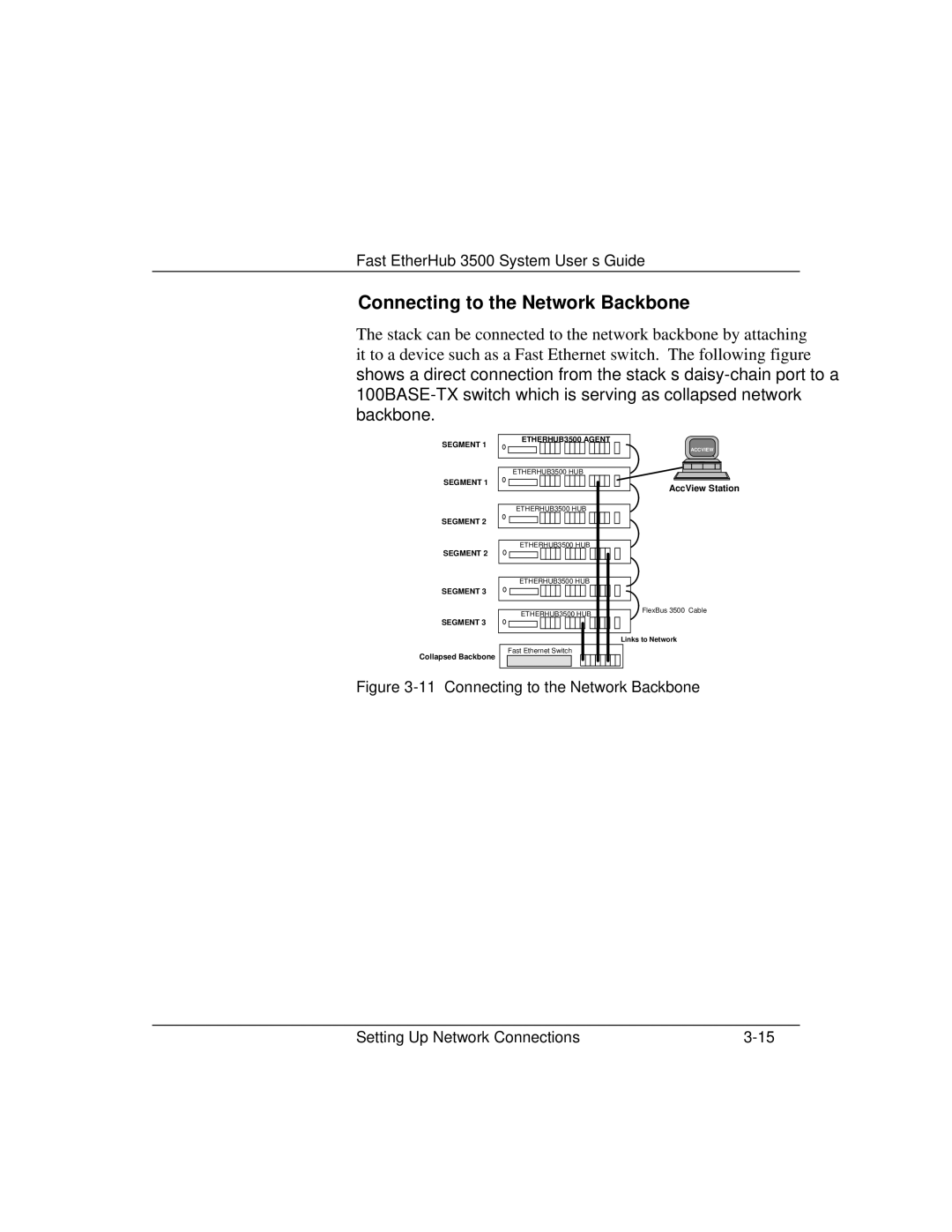Fast EtherHub 3500 System User’s Guide
Connecting to the Network Backbone
The stack can be connected to the network backbone by attaching it to a device such as a Fast Ethernet switch. The following figure shows a direct connection from the stack’s
SEGMENT 1
ETHERHUB3500 AGENT
ACCVIEW
SEGMENT 1
SEGMENT 2
SEGMENT 2
SEGMENT 3
SEGMENT 3
Collapsed Backbone
ETHERHUB3500 HUB
ETHERHUB3500 HUB
ETHERHUB3500 HUB
ETHERHUB3500 HUB
ETHERHUB3500 HUB
Fast Ethernet Switch
AccView Station
FlexBus 3500 Cable
Links to Network
Figure 3-11 Connecting to the Network Backbone
Setting Up Network Connections |