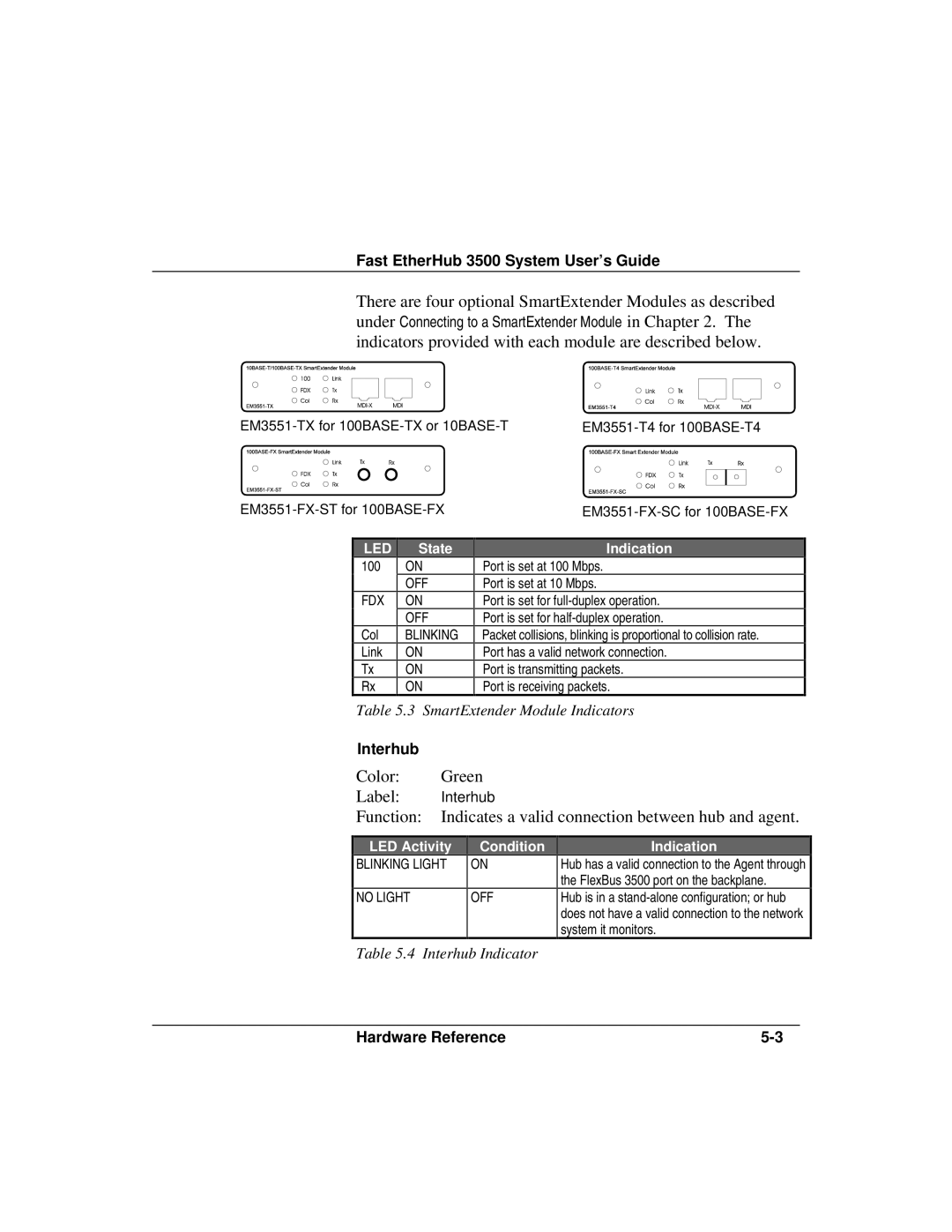Fast EtherHub 3500 System User’s Guide
There are four optional SmartExtender Modules as described under Connecting to a SmartExtender Module in Chapter 2. The indicators provided with each module are described below.
LED
100
FDX
Col
Link
Tx
Rx
State
ON
OFF
ON
OFF
BLINKING
ON
ON
ON
Indication
Port is set at 100 Mbps.
Port is set at 10 Mbps.
Port is set for
Port is set for
Packet collisions, blinking is proportional to collision rate.
Port has a valid network connection.
Port is transmitting packets.
Port is receiving packets.
Table 5.3 | SmartExtender Module Indicators |
Interhub |
|
Color: | Green |
Label: | Interhub |
Function: | Indicates a valid connection between hub and agent. |
LED Activity
BLINKING LIGHT
NO LIGHT
Condition
ON
OFF
Indication
Hub has a valid connection to the Agent through the FlexBus 3500 port on the backplane.
Hub is in a
Table 5.4 Interhub Indicator
Hardware Reference |