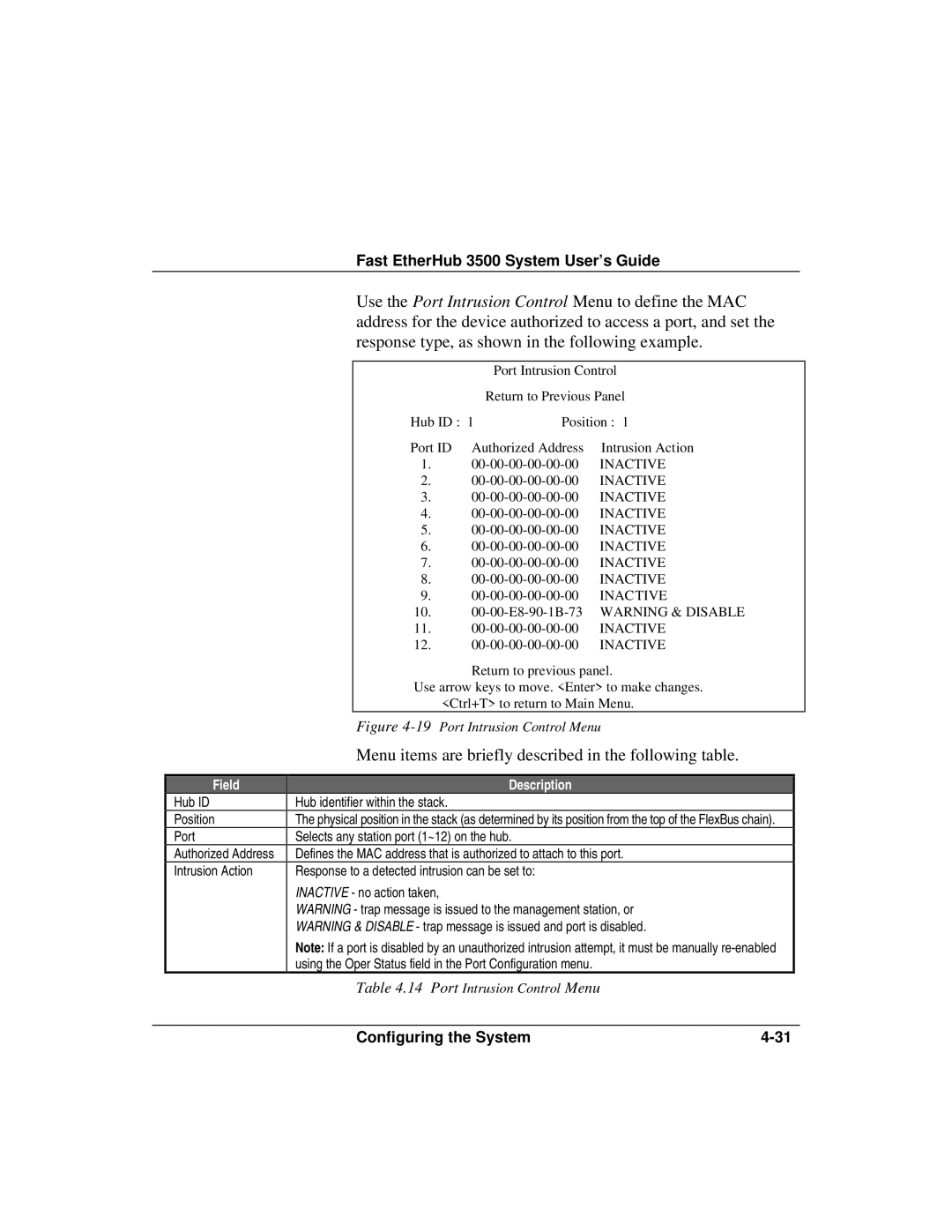Fast EtherHub 3500 System User’s Guide
Field
Hub ID
Position
Port
Authorized Address
Intrusion Action
Use the Port Intrusion Control Menu to define the MAC address for the device authorized to access a port, and set the response type, as shown in the following example.
|
| Port Intrusion Control | |
|
| Return to Previous Panel | |
Hub ID : | 1 | Position : 1 | |
Port ID | Authorized Address | Intrusion Action | |
1. | INACTIVE | ||
2. | INACTIVE | ||
3. | INACTIVE | ||
4. | INACTIVE | ||
5. | INACTIVE | ||
6. | INACTIVE | ||
7. | INACTIVE | ||
8. | INACTIVE | ||
9. | INACTIVE | ||
10.
11.
12.
Return to previous panel.
Use arrow keys to move. <Enter> to make changes. <Ctrl+T> to return to Main Menu.
Figure 4-19 Port Intrusion Control Menu
Menu items are briefly described in the following table.
Description
Hub identifier within the stack.
The physical position in the stack (as determined by its position from the top of the FlexBus chain).
Selects any station port (1~12) on the hub.
Defines the MAC address that is authorized to attach to this port.
Response to a detected intrusion can be set to:
INACTIVE - no action taken,
WARNING - trap message is issued to the management station, or
WARNING & DISABLE - trap message is issued and port is disabled.
Note: If a port is disabled by an unauthorized intrusion attempt, it must be manually
Table 4.14 Port Intrusion Control Menu
Configuring the System |