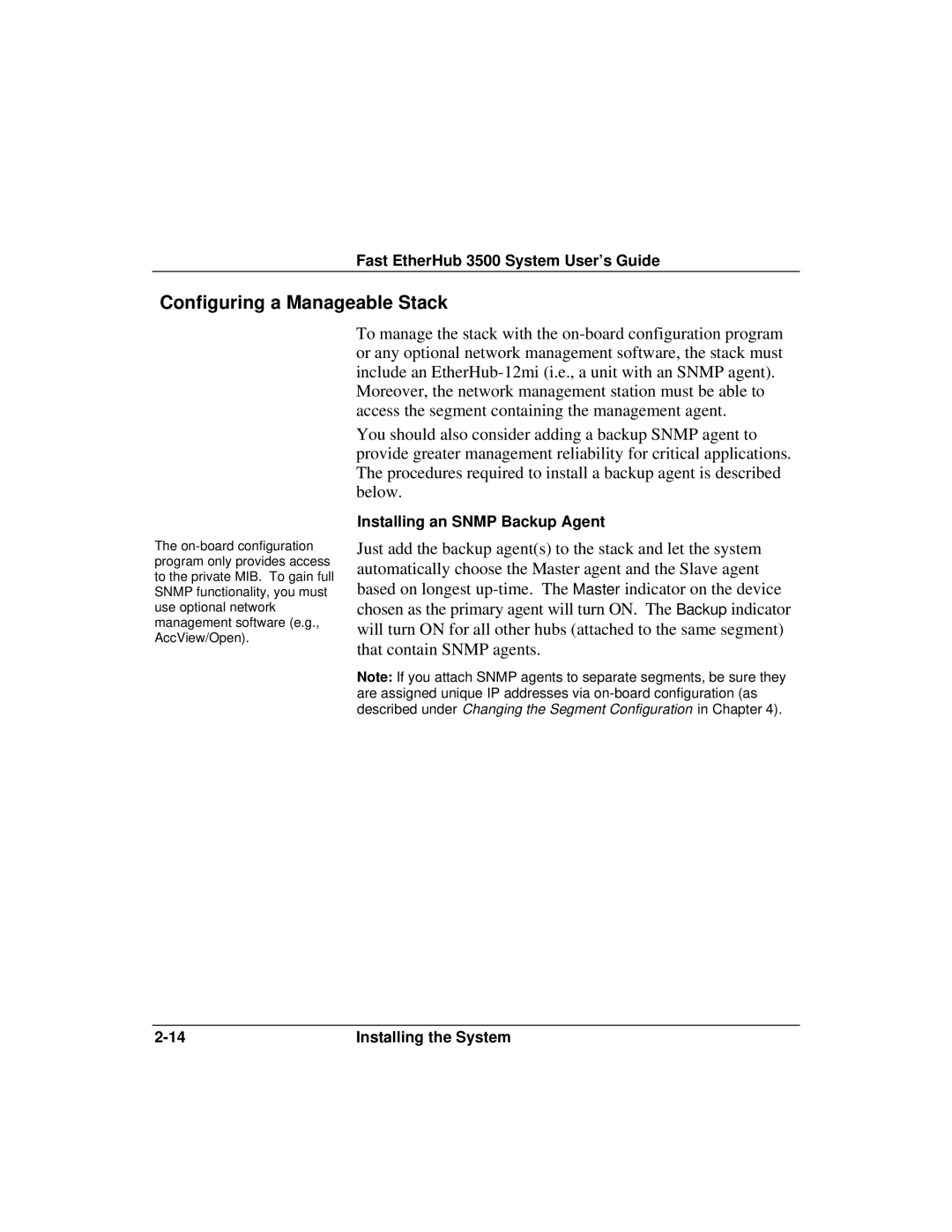Fast EtherHub 3500 System User’s Guide
Configuring a Manageable Stack
The
To manage the stack with the
Moreover, the network management station must be able to access the segment containing the management agent.
You should also consider adding a backup SNMP agent to provide greater management reliability for critical applications. The procedures required to install a backup agent is described below.
Installing an SNMP Backup Agent
Just add the backup agent(s) to the stack and let the system automatically choose the Master agent and the Slave agent based on longest
Note: If you attach SNMP agents to separate segments, be sure they are assigned unique IP addresses via
Installing the System |