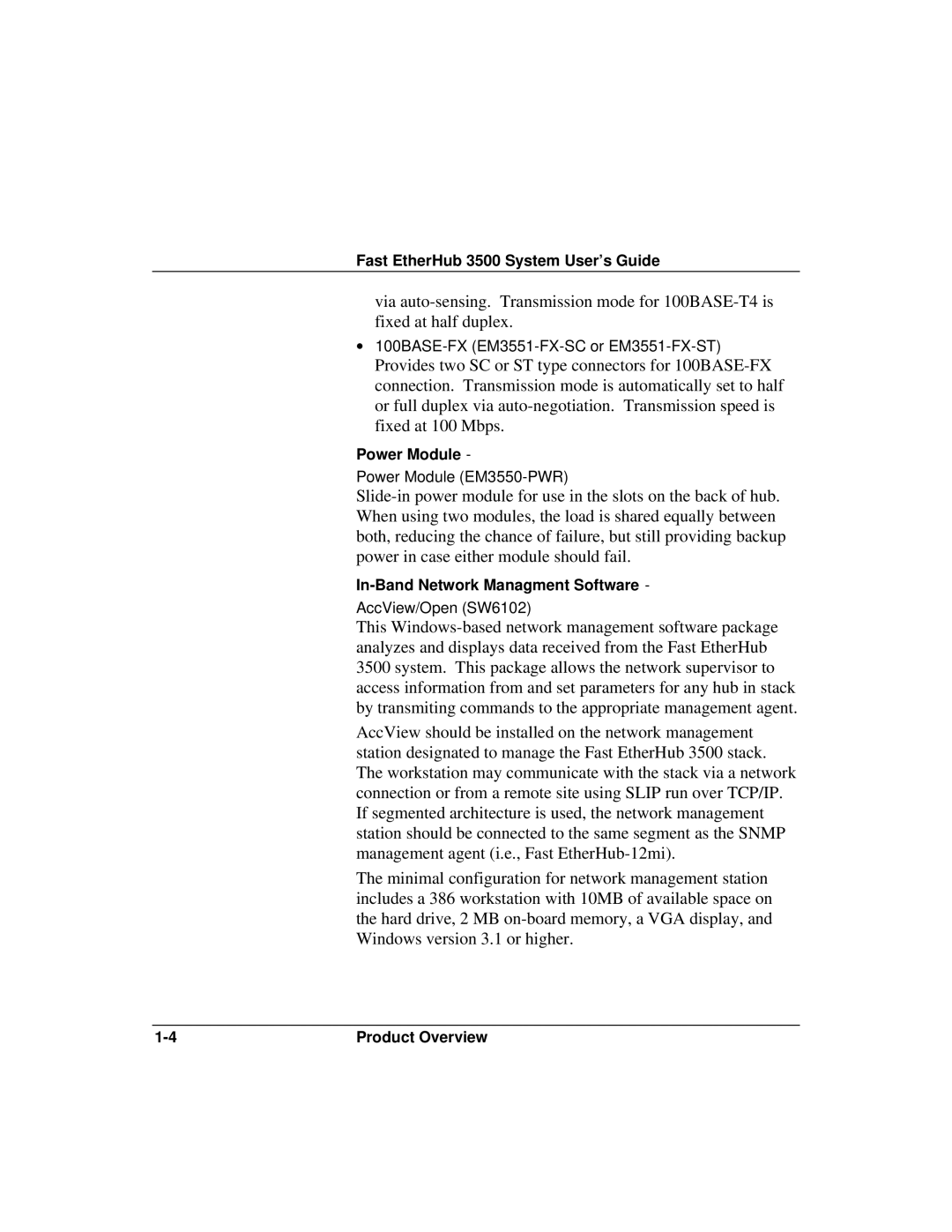Fast EtherHub 3500 System User’s Guide
via auto-sensing. Transmission mode for 100BASE-T4 is fixed at half duplex.
∙100BASE-FX (EM3551-FX-SC or EM3551-FX-ST)
Provides two SC or ST type connectors for 100BASE-FX connection. Transmission mode is automatically set to half or full duplex via auto-negotiation. Transmission speed is fixed at 100 Mbps.
Power Module -
Power Module (EM3550-PWR)
Slide-in power module for use in the slots on the back of hub. When using two modules, the load is shared equally between both, reducing the chance of failure, but still providing backup power in case either module should fail.
In-Band Network Managment Software -
AccView/Open (SW6102)
This Windows-based network management software package analyzes and displays data received from the Fast EtherHub 3500 system. This package allows the network supervisor to access information from and set parameters for any hub in stack by transmiting commands to the appropriate management agent.
AccView should be installed on the network management station designated to manage the Fast EtherHub 3500 stack. The workstation may communicate with the stack via a network connection or from a remote site using SLIP run over TCP/IP. If segmented architecture is used, the network management station should be connected to the same segment as the SNMP management agent (i.e., Fast EtherHub-12mi).
The minimal configuration for network management station includes a 386 workstation with 10MB of available space on the hard drive, 2 MB on-board memory, a VGA display, and Windows version 3.1 or higher.