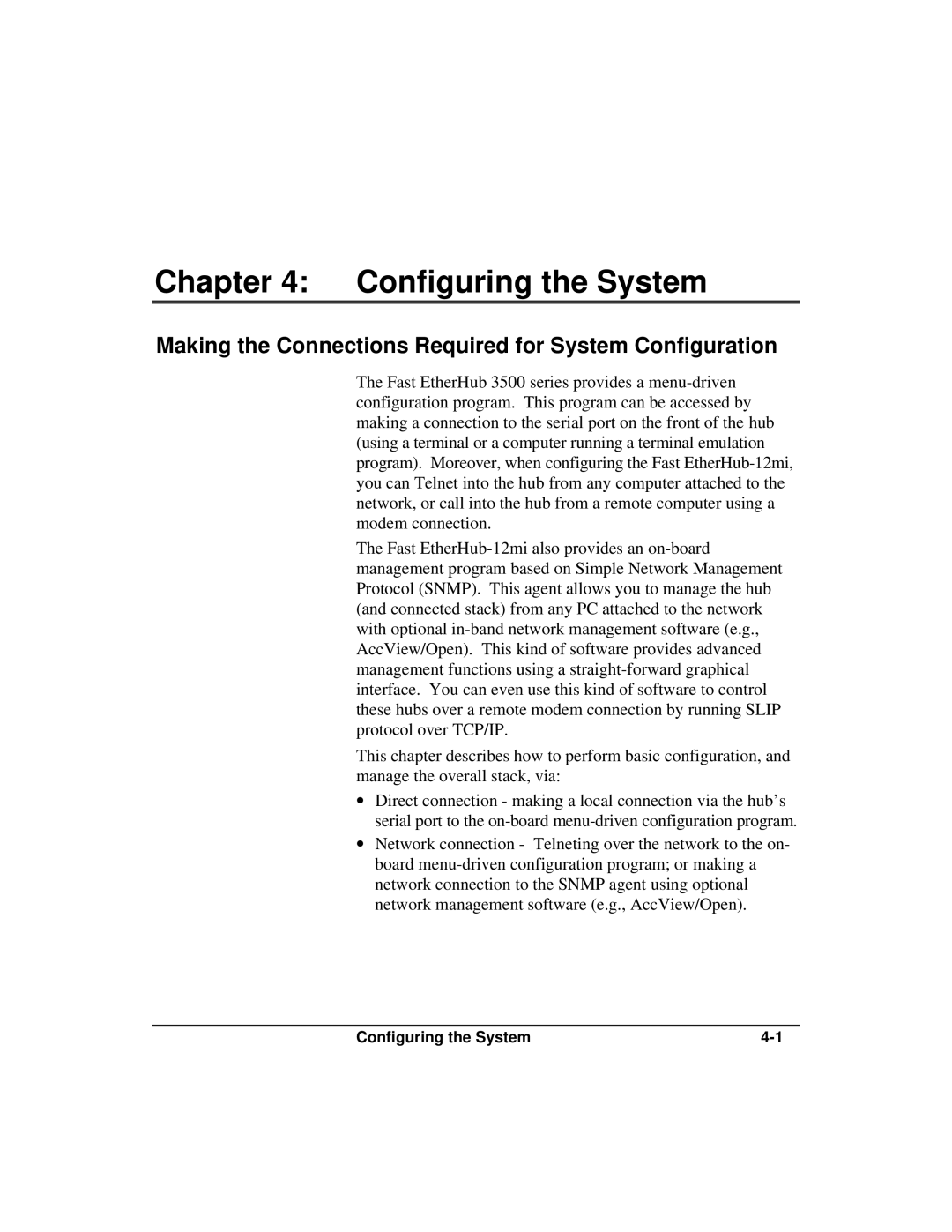Chapter 4: Configuring the System
Making the Connections Required for System Configuration
The Fast EtherHub 3500 series provides a menu-driven configuration program. This program can be accessed by making a connection to the serial port on the front of the hub (using a terminal or a computer running a terminal emulation program). Moreover, when configuring the Fast EtherHub-12mi, you can Telnet into the hub from any computer attached to the network, or call into the hub from a remote computer using a modem connection.
The Fast EtherHub-12mi also provides an on-board management program based on Simple Network Management Protocol (SNMP). This agent allows you to manage the hub (and connected stack) from any PC attached to the network with optional in-band network management software (e.g., AccView/Open). This kind of software provides advanced management functions using a straight-forward graphical interface. You can even use this kind of software to control these hubs over a remote modem connection by running SLIP protocol over TCP/IP.
This chapter describes how to perform basic configuration, and manage the overall stack, via:
∙Direct connection - making a local connection via the hub’s serial port to the on-board menu-driven configuration program.
∙Network connection - Telneting over the network to the on- board menu-driven configuration program; or making a network connection to the SNMP agent using optional network management software (e.g., AccView/Open).
Configuring the System | 4-1 |