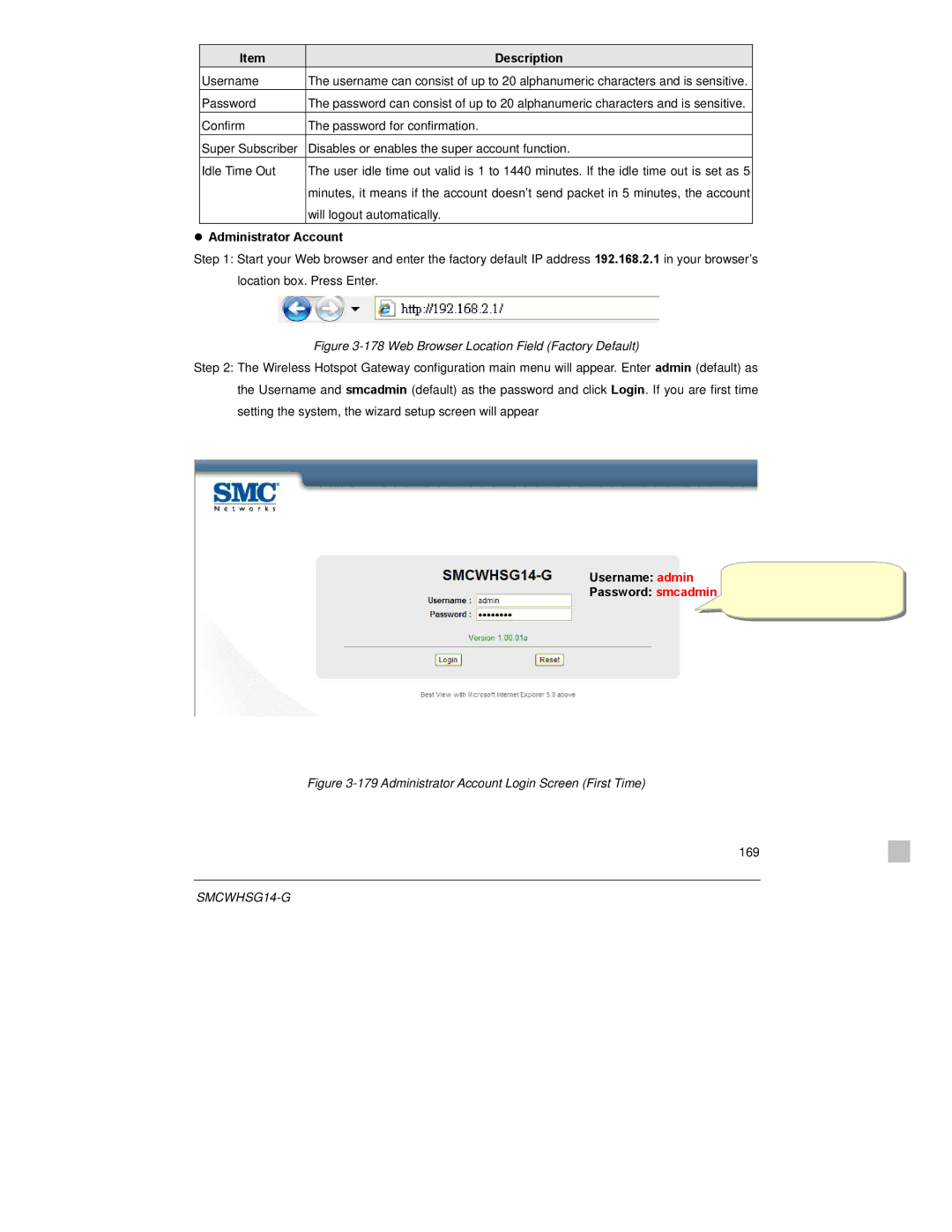Item | Description |
Username | The username can consist of up to 20 alphanumeric characters and is sensitive. |
Password | The password can consist of up to 20 alphanumeric characters and is sensitive. |
Confirm | The password for confirmation. |
Super Subscriber | Disables or enables the super account function. |
Idle Time Out | The user idle time out valid is 1 to 1440 minutes. If the idle time out is set as 5 |
| minutes, it means if the account doesn’t send packet in 5 minutes, the account |
| will logout automatically. |
zAdministrator Account
Step 1: Start your Web browser and enter the factory default IP address 192.168.2.1 in your browser’s location box. Press Enter.
Figure 3-178 Web Browser Location Field (Factory Default)
Step 2: The Wireless Hotspot Gateway configuration main menu will appear. Enter admin (default) as the Username and smcadmin (default) as the password and click Login. If you are first time setting the system, the wizard setup screen will appear
Username: admin
Password: smcadmin
Figure 3-179 Administrator Account Login Screen (First Time)
169