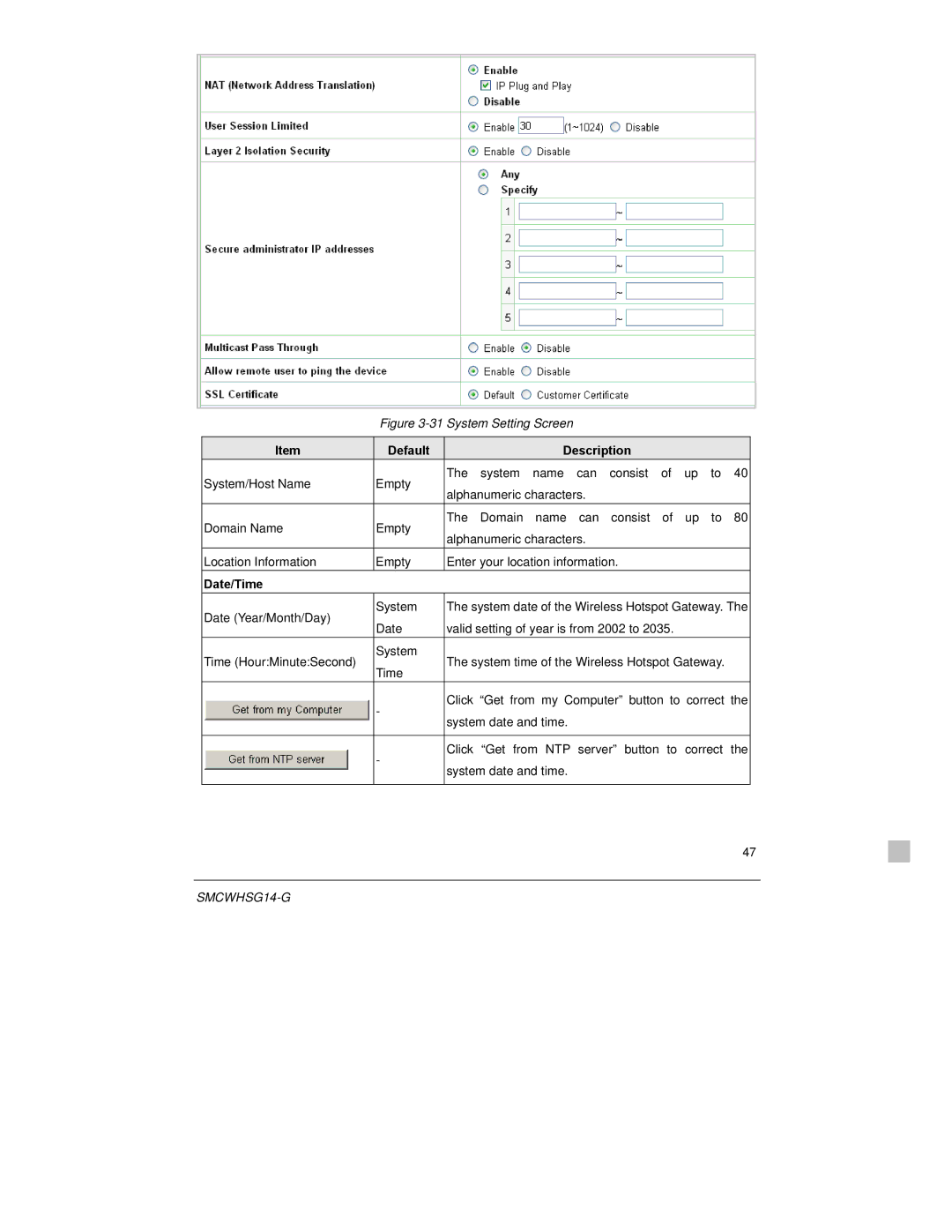Figure 3-31 System Setting Screen
| Item | Default |
|
| Description |
|
|
|
|
| ||
| System/Host Name | Empty | The | system | name | can | consist | of | up | to | 40 |
|
| alphanumeric characters. |
|
|
|
|
|
| |||||
|
|
|
|
|
|
|
|
| ||||
| Domain Name | Empty | The | Domain | name | can | consist | of | up | to | 80 |
|
| alphanumeric characters. |
|
|
|
|
|
| |||||
|
|
|
|
|
|
|
|
| ||||
| Location Information | Empty | Enter your location information. |
|
|
|
|
| ||||
| Date/Time |
|
|
|
|
|
|
|
|
|
|
|
| Date (Year/Month/Day) | System | The system date of the Wireless Hotspot Gateway. The |
| ||||||||
| Date | valid setting of year is from 2002 to 2035. |
|
|
|
| ||||||
|
|
|
|
|
| |||||||
| Time (Hour:Minute:Second) | System | The system time of the Wireless Hotspot Gateway. |
|
| |||||||
| Time |
|
| |||||||||
|
|
|
|
|
|
|
|
|
|
|
| |
|
| - | Click “Get from my Computer” button to correct the |
| ||||||||
|
| system date and time. |
|
|
|
|
|
|
| |||
|
|
|
|
|
|
|
|
|
| |||
|
|
|
|
|
|
|
|
|
| |||
|
| - | Click | “Get from NTP | server” button | to | correct | the |
| |||
|
| system date and time. |
|
|
|
|
|
|
| |||
|
|
|
|
|
|
|
|
|
| |||
|
|
|
|
|
|
|
|
|
|
|
|
|
|
|
|
|
|
|
|
|
|
|
| 47 | |
|
|
|
|
|
|
|
|
|
|
|
|
|
|
|
|
|
|
|
|
|
|
|
|
| |