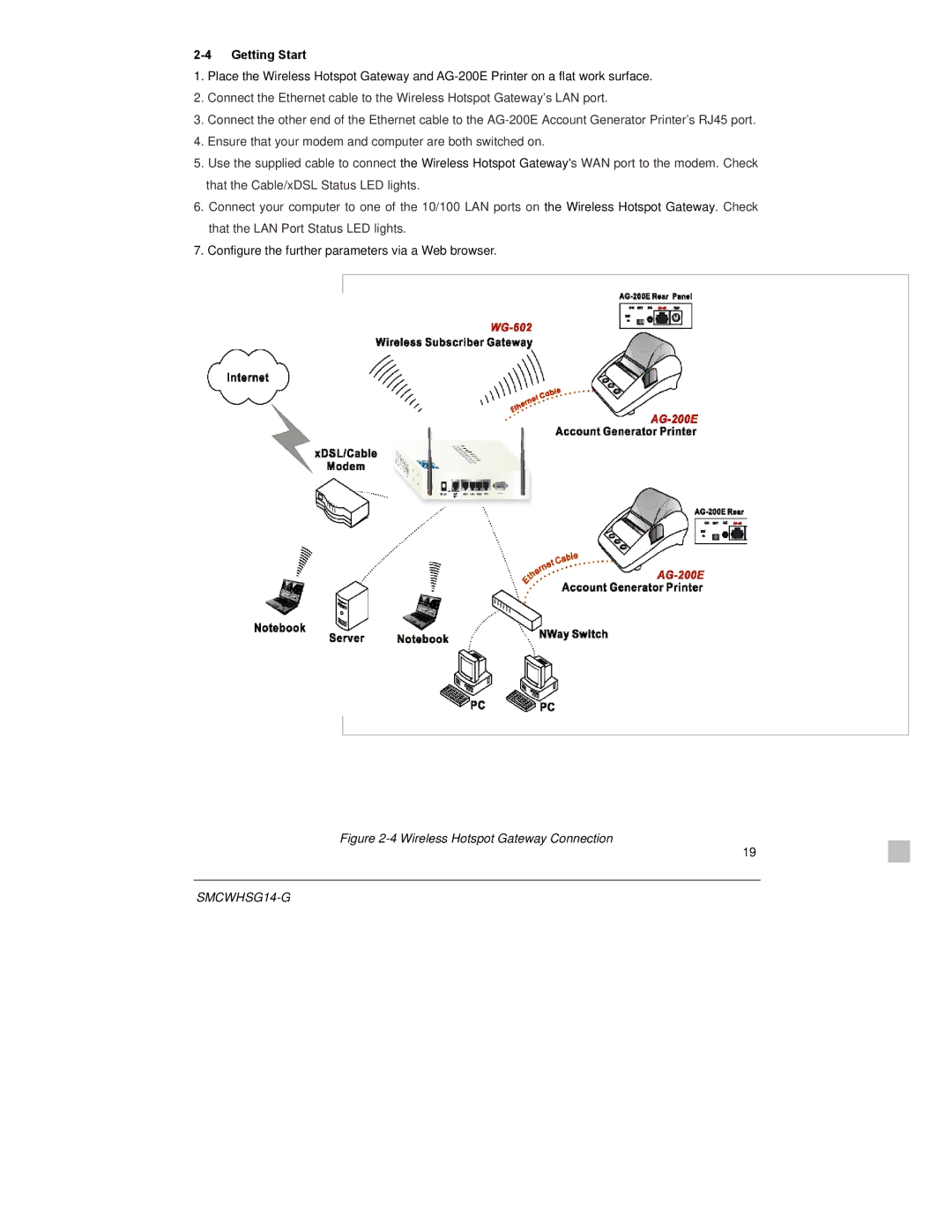2-4 Getting Start
1.Place the Wireless Hotspot Gateway and
2.Connect the Ethernet cable to the Wireless Hotspot Gateway’s LAN port.
3.Connect the other end of the Ethernet cable to the
4.Ensure that your modem and computer are both switched on.
5.Use the supplied cable to connect the Wireless Hotspot Gateway's WAN port to the modem. Check that the Cable/xDSL Status LED lights.
6.Connect your computer to one of the 10/100 LAN ports on the Wireless Hotspot Gateway. Check that the LAN Port Status LED lights.
7.Configure the further parameters via a Web browser.
Figure 2-4 Wireless Hotspot Gateway Connection
19