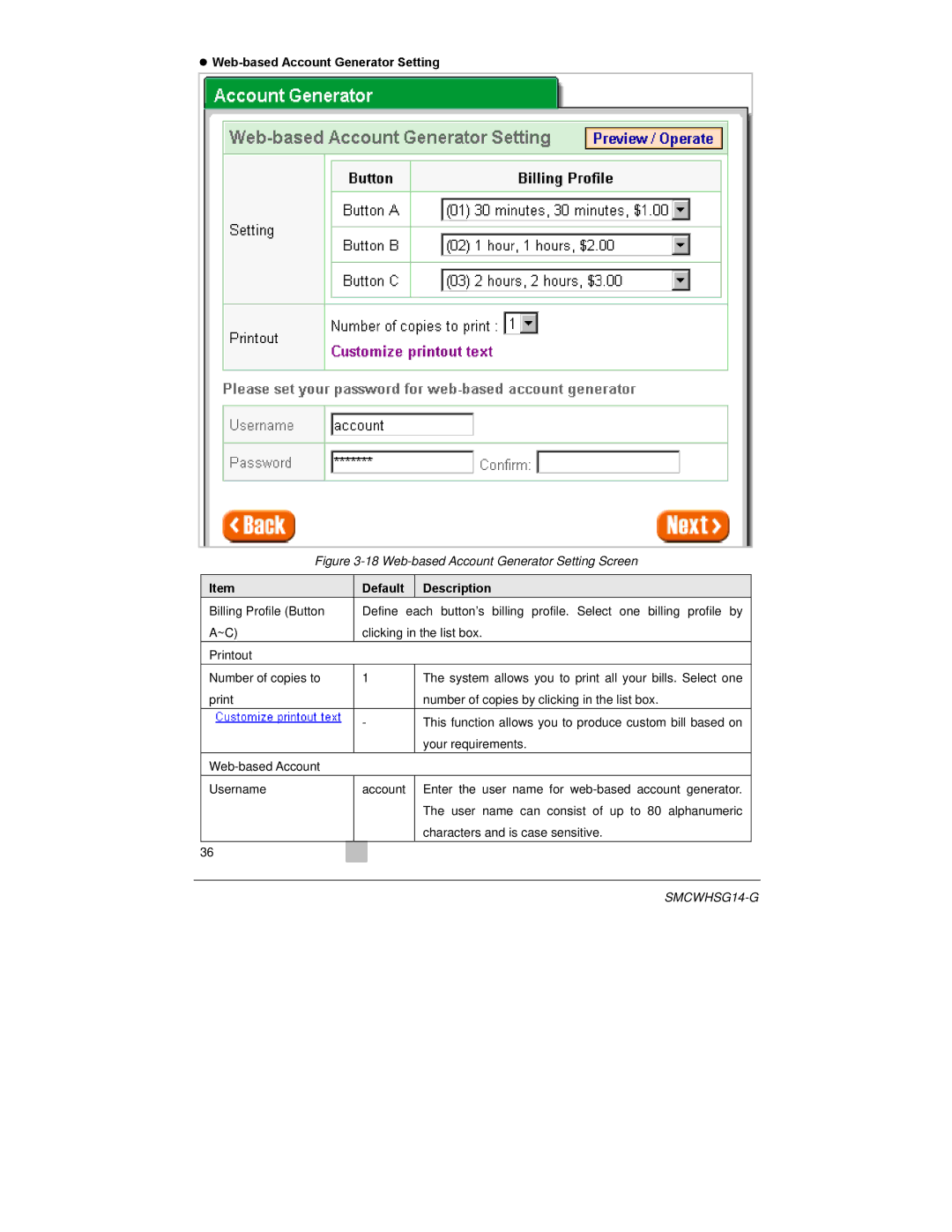zWeb-based Account Generator Setting
Figure 3-18 Web-based Account Generator Setting Screen
| Item |
| Default | Description |
| |
| Billing Profile (Button |
| Define each button’s billing profile. Select one billing profile by |
| ||
| A~C) |
| clicking in the list box. |
| ||
| Printout |
|
|
|
|
|
| Number of copies to |
| 1 | The system allows you to print all your bills. Select one |
| |
|
|
|
| number of copies by clicking in the list box. |
| |
|
|
| - |
| This function allows you to produce custom bill based on |
|
|
|
|
|
| your requirements. |
|
|
|
|
|
|
| |
| Username |
| account | Enter the user name for |
| |
|
|
|
|
| The user name can consist of up to 80 alphanumeric |
|
|
|
|
|
| characters and is case sensitive. |
|
36 |
|
|
|
|
| |
|
|
|
|
|
|
|
|
|
|
|
| ||