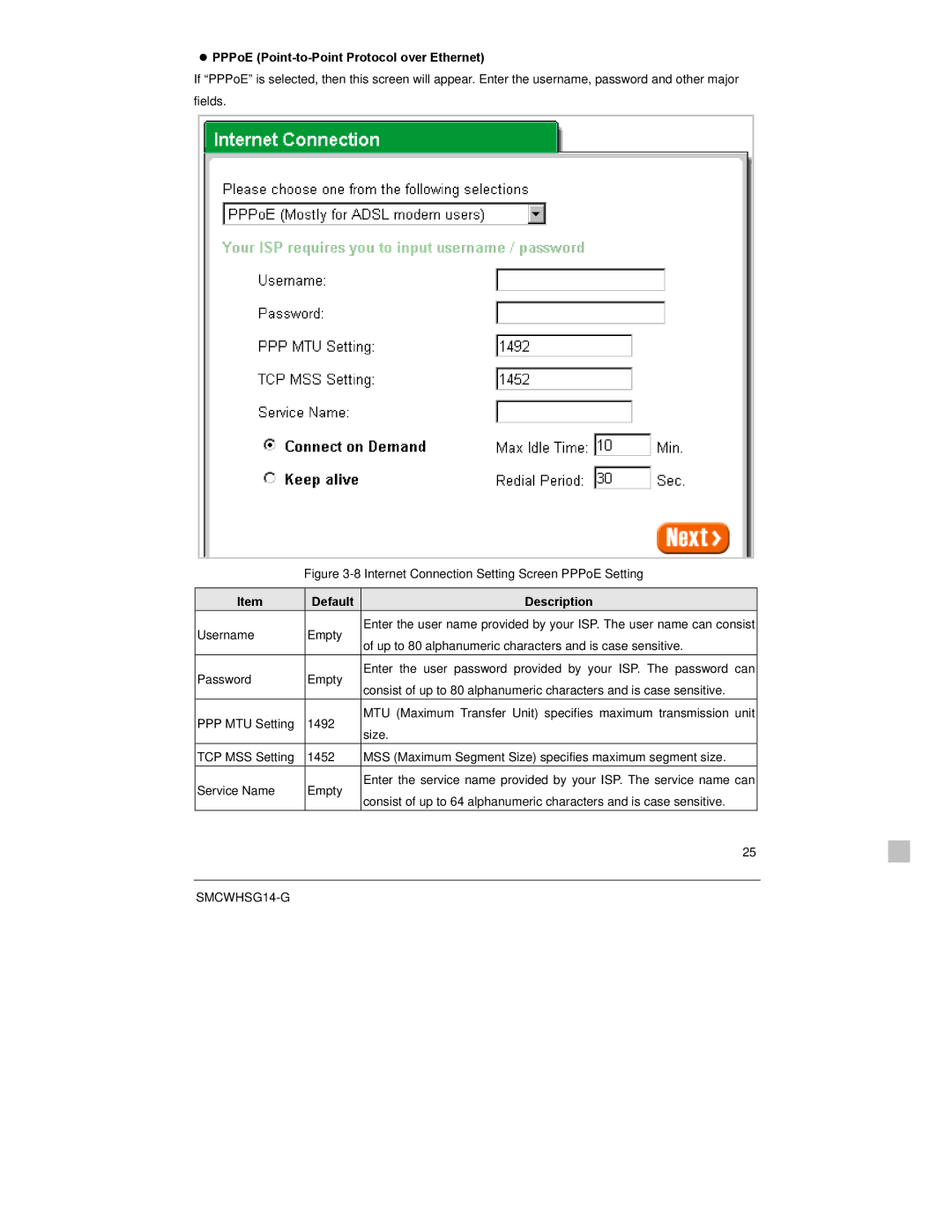zPPPoE (Point-to-Point Protocol over Ethernet)
If “PPPoE” is selected, then this screen will appear. Enter the username, password and other major fields.
Figure 3-8 Internet Connection Setting Screen—PPPoE Setting
Item | Default | Description |
|
Username | Empty | Enter the user name provided by your ISP. The user name can consist |
|
of up to 80 alphanumeric characters and is case sensitive. |
| ||
|
|
| |
Password | Empty | Enter the user password provided by your ISP. The password can |
|
consist of up to 80 alphanumeric characters and is case sensitive. |
| ||
|
|
| |
PPP MTU Setting | 1492 | MTU (Maximum Transfer Unit) specifies maximum transmission unit |
|
size. |
| ||
|
|
| |
TCP MSS Setting | 1452 | MSS (Maximum Segment Size) specifies maximum segment size. |
|
Service Name | Empty | Enter the service name provided by your ISP. The service name can |
|
consist of up to 64 alphanumeric characters and is case sensitive. |
| ||
|
|
| |
|
| 25 |
|
|
|
|
|
|
|
|
|