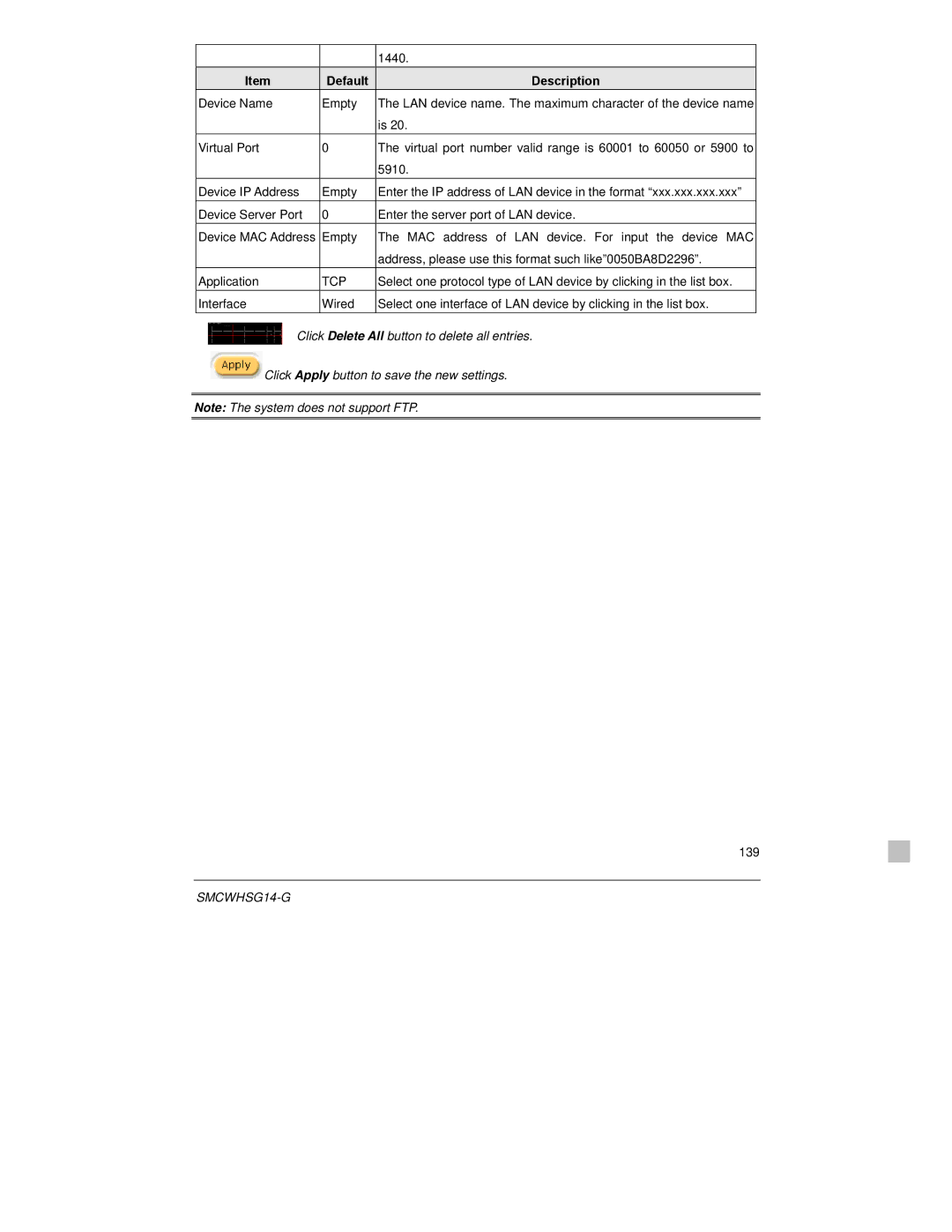|
| 1440. |
Item | Default | Description |
Device Name | Empty | The LAN device name. The maximum character of the device name |
|
| is 20. |
Virtual Port | 0 | The virtual port number valid range is 60001 to 60050 or 5900 to |
|
| 5910. |
Device IP Address | Empty | Enter the IP address of LAN device in the format “xxx.xxx.xxx.xxx” |
Device Server Port | 0 | Enter the server port of LAN device. |
Device MAC Address | Empty | The MAC address of LAN device. For input the device MAC |
|
| address, please use this format such like”0050BA8D2296”. |
Application | TCP | Select one protocol type of LAN device by clicking in the list box. |
Interface | Wired | Select one interface of LAN device by clicking in the list box. |
Click Delete All button to delete all entries.
 Click Apply button to save the new settings.
Click Apply button to save the new settings.
Note: The system does not support FTP.
139