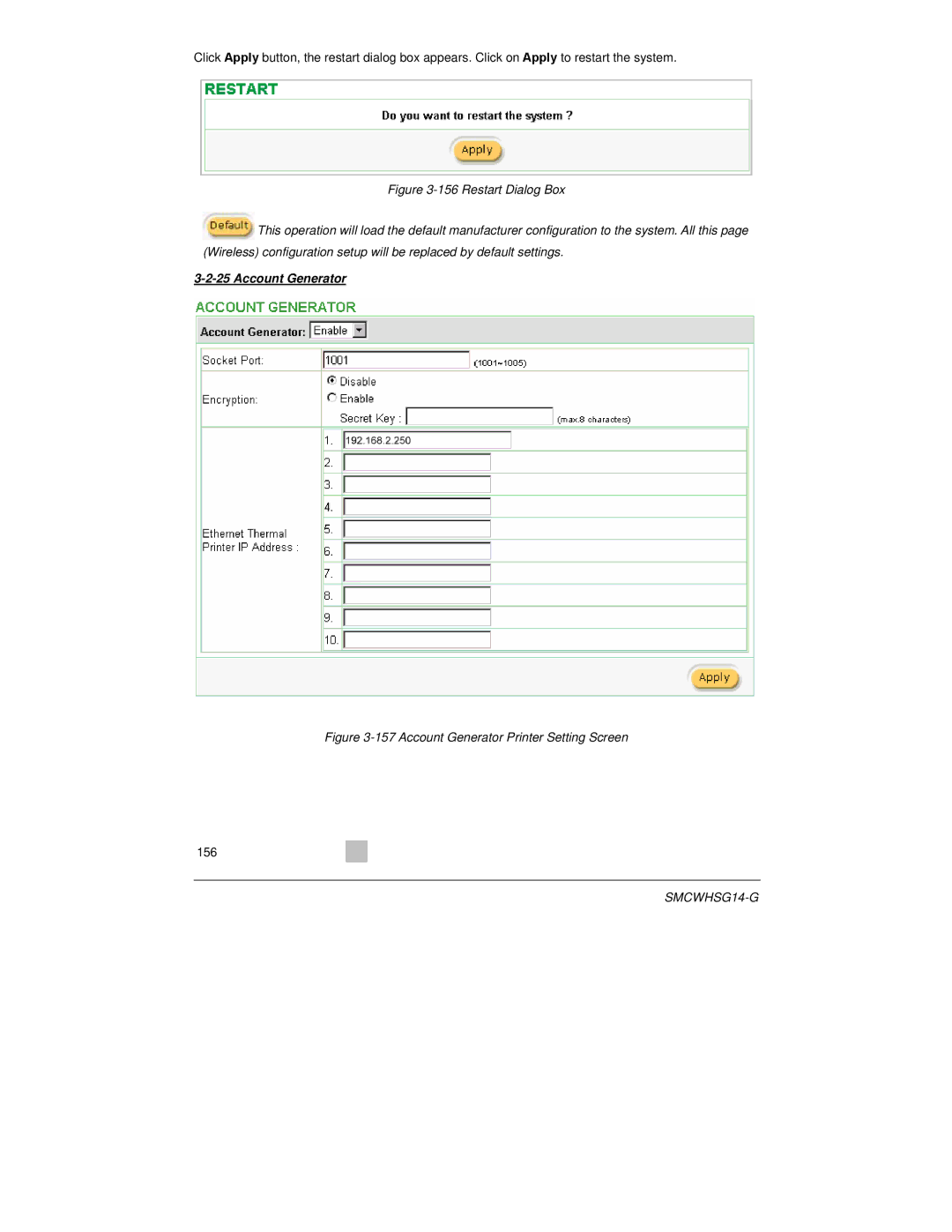Click Apply button, the restart dialog box appears. Click on Apply to restart the system.
Figure 3-156 Restart Dialog Box
 This operation will load the default manufacturer configuration to the system. All this page (Wireless) configuration setup will be replaced by default settings.
This operation will load the default manufacturer configuration to the system. All this page (Wireless) configuration setup will be replaced by default settings.
3-2-25 Account Generator
Figure 3-157 Account Generator Printer Setting Screen
156