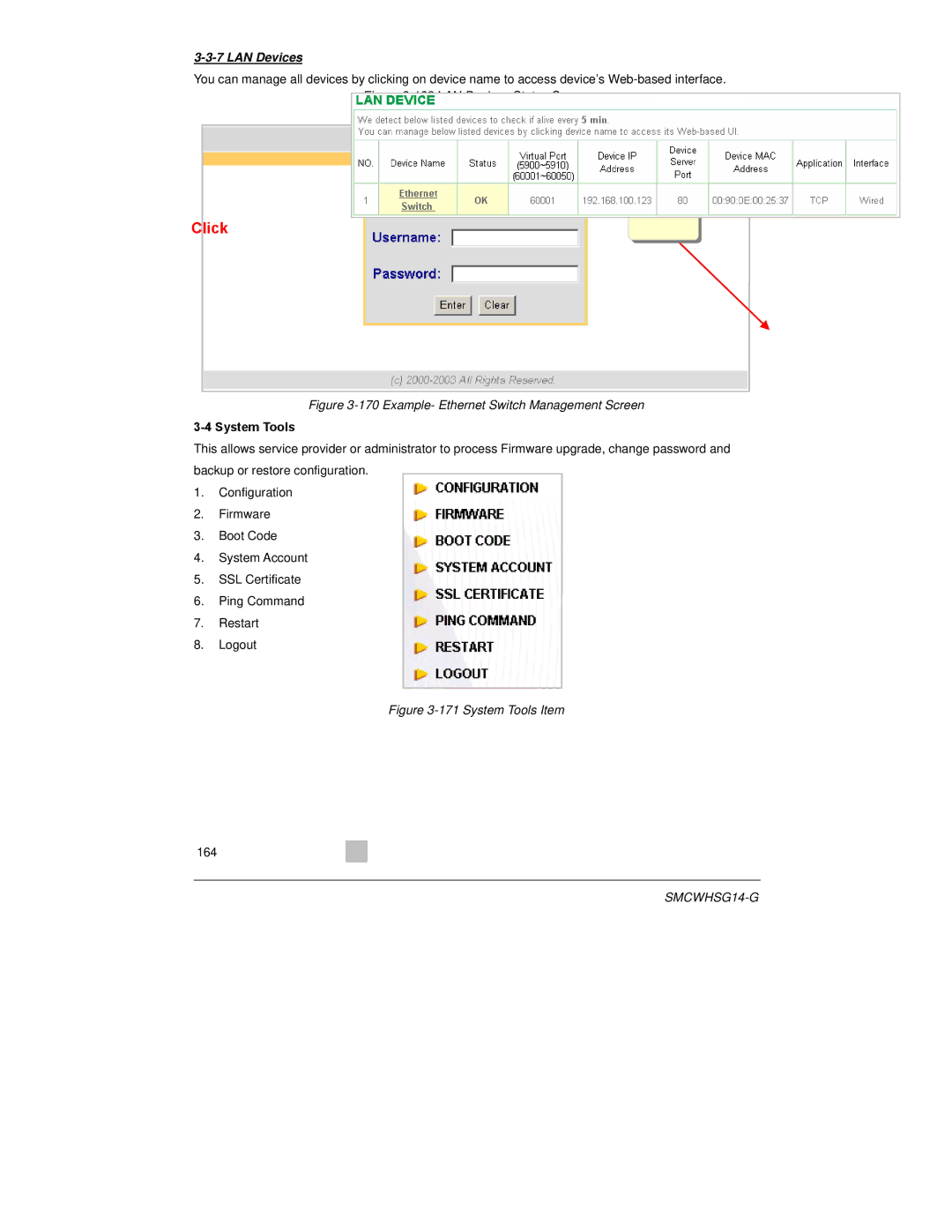3-3-7 LAN Devices
You can manage all devices by clicking on device name to access device’s
Click
Figure 3-170 Example- Ethernet Switch Management Screen
3-4 System Tools
This allows service provider or administrator to process Firmware upgrade, change password and backup or restore configuration.
1.Configuration
2.Firmware
3.Boot Code
4.System Account
5.SSL Certificate
6.Ping Command
7.Restart
8.Logout
Figure 3-171 System Tools Item
164