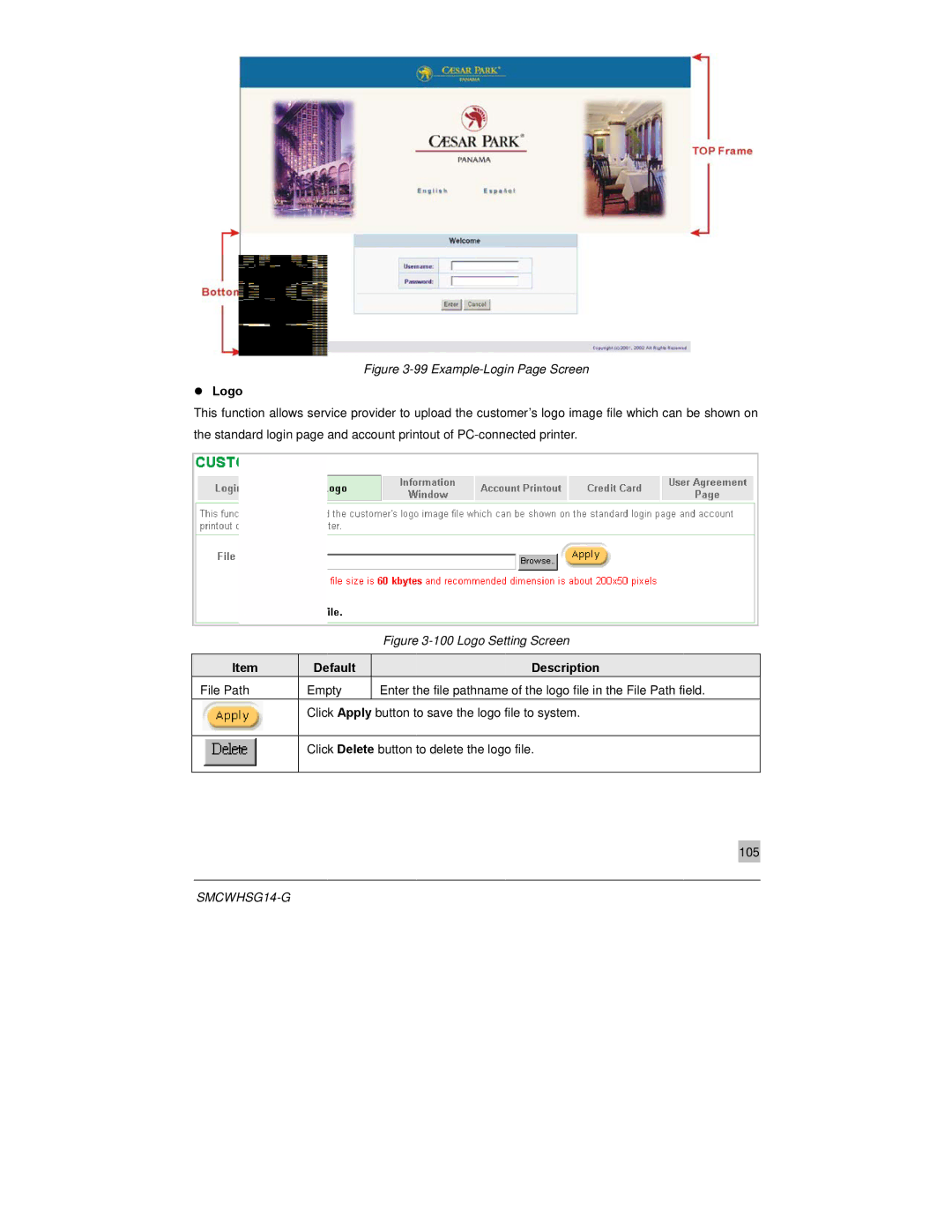Figure 3-99 Example-Login Page Screen
zLogo
This function allows service provider to upload the customer’s logo imag e file which can be shown on the standard login page and account printout of
|
| Figure |
|
|
|
Item | Default | Description |
File Path | Empty | Enter the file pathname of the logo file in the File Path field. |
| Click Apply button to save the logo file to system. | |
Click Delete button to delete the logo file.
105