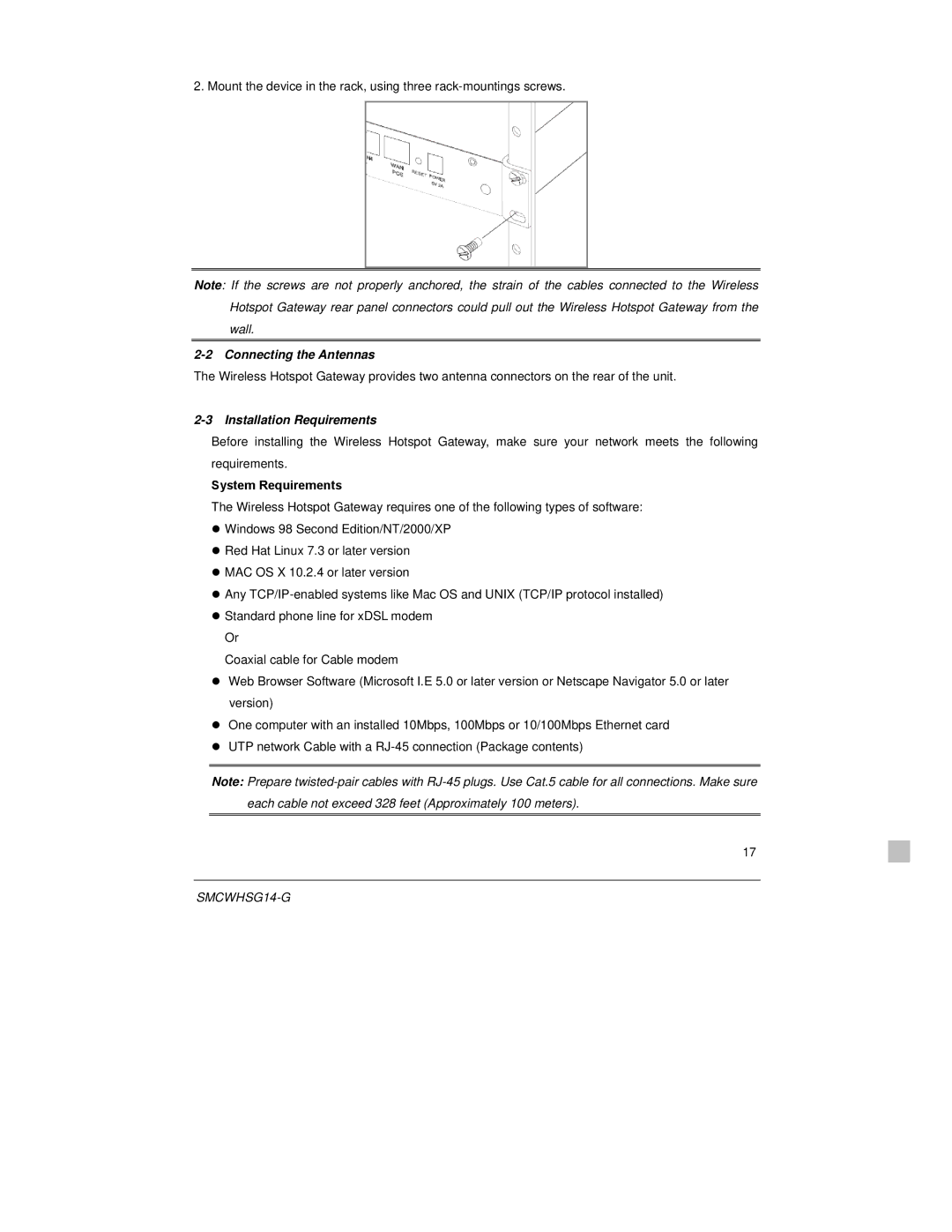2. Mount the device in the rack, using three
Note: If the screws are not properly anchored, the strain of the cables connected to the Wireless Hotspot Gateway rear panel connectors could pull out the Wireless Hotspot Gateway from the wall.
2-2 Connecting the Antennas
The Wireless Hotspot Gateway provides two antenna connectors on the rear of the unit.
2-3 Installation Requirements
Before installing the Wireless Hotspot Gateway, make sure your network meets the following requirements.
System Requirements
The Wireless Hotspot Gateway requires one of the following types of software:
zWindows 98 Second Edition/NT/2000/XP
zRed Hat Linux 7.3 or later version
zMAC OS X 10.2.4 or later version
zAny
zStandard phone line for xDSL modem Or
Coaxial cable for Cable modem
zWeb Browser Software (Microsoft I.E 5.0 or later version or Netscape Navigator 5.0 or later version)
zOne computer with an installed 10Mbps, 100Mbps or 10/100Mbps Ethernet card
zUTP network Cable with a
Note: Prepare
17