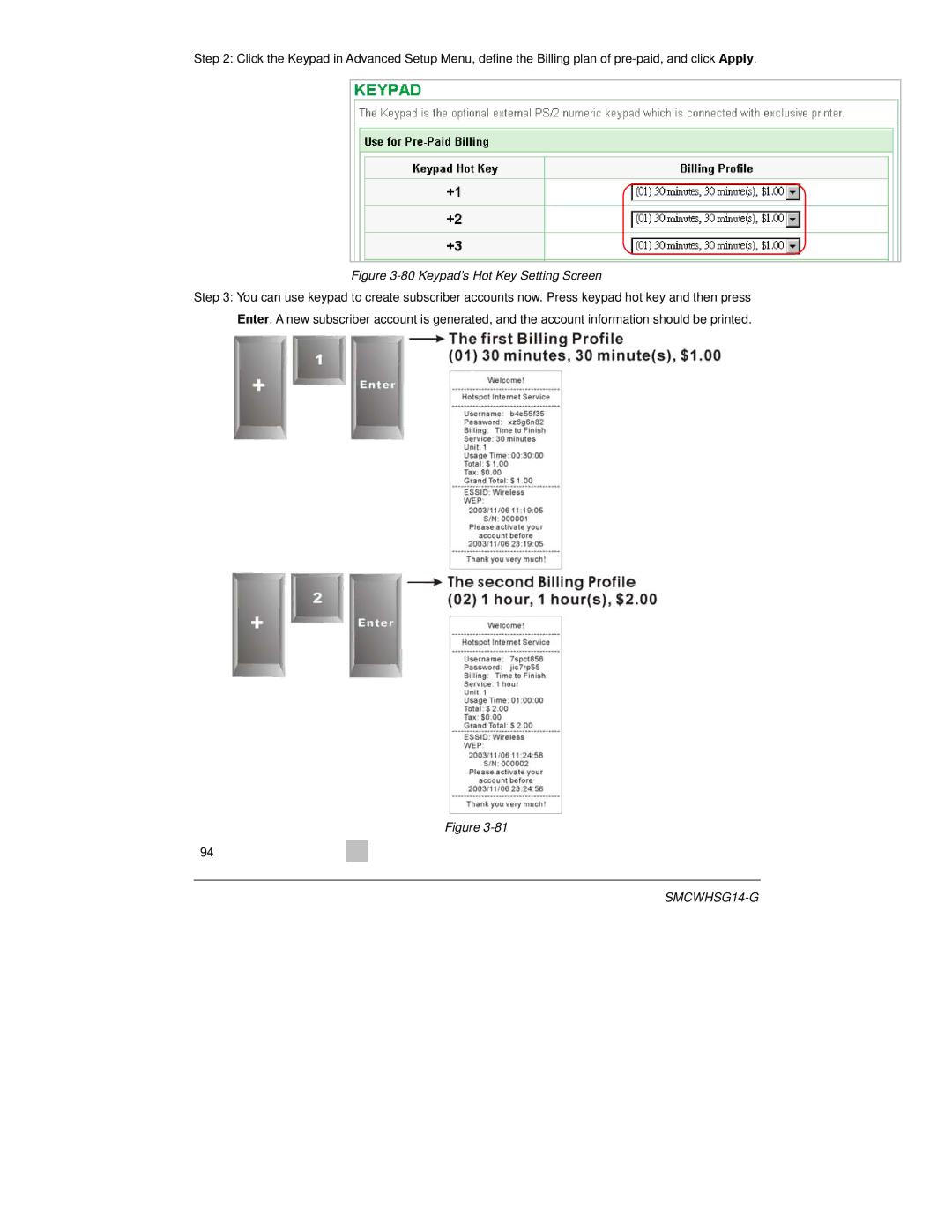Step 2: Click the Keypad in Advanced Setup Menu, define the Billing plan of
Figure 3-80 Keypad’s Hot Key Setting Screen
Step 3: You can use keypad to create subscriber accounts now. Press keypad hot key and then press Enter. A new subscriber account is generated, and the account information should be printed.
Figure
94