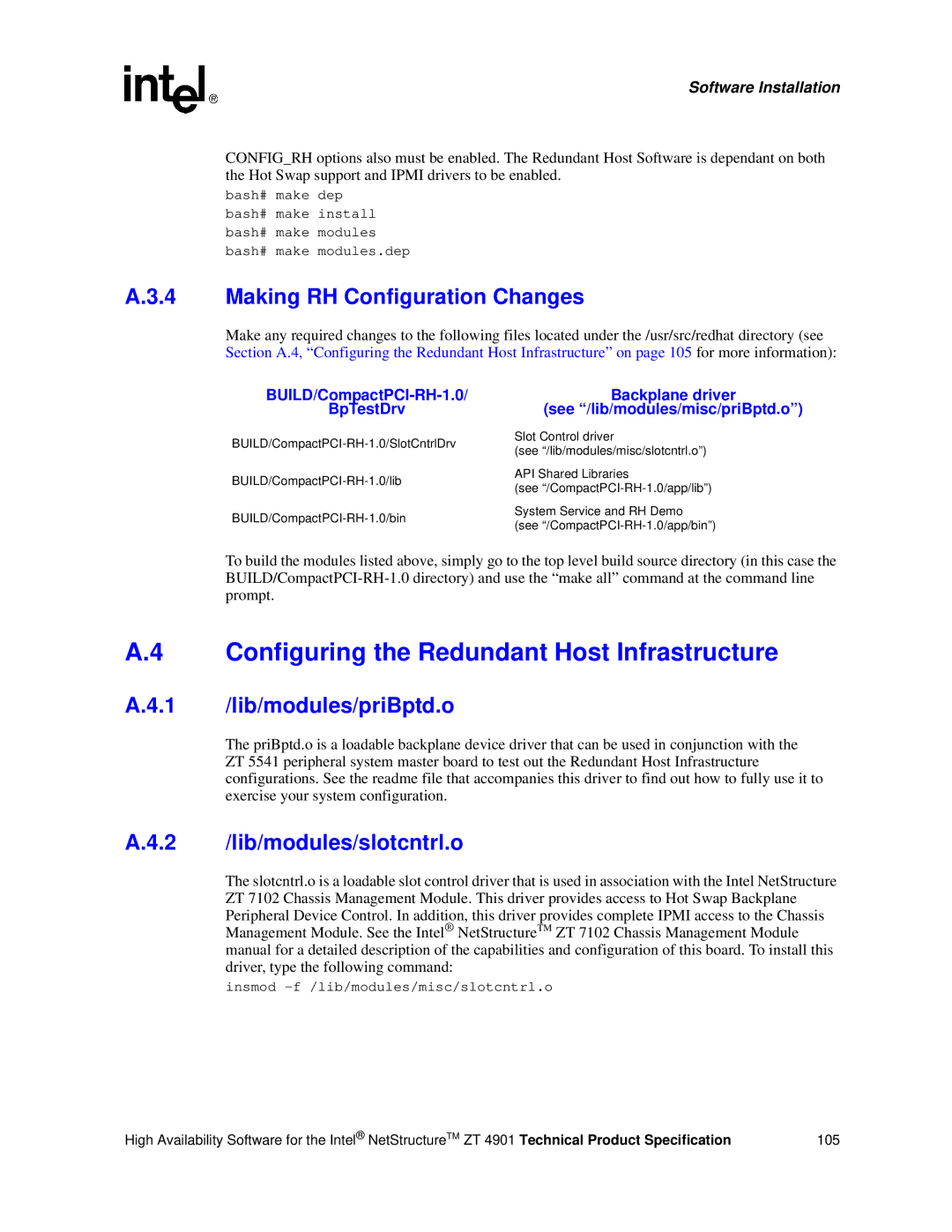Software Installation
CONFIG_RH options also must be enabled. The Redundant Host Software is dependant on both the Hot Swap support and IPMI drivers to be enabled.
bash# make dep
bash# make install
bash# make modules
bash# make modules.dep
A.3.4 Making RH Configuration Changes
Make any required changes to the following files located under the /usr/src/redhat directory (see Section A.4, “Configuring the Redundant Host Infrastructure” on page 105 for more information):
Backplane driver | ||
BpTestDrv | (see “/lib/modules/misc/priBptd.o”) | |
Slot Control driver | ||
(see “/lib/modules/misc/slotcntrl.o”) | ||
| ||
API Shared Libraries | ||
(see | ||
| ||
System Service and RH Demo | ||
(see | ||
|
To build the modules listed above, simply go to the top level build source directory (in this case the
A.4 Configuring the Redundant Host Infrastructure
A.4.1 /lib/modules/priBptd.o
The priBptd.o is a loadable backplane device driver that can be used in conjunction with the ZT 5541 peripheral system master board to test out the Redundant Host Infrastructure configurations. See the readme file that accompanies this driver to find out how to fully use it to exercise your system configuration.
A.4.2 /lib/modules/slotcntrl.o
The slotcntrl.o is a loadable slot control driver that is used in association with the Intel NetStructure ZT 7102 Chassis Management Module. This driver provides access to Hot Swap Backplane Peripheral Device Control. In addition, this driver provides complete IPMI access to the Chassis Management Module. See the Intel® NetStructureTM ZT 7102 Chassis Management Module manual for a detailed description of the capabilities and configuration of this board. To install this driver, type the following command:
insmod -f /lib/modules/misc/slotcntrl.o
High Availability Software for the Intel® NetStructureTM ZT 4901 Technical Product Specification | 105 |