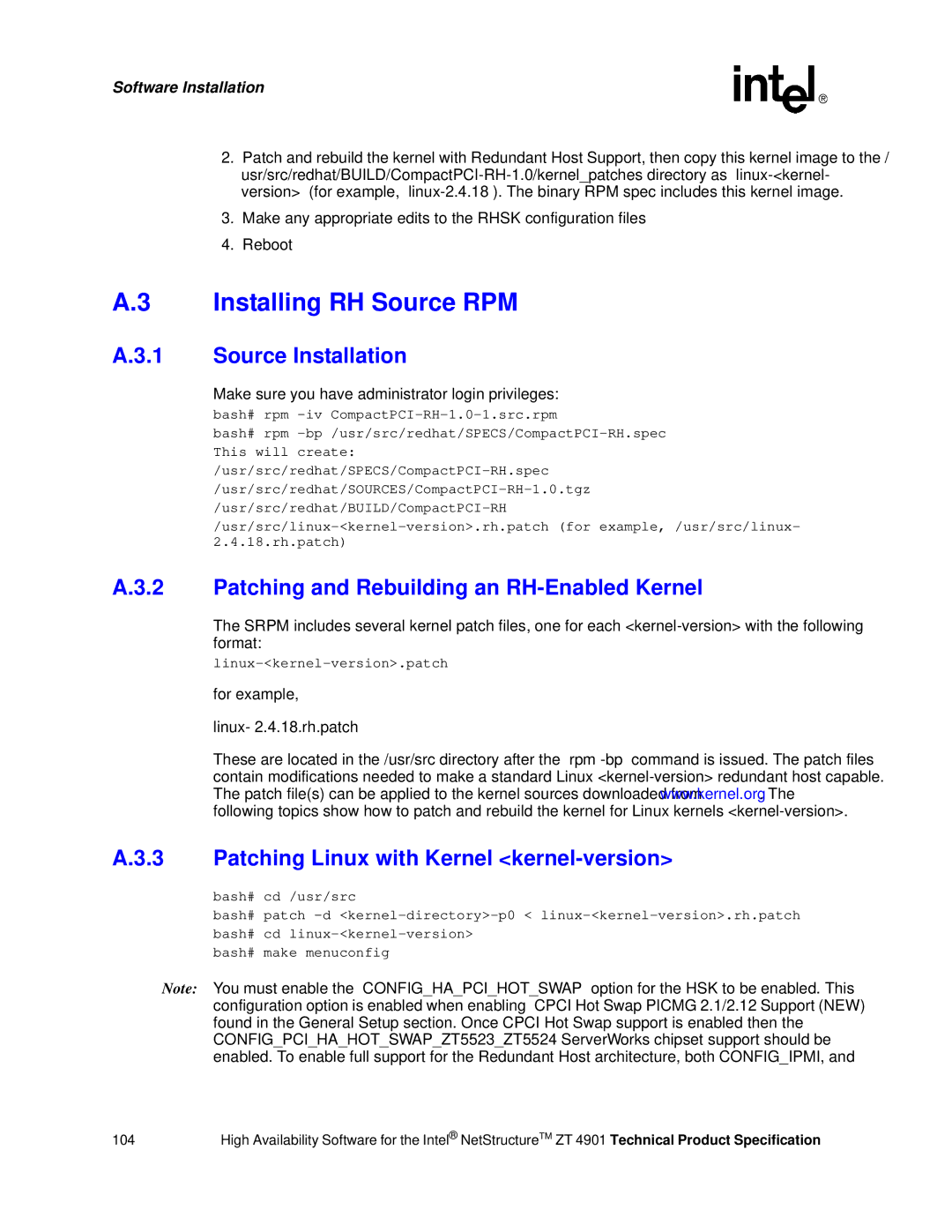Software Installation
2.Patch and rebuild the kernel with Redundant Host Support, then copy this kernel image to the /
3.Make any appropriate edits to the RHSK configuration files
4.Reboot
A.3 Installing RH Source RPM
A.3.1 Source Installation
Make sure you have administrator login privileges:
bash# rpm –iv CompactPCI-RH-1.0-1.src.rpm
bash# rpm
A.3.2 Patching and Rebuilding an RH-Enabled Kernel
The SRPM includes several kernel patch files, one for each
for example,
linux- 2.4.18.rh.patch
These are located in the /usr/src directory after the “rpm
A.3.3 Patching Linux with Kernel <kernel-version>
bash# cd /usr/src
bash# patch
bash# cd
bash# make menuconfig
Note: You must enable the “CONFIG_HA_PCI_HOT_SWAP” option for the HSK to be enabled. This configuration option is enabled when enabling “CPCI Hot Swap PICMG 2.1/2.12 Support (NEW)” found in the General Setup section. Once CPCI Hot Swap support is enabled then the CONFIG_PCI_HA_HOT_SWAP_ZT5523_ZT5524 ServerWorks chipset support should be enabled. To enable full support for the Redundant Host architecture, both CONFIG_IPMI, and
104 | High Availability Software for the Intel® NetStructureTM ZT 4901 Technical Product Specification |