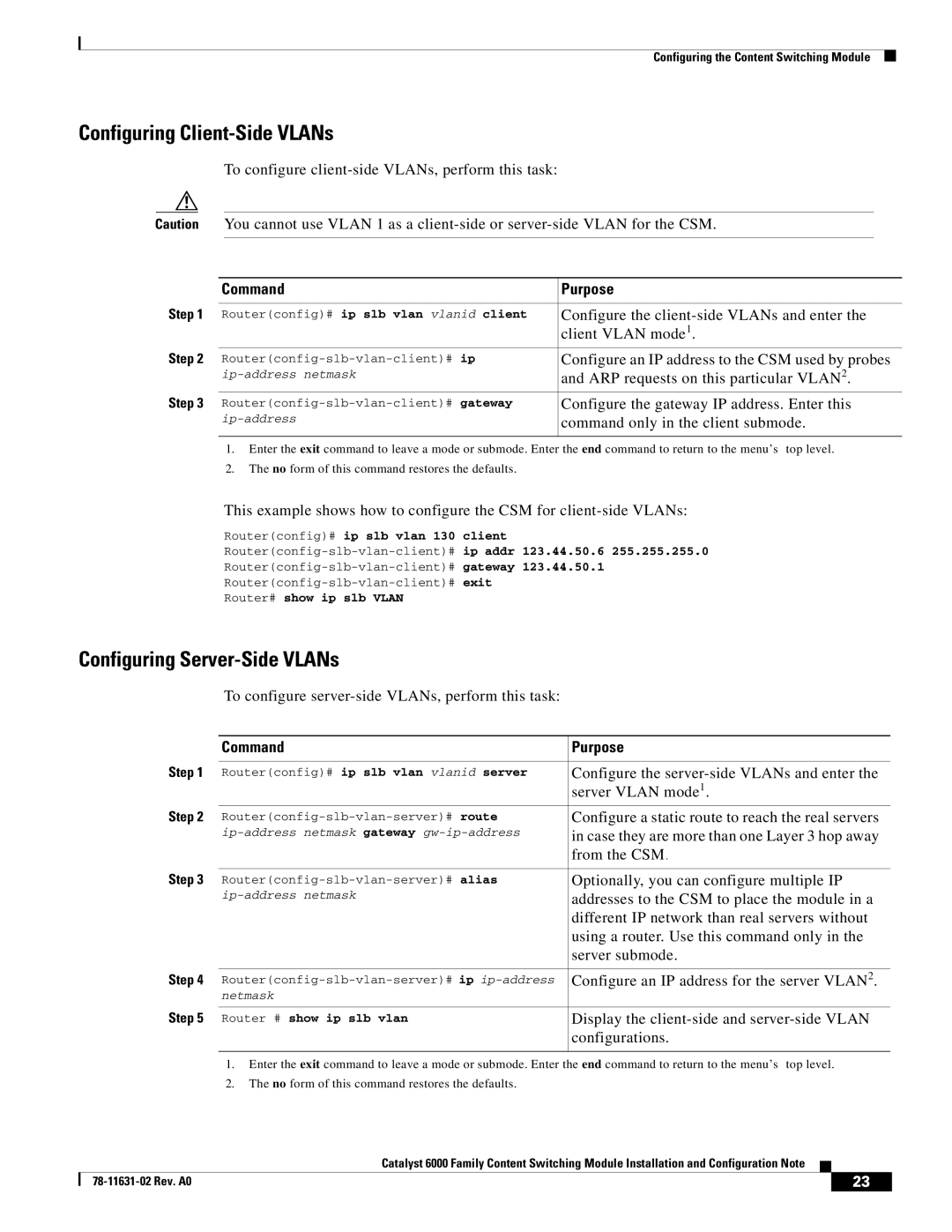Configuring the Content Switching Module
Configuring Client-Side VLANs
To configure
Caution You cannot use VLAN 1 as a
| Command | Purpose |
Step 1 |
|
|
Router(config)# ip slb vlan vlanid client | Configure the | |
|
| client VLAN mode1. |
Step 2 |
|
|
Configure an IP address to the CSM used by probes | ||
| and ARP requests on this particular VLAN2. | |
Step 3 |
|
|
Configure the gateway IP address. Enter this | ||
| command only in the client submode. | |
|
|
|
1.Enter the exit command to leave a mode or submode. Enter the end command to return to the menu’s top level.
2.The no form of this command restores the defaults.
This example shows how to configure the CSM for
Router(config)# ip slb vlan 130 client
Router# show ip slb VLAN
Configuring Server-Side VLANs
To configure
| Command | Purpose |
Step 1 |
|
|
Router(config)# ip slb vlan vlanid server | Configure the | |
|
| server VLAN mode1. |
Step 2 | Configure a static route to reach the real servers | |
| in case they are more than one Layer 3 hop away | |
|
| from the CSM. |
Step 3 |
|
|
Optionally, you can configure multiple IP | ||
| addresses to the CSM to place the module in a | |
|
| different IP network than real servers without |
|
| using a router. Use this command only in the |
|
| server submode. |
|
|
|
Step 4 | Configure an IP address for the server VLAN2. | |
| netmask |
|
Step 5 |
|
|
Router # show ip slb vlan | Display the | |
|
| configurations. |
|
|
|
1.Enter the exit command to leave a mode or submode. Enter the end command to return to the menu’s top level.
2.The no form of this command restores the defaults.
|
| Catalyst 6000 Family Content Switching Module Installation and Configuration Note |
|
|
|
|
|
| |||
|
|
| 23 |
| |
|
|
|
|