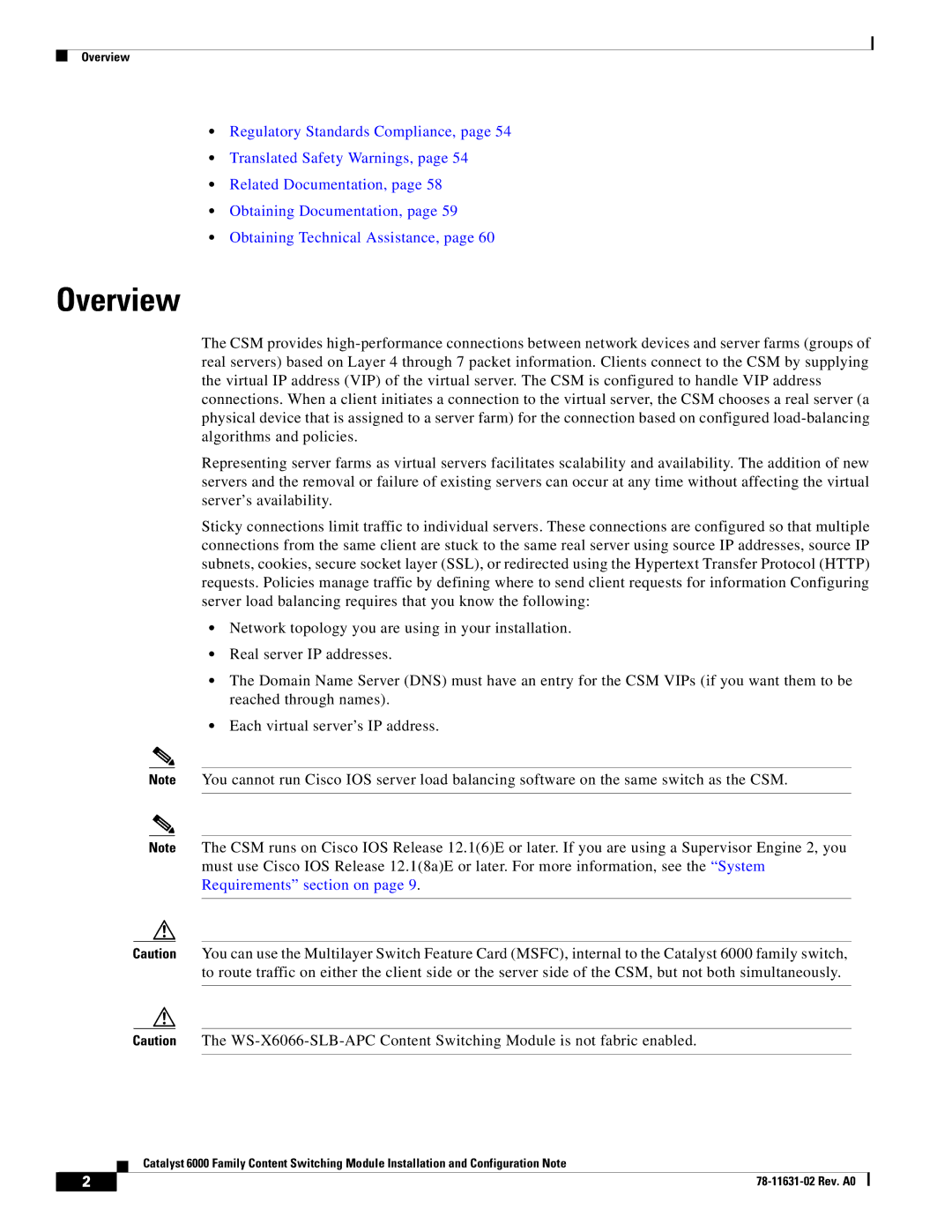Overview
•Regulatory Standards Compliance, page 54
•Translated Safety Warnings, page 54
•Related Documentation, page 58
•Obtaining Documentation, page 59
•Obtaining Technical Assistance, page 60
Overview
The CSM provides
Representing server farms as virtual servers facilitates scalability and availability. The addition of new servers and the removal or failure of existing servers can occur at any time without affecting the virtual server’s availability.
Sticky connections limit traffic to individual servers. These connections are configured so that multiple connections from the same client are stuck to the same real server using source IP addresses, source IP subnets, cookies, secure socket layer (SSL), or redirected using the Hypertext Transfer Protocol (HTTP) requests. Policies manage traffic by defining where to send client requests for information Configuring server load balancing requires that you know the following:
•Network topology you are using in your installation.
•Real server IP addresses.
•The Domain Name Server (DNS) must have an entry for the CSM VIPs (if you want them to be reached through names).
•Each virtual server’s IP address.
Note You cannot run Cisco IOS server load balancing software on the same switch as the CSM.
Note The CSM runs on Cisco IOS Release 12.1(6)E or later. If you are using a Supervisor Engine 2, you must use Cisco IOS Release 12.1(8a)E or later. For more information, see the “System Requirements” section on page 9.
Caution You can use the Multilayer Switch Feature Card (MSFC), internal to the Catalyst 6000 family switch, to route traffic on either the client side or the server side of the CSM, but not both simultaneously.
Caution The
| Catalyst 6000 Family Content Switching Module Installation and Configuration Note |
2 |