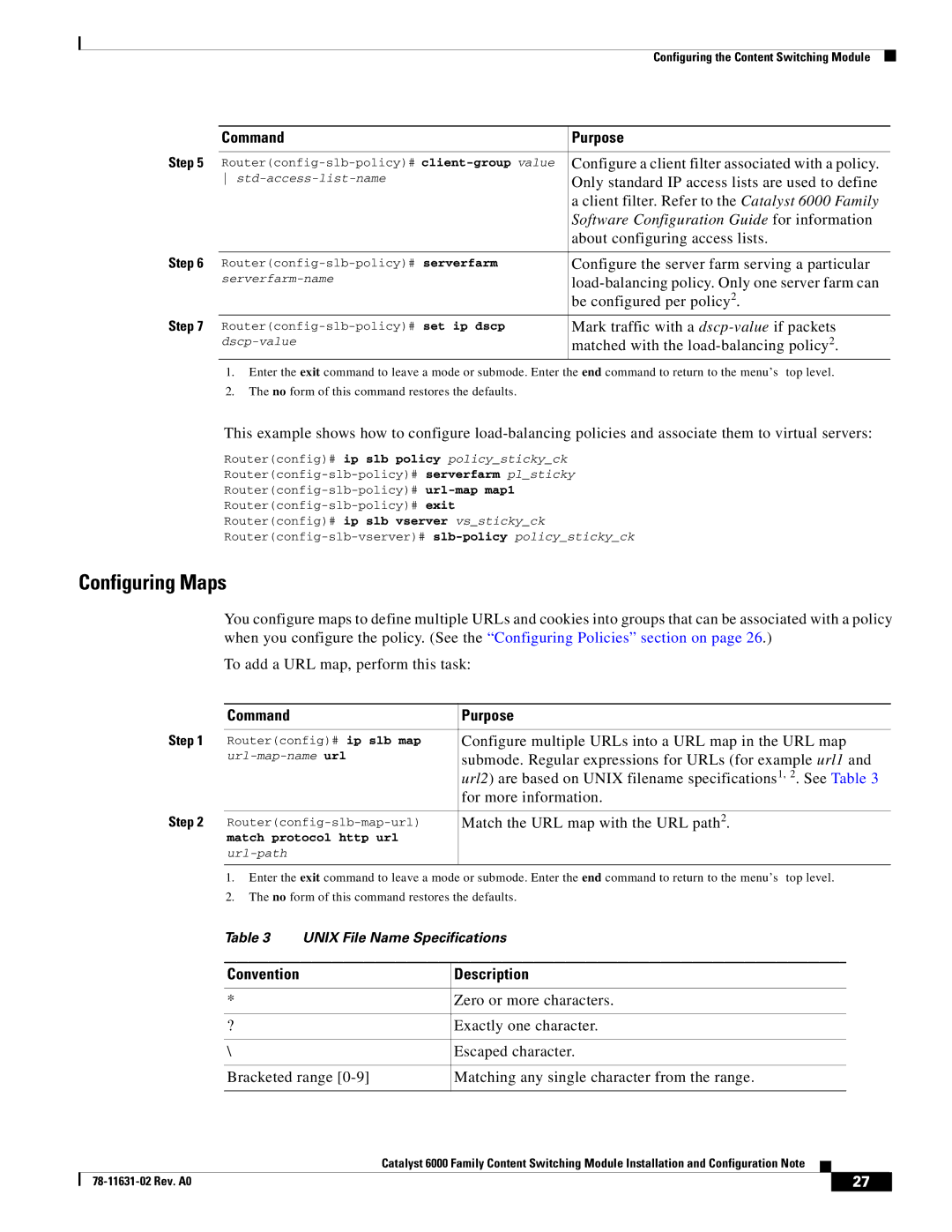Configuring the Content Switching Module
| Command | Purpose |
Step 5 |
|
|
Configure a client filter associated with a policy. | ||
| Only standard IP access lists are used to define | |
|
| a client filter. Refer to the Catalyst 6000 Family |
|
| Software Configuration Guide for information |
|
| about configuring access lists. |
Step 6 |
|
|
Configure the server farm serving a particular | ||
| ||
|
| be configured per policy2. |
Step 7 | Mark traffic with a | |
| matched with the |
1.Enter the exit command to leave a mode or submode. Enter the end command to return to the menu’s top level.
2.The no form of this command restores the defaults.
This example shows how to configure
Router(config)# ip slb policy policy_sticky_ck
Router(config)# ip slb vserver vs_sticky_ck
Configuring Maps
You configure maps to define multiple URLs and cookies into groups that can be associated with a policy when you configure the policy. (See the “Configuring Policies” section on page 26.)
To add a URL map, perform this task:
| Command | Purpose |
Step 1 |
|
|
Router(config)# ip slb map | Configure multiple URLs into a URL map in the URL map | |
| submode. Regular expressions for URLs (for example url1 and | |
|
| url2) are based on UNIX filename specifications1, 2. See Table 3 |
|
| for more information. |
|
|
|
Step 2 | Match the URL map with the URL path2. | |
| match protocol http url |
|
|
| |
|
|
|
1.Enter the exit command to leave a mode or submode. Enter the end command to return to the menu’s top level.
2.The no form of this command restores the defaults.
|
| Table 3 | UNIX File Name Specifications | ||||||
|
|
|
|
|
|
| |||
|
| Convention |
|
| Description | ||||
|
|
|
|
|
| ||||
* |
|
| Zero or more characters. | ||||||
|
|
|
|
|
| ||||
? |
|
| Exactly one character. | ||||||
|
|
|
|
|
| ||||
\ |
|
| Escaped character. | ||||||
|
|
|
|
|
| ||||
|
| Bracketed range |
| Matching any single character from the range. | |||||
|
|
|
|
|
|
|
|
|
|
|
|
|
| Catalyst 6000 Family Content Switching Module Installation and Configuration Note |
|
|
|
| |
|
|
|
|
| |||||
|
|
|
|
|
|
|
|
|
|
|
|
|
|
| 27 |
| |||
|
|
|
|
|
| ||||