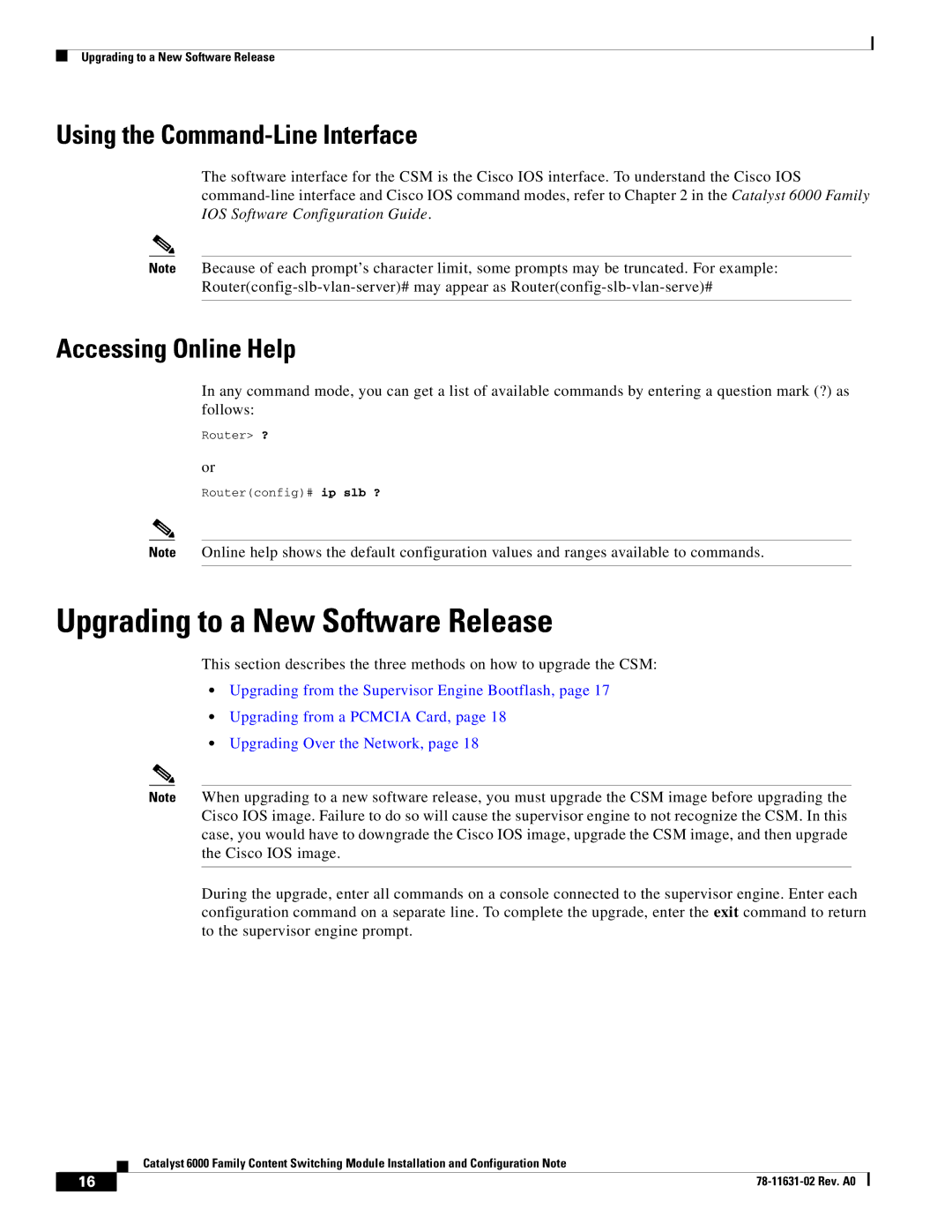Upgrading to a New Software Release
Using the Command-Line Interface
The software interface for the CSM is the Cisco IOS interface. To understand the Cisco IOS
Note Because of each prompt’s character limit, some prompts may be truncated. For example:
Accessing Online Help
In any command mode, you can get a list of available commands by entering a question mark (?) as follows:
Router> ?
or
Router(config)# ip slb ?
Note Online help shows the default configuration values and ranges available to commands.
Upgrading to a New Software Release
This section describes the three methods on how to upgrade the CSM:
•Upgrading from the Supervisor Engine Bootflash, page 17
•Upgrading from a PCMCIA Card, page 18
•Upgrading Over the Network, page 18
Note When upgrading to a new software release, you must upgrade the CSM image before upgrading the Cisco IOS image. Failure to do so will cause the supervisor engine to not recognize the CSM. In this case, you would have to downgrade the Cisco IOS image, upgrade the CSM image, and then upgrade the Cisco IOS image.
During the upgrade, enter all commands on a console connected to the supervisor engine. Enter each configuration command on a separate line. To complete the upgrade, enter the exit command to return to the supervisor engine prompt.
| Catalyst 6000 Family Content Switching Module Installation and Configuration Note |
16 |