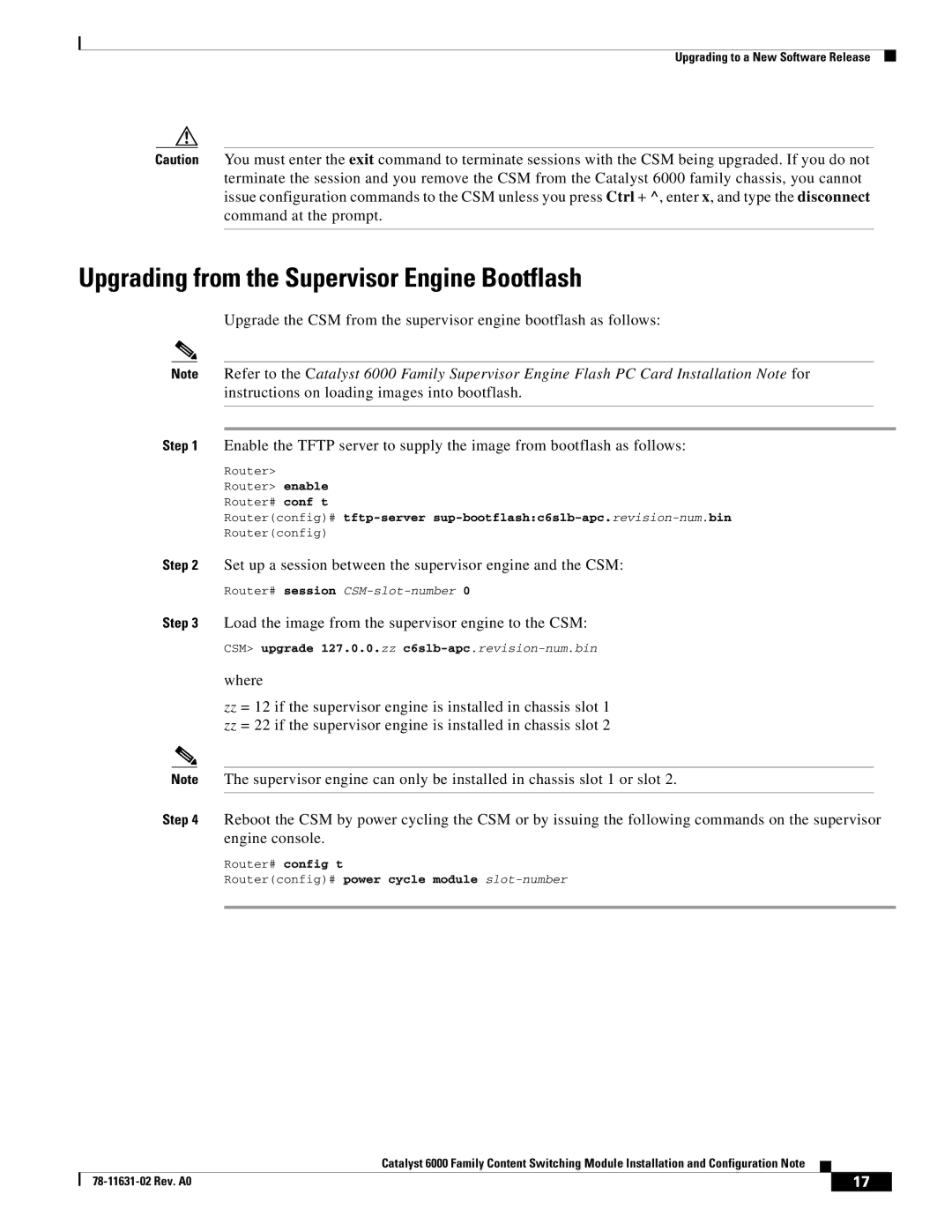Upgrading to a New Software Release
Caution You must enter the exit command to terminate sessions with the CSM being upgraded. If you do not terminate the session and you remove the CSM from the Catalyst 6000 family chassis, you cannot issue configuration commands to the CSM unless you press Ctrl + ^, enter x, and type the disconnect command at the prompt.
Upgrading from the Supervisor Engine Bootflash
Upgrade the CSM from the supervisor engine bootflash as follows:
Note Refer to the Catalyst 6000 Family Supervisor Engine Flash PC Card Installation Note for instructions on loading images into bootflash.
Step 1 Enable the TFTP server to supply the image from bootflash as follows:
Router>
Router> enable
Router# conf t
Router(config)#
Router(config)
Step 2 Set up a session between the supervisor engine and the CSM:
Router# session
Step 3 Load the image from the supervisor engine to the CSM:
CSM> upgrade 127.0.0.zz c6slb-apc.revision-num.bin
where
zz= 12 if the supervisor engine is installed in chassis slot 1 zz = 22 if the supervisor engine is installed in chassis slot 2
Note The supervisor engine can only be installed in chassis slot 1 or slot 2.
Step 4 Reboot the CSM by power cycling the CSM or by issuing the following commands on the supervisor engine console.
Router# config t
Router(config)# power cycle module slot-number
|
| Catalyst 6000 Family Content Switching Module Installation and Configuration Note |
|
|
|
|
|
| |||
|
|
| 17 |
| |
|
|
|
|