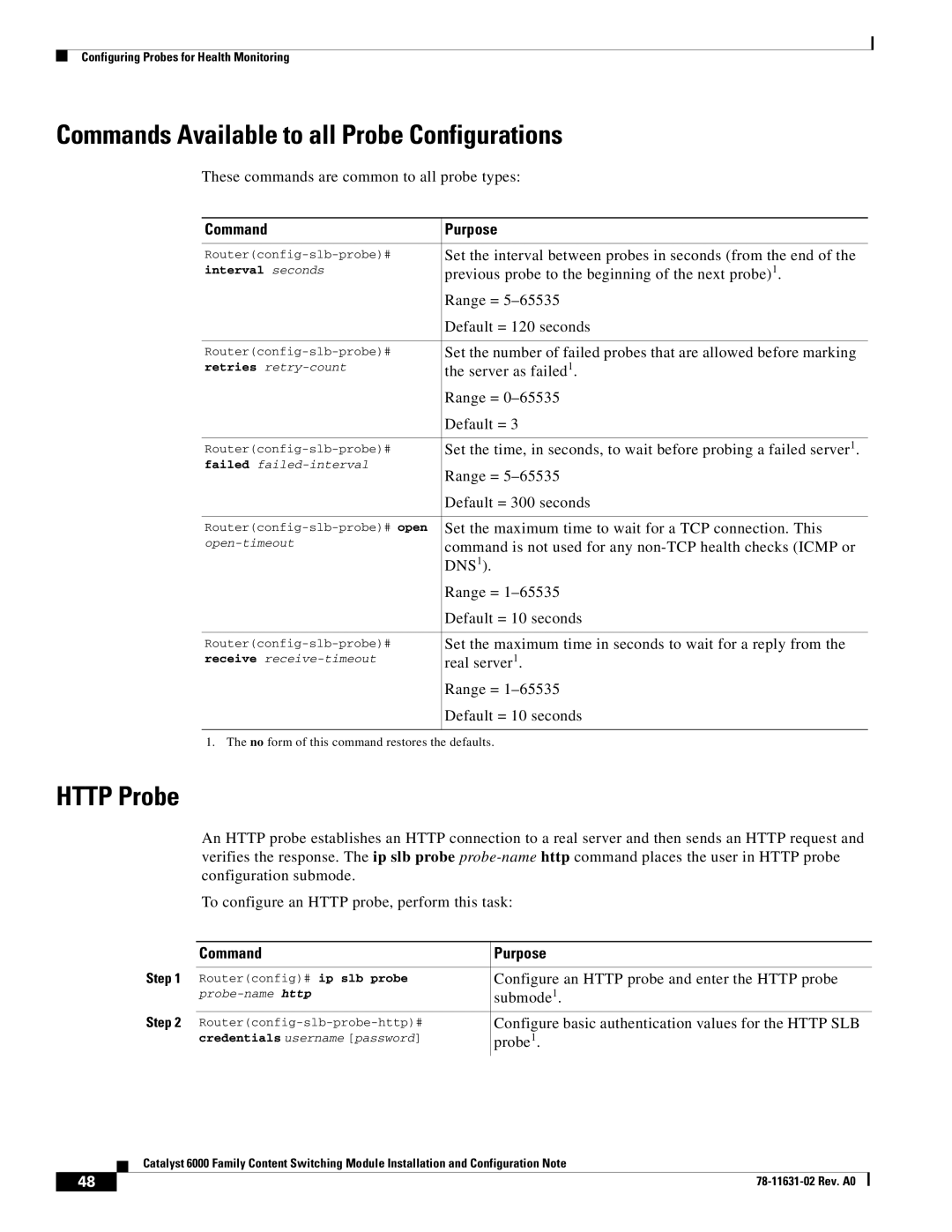Configuring Probes for Health Monitoring
Commands Available to all Probe Configurations
These commands are common to all probe types:
Command | Purpose |
|
|
Set the interval between probes in seconds (from the end of the | |
interval seconds | previous probe to the beginning of the next probe)1. |
| Range = |
| Default = 120 seconds |
|
|
Set the number of failed probes that are allowed before marking | |
retries | the server as failed1. |
| Range = |
| Default = 3 |
|
|
Set the time, in seconds, to wait before probing a failed server1. | |
failed | Range = |
| |
| Default = 300 seconds |
|
|
Set the maximum time to wait for a TCP connection. This | |
command is not used for any | |
| DNS1). |
| Range = |
| Default = 10 seconds |
|
|
Set the maximum time in seconds to wait for a reply from the | |
receive | real server1. |
| Range = |
| Default = 10 seconds |
|
|
1. The no form of this command restores the defaults.
HTTP Probe
An HTTP probe establishes an HTTP connection to a real server and then sends an HTTP request and verifies the response. The ip slb probe
To configure an HTTP probe, perform this task:
| Command | Purpose |
Step 1 |
|
|
Router(config)# ip slb probe | Configure an HTTP probe and enter the HTTP probe | |
| submode1. | |
Step 2 |
|
|
Configure basic authentication values for the HTTP SLB | ||
| credentials username [password] | probe1. |
| Catalyst 6000 Family Content Switching Module Installation and Configuration Note |
48 |