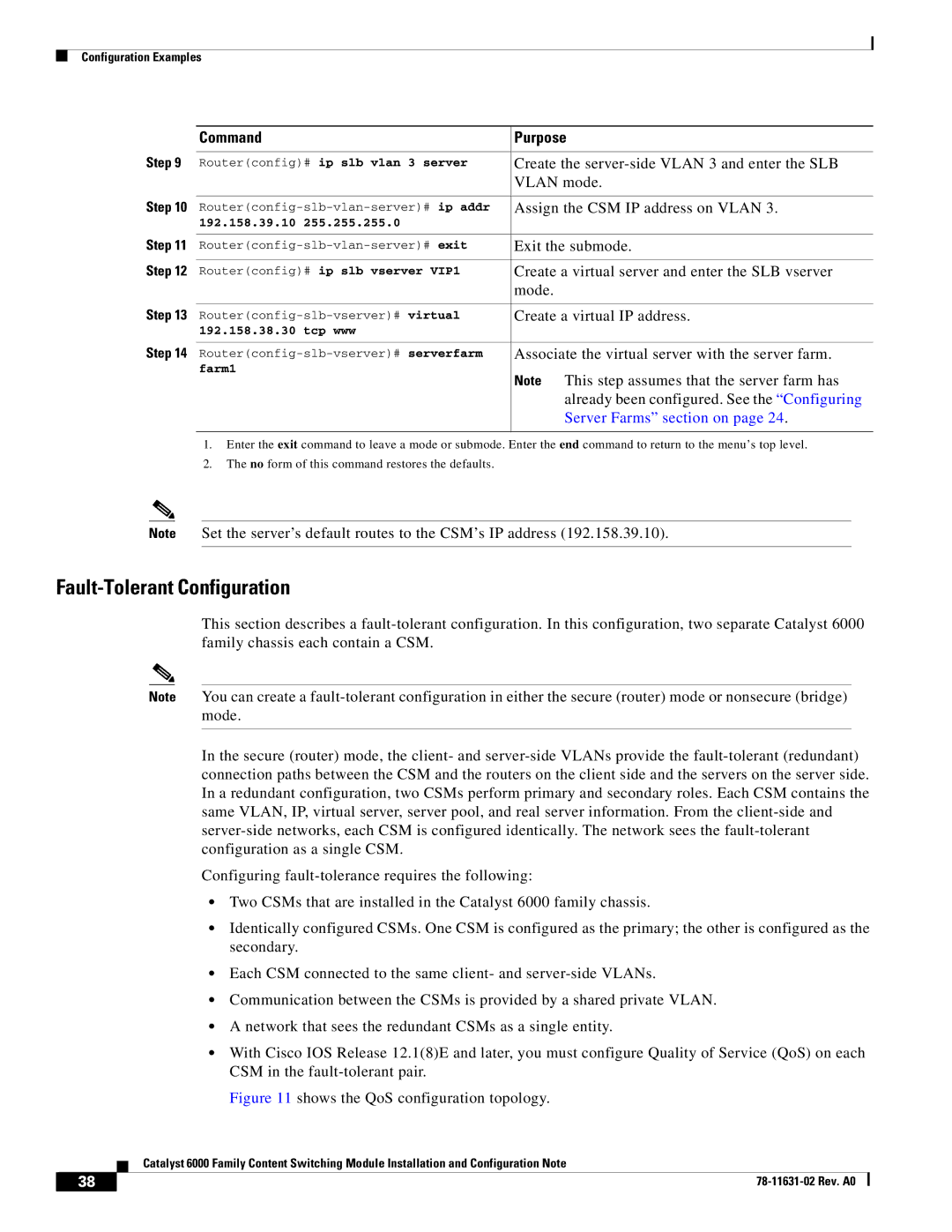Configuration Examples
| Command |
| Purpose |
Step 9 |
|
| |
Router(config)# ip slb vlan 3 server | Create the | ||
|
|
| VLAN mode. |
Step 10 |
|
| |
Assign the CSM IP address on VLAN 3. | |||
| 192.158.39.10 | 255.255.255.0 |
|
Step 11 |
|
| |
Exit the submode. | |||
Step 12 |
|
| |
Router(config)# ip slb vserver VIP1 | Create a virtual server and enter the SLB vserver | ||
|
|
| mode. |
Step 13 |
|
| |
Create a virtual IP address. | |||
| 192.158.38.30 tcp www |
| |
Step 14 |
|
| |
Associate the virtual server with the server farm. | |||
| farm1 |
| Note This step assumes that the server farm has |
|
|
| |
|
|
| already been configured. See the “Configuring |
|
|
| Server Farms” section on page 24. |
|
|
|
|
1.Enter the exit command to leave a mode or submode. Enter the end command to return to the menu’s top level.
2.The no form of this command restores the defaults.
Note Set the server’s default routes to the CSM’s IP address (192.158.39.10).
Fault-Tolerant Configuration
This section describes a
Note You can create a
In the secure (router) mode, the client- and
Configuring
•Two CSMs that are installed in the Catalyst 6000 family chassis.
•Identically configured CSMs. One CSM is configured as the primary; the other is configured as the secondary.
•Each CSM connected to the same client- and
•Communication between the CSMs is provided by a shared private VLAN.
•A network that sees the redundant CSMs as a single entity.
•With Cisco IOS Release 12.1(8)E and later, you must configure Quality of Service (QoS) on each CSM in the
Figure 11 shows the QoS configuration topology.
| Catalyst 6000 Family Content Switching Module Installation and Configuration Note |
38 |