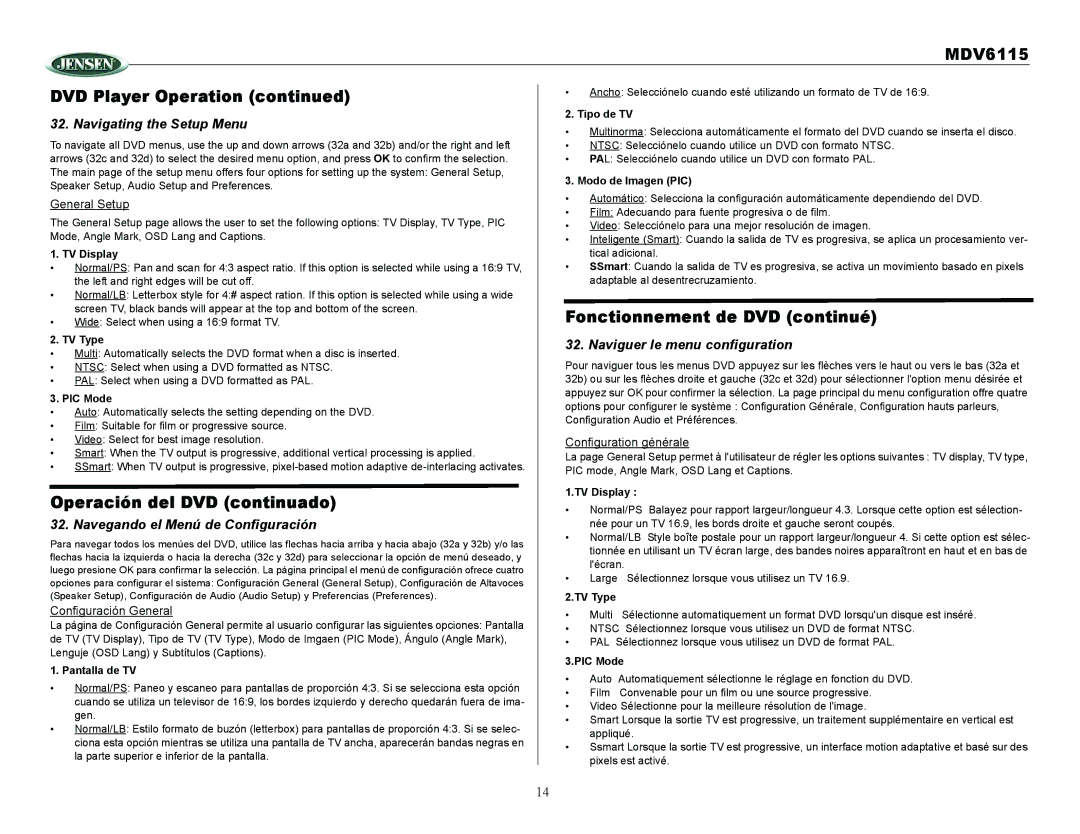|
|
|
| MDV6115 | |
DVD Player Operation (continued) | • | Ancho: Selecciónelo cuando esté utilizando un formato de TV de 16:9. | |||
|
|
| |||
32. Navigating the Setup Menu | 2. Tipo de TV | ||||
• | Multinorma: Selecciona automáticamente el formato del DVD cuando se inserta el disco. | ||||
To navigate all DVD menus, use the up and down arrows (32a and 32b) and/or the right and left | |||||
• | NTSC: Selecciónelo cuando utilice un DVD con formato NTSC. | ||||
arrows (32c and 32d) to select the desired menu option, and press OK to confirm the selection. | • | PAL: Selecciónelo cuando utilice un DVD con formato PAL. | |||
The main page of the setup menu offers four options for setting up the system: General Setup, | 3. Modo de Imagen (PIC) | ||||
Speaker Setup, Audio Setup and Preferences. | |||||
• | Automático: Selecciona la configuración automáticamente dependiendo del DVD. | ||||
General Setup | |||||
• | Film: Adecuando para fuente progresiva o de film. | ||||
The General Setup page allows the user to set the following options: TV Display, TV Type, PIC | |||||
• | Video: Selecciónelo para una mejor resolución de imagen. | ||||
Mode, Angle Mark, OSD Lang and Captions. | • | Inteligente (Smart): Cuando la salida de TV es progresiva, se aplica un procesamiento ver- | |||
1. TV Display |
| tical adicional. | |||
• | Normal/PS: Pan and scan for 4:3 aspect ratio. If this option is selected while using a 16:9 TV, | • | SSmart: Cuando la salida de TV es progresiva, se activa un movimiento basado en pixels | ||
| the left and right edges will be cut off. |
| adaptable al desentrecruzamiento. | ||
•Normal/LB: Letterbox style for 4:# aspect ration. If this option is selected while using a wide
| screen TV, black bands will appear at the top and bottom of the screen. | Fonctionnement de DVD (continué) | |||
• | Wide: Select when using a 16:9 format TV. | ||||
2. TV Type | 32. Naviguer le menu configuration | ||||
• | Multi: Automatically selects the DVD format when a disc is inserted. | Pour naviguer tous les menus DVD appuyez sur les flèches vers le haut ou vers le bas (32a et | |||
• | NTSC: Select when using a DVD formatted as NTSC. | ||||
• | PAL: Select when using a DVD formatted as PAL. | 32b) ou sur les flèches droite et gauche (32c et 32d) pour sélectionner l'option menu désirée et | |||
3. PIC Mode | appuyez sur OK pour confirmer la sélection. La page principal du menu configuration offre quatre | ||||
options pour configurer le système : Configuration Générale, Configuration hauts parleurs, | |||||
• | Auto: Automatically selects the setting depending on the DVD. | ||||
Configuration Audio et Préférences. | |||||
• | Film: Suitable for film or progressive source. | ||||
|
|
| |||
• | Video: Select for best image resolution. | Configuration générale | |||
• | Smart: When the TV output is progressive, additional vertical processing is applied. | La page General Setup permet à l'utilisateur de régler les options suivantes : TV display, TV type, | |||
• | SSmart: When TV output is progressive, | ||||
PIC mode, Angle Mark, OSD Lang et Captions. | |||||
|
| ||||
Operación del DVD (continuado) | 1.TV Display : | ||||
• | Normal/PS Balayez pour rapport largeur/longueur 4.3. Lorsque cette option est sélection- | ||||
32. Navegando el Menú de Configuración | |||||
| née pour un TV 16.9, les bords droite et gauche seront coupés. | ||||
Para navegar todos los menúes del DVD, utilice las flechas hacia arriba y hacia abajo (32a y 32b) y/o las | • | Normal/LB Style boîte postale pour un rapport largeur/longueur 4. Si cette option est sélec- | |||
| tionnée en utilisant un TV écran large, des bandes noires apparaîtront en haut et en bas de | ||||
flechas hacia la izquierda o hacia la derecha (32c y 32d) para seleccionar la opción de menú deseado, y |
| ||||
| l'écran. | ||||
luego presione OK para confirmar la selección. La página principal el menú de configuración ofrece cuatro |
| ||||
• | Large | Sélectionnez lorsque vous utilisez un TV 16.9. | |||
opciones para configurar el sistema: Configuración General (General Setup), Configuración de Altavoces | |||||
|
|
| |||
(Speaker Setup), Configuración de Audio (Audio Setup) y Preferencias (Preferences). | 2.TV Type |
| |||
Configuración General | • | Multi | Sélectionne automatiquement un format DVD lorsqu'un disque est inséré. | ||
La página de Configuración General permite al usuario configurar las siguientes opciones: Pantalla | • | NTSC | Sélectionnez lorsque vous utilisez un DVD de format NTSC. | ||
de TV (TV Display), Tipo de TV (TV Type), Modo de Imgaen (PIC Mode), Ángulo (Angle Mark), | • | PAL Sélectionnez lorsque vous utilisez un DVD de format PAL. | |||
Lenguje (OSD Lang) y Subtítulos (Captions). | 3.PIC Mode | ||||
1. Pantalla de TV | |||||
• | Auto Automatiquement sélectionne le réglage en fonction du DVD. | ||||
• | Normal/PS: Paneo y escaneo para pantallas de proporción 4:3. Si se selecciona esta opción | ||||
• | Film | Convenable pour un film ou une source progressive. | |||
| cuando se utiliza un televisor de 16:9, los bordes izquierdo y derecho quedarán fuera de ima- | ||||
| • | Video Sélectionne pour la meilleure résolution de l'image. | |||
| gen. | ||||
| • | Smart Lorsque la sortie TV est progressive, un traitement supplémentaire en vertical est | |||
• | Normal/LB: Estilo formato de buzón (letterbox) para pantallas de proporción 4:3. Si se selec- | ||||
| appliqué. | ||||
| ciona esta opción mientras se utiliza una pantalla de TV ancha, aparecerán bandas negras en |
| |||
| • | Ssmart Lorsque la sortie TV est progressive, un interface motion adaptative et basé sur des | |||
| la parte superior e inferior de la pantalla. | ||||
|
| pixels est activé. | |||
|
|
| |||
14