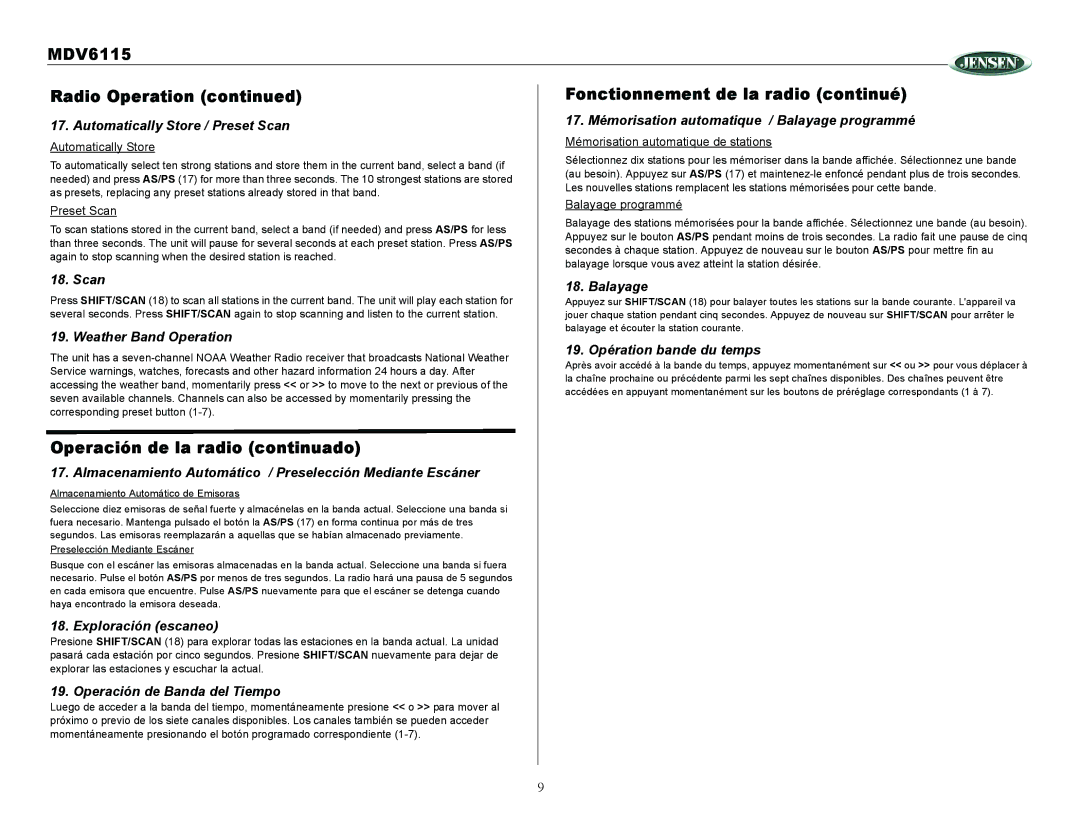MDV6115
Radio Operation (continued) |
| Fonctionnement de la radio (continué) |
| ||
17. Automatically Store / Preset Scan |
| 17. Mémorisation automatique / Balayage programmé |
| Mémorisation automatique de stations | |
Automatically Store |
| |
| Sélectionnez dix stations pour les mémoriser dans la bande affichée. Sélectionnez une bande | |
To automatically select ten strong stations and store them in the current band, select a band (if |
| |
| (au besoin). Appuyez sur AS/PS (17) et | |
needed) and press AS/PS (17) for more than three seconds. The 10 strongest stations are stored |
| |
| Les nouvelles stations remplacent les stations mémorisées pour cette bande. | |
as presets, replacing any preset stations already stored in that band. |
| |
| Balayage programmé | |
Preset Scan |
| |
| Balayage des stations mémorisées pour la bande affichée. Sélectionnez une bande (au besoin). | |
To scan stations stored in the current band, select a band (if needed) and press AS/PS for less |
| |
| Appuyez sur le bouton AS/PS pendant moins de trois secondes. La radio fait une pause de cinq | |
than three seconds. The unit will pause for several seconds at each preset station. Press AS/PS |
| |
| secondes à chaque station. Appuyez de nouveau sur le bouton AS/PS pour mettre fin au | |
again to stop scanning when the desired station is reached. |
| |
| balayage lorsque vous avez atteint la station désirée. | |
18. Scan |
| |
| 18. Balayage | |
Press SHIFT/SCAN (18) to scan all stations in the current band. The unit will play each station for |
| |
| Appuyez sur SHIFT/SCAN (18) pour balayer toutes les stations sur la bande courante. L'appareil va | |
several seconds. Press SHIFT/SCAN again to stop scanning and listen to the current station. |
| jouer chaque station pendant cinq secondes. Appuyez de nouveau sur SHIFT/SCAN pour arrêter le |
19. Weather Band Operation |
| balayage et écouter la station courante. |
| 19. Opération bande du temps | |
The unit has a |
| |
| Après avoir accédé à la bande du temps, appuyez momentanément sur << ou >> pour vous déplacer à | |
Service warnings, watches, forecasts and other hazard information 24 hours a day. After |
| |
| la chaîne prochaine ou précédente parmi les sept chaînes disponibles. Des chaînes peuvent être | |
accessing the weather band, momentarily press << or >> to move to the next or previous of the |
| |
| accédées en appuyant momentanément sur les boutons de préréglage correspondants (1 à 7). | |
seven available channels. Channels can also be accessed by momentarily pressing the |
| |
|
| |
corresponding preset button |
|
|
Operación de la radio (continuado) |
|
|
17. Almacenamiento Automático / Preselección Mediante Escáner |
|
|
Almacenamiento Automático de Emisoras |
|
|
Seleccione diez emisoras de señal fuerte y almacénelas en la banda actual. Seleccione una banda si |
|
|
fuera necesario. Mantenga pulsado el botón la AS/PS (17) en forma continua por más de tres |
|
|
segundos. Las emisoras reemplazarán a aquellas que se habían almacenado previamente. |
|
|
Preselección Mediante Escáner |
|
|
Busque con el escáner las emisoras almacenadas en la banda actual. Seleccione una banda si fuera |
|
|
necesario. Pulse el botón AS/PS por menos de tres segundos. La radio hará una pausa de 5 segundos |
|
|
en cada emisora que encuentre. Pulse AS/PS nuevamente para que el escáner se detenga cuando |
|
|
haya encontrado la emisora deseada. |
|
|
18. Exploración (escaneo) |
|
|
Presione SHIFT/SCAN (18) para explorar todas las estaciones en la banda actual. La unidad |
|
|
pasará cada estación por cinco segundos. Presione SHIFT/SCAN nuevamente para dejar de |
|
|
explorar las estaciones y escuchar la actual. |
|
|
19. Operación de Banda del Tiempo |
|
|
Luego de acceder a la banda del tiempo, momentáneamente presione << o >> para mover al |
|
|
próximo o previo de los siete canales disponibles. Los canales también se pueden acceder |
|
|
momentáneamente presionando el botón programado correspondiente |
|
|
|
|
|
9