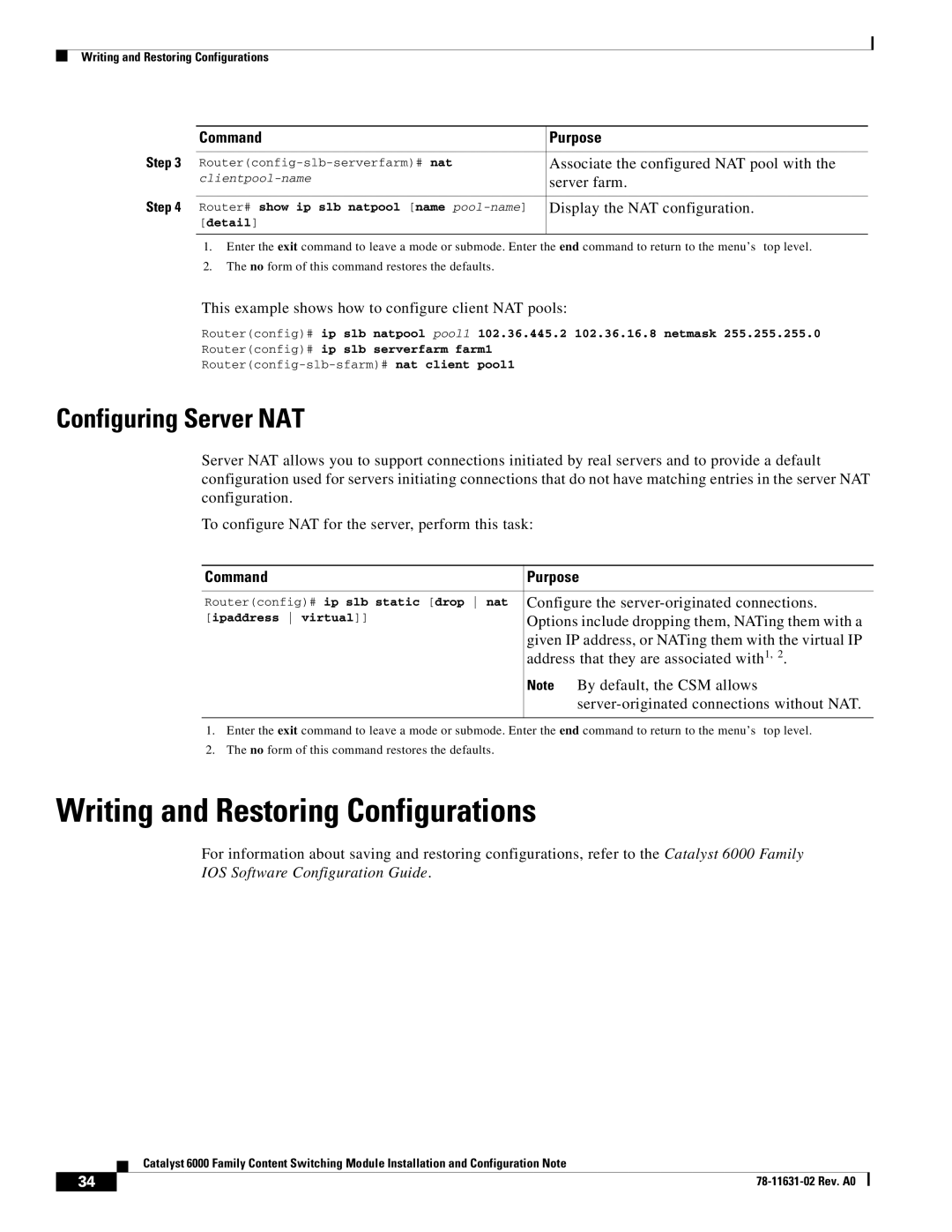Writing and Restoring Configurations
| Command | Purpose |
Step 3 |
|
|
Associate the configured NAT pool with the | ||
| server farm. | |
Step 4 |
|
|
Router# show ip slb natpool [name | Display the NAT configuration. | |
| [detail] |
|
|
|
|
1.Enter the exit command to leave a mode or submode. Enter the end command to return to the menu’s top level.
2.The no form of this command restores the defaults.
This example shows how to configure client NAT pools:
Router(config)# ip slb natpool pool1 102.36.445.2 102.36.16.8 netmask 255.255.255.0
Router(config)# ip slb serverfarm farm1
Configuring Server NAT
Server NAT allows you to support connections initiated by real servers and to provide a default configuration used for servers initiating connections that do not have matching entries in the server NAT configuration.
To configure NAT for the server, perform this task:
Command | Purpose |
|
|
Router(config)# ip slb static [drop nat | Configure the |
[ipaddress virtual]] | Options include dropping them, NATing them with a |
| given IP address, or NATing them with the virtual IP |
| address that they are associated with1, 2. |
| Note By default, the CSM allows |
|
|
|
|
1.Enter the exit command to leave a mode or submode. Enter the end command to return to the menu’s top level.
2.The no form of this command restores the defaults.
Writing and Restoring Configurations
For information about saving and restoring configurations, refer to the Catalyst 6000 Family
IOS Software Configuration Guide.
| Catalyst 6000 Family Content Switching Module Installation and Configuration Note |
34 |